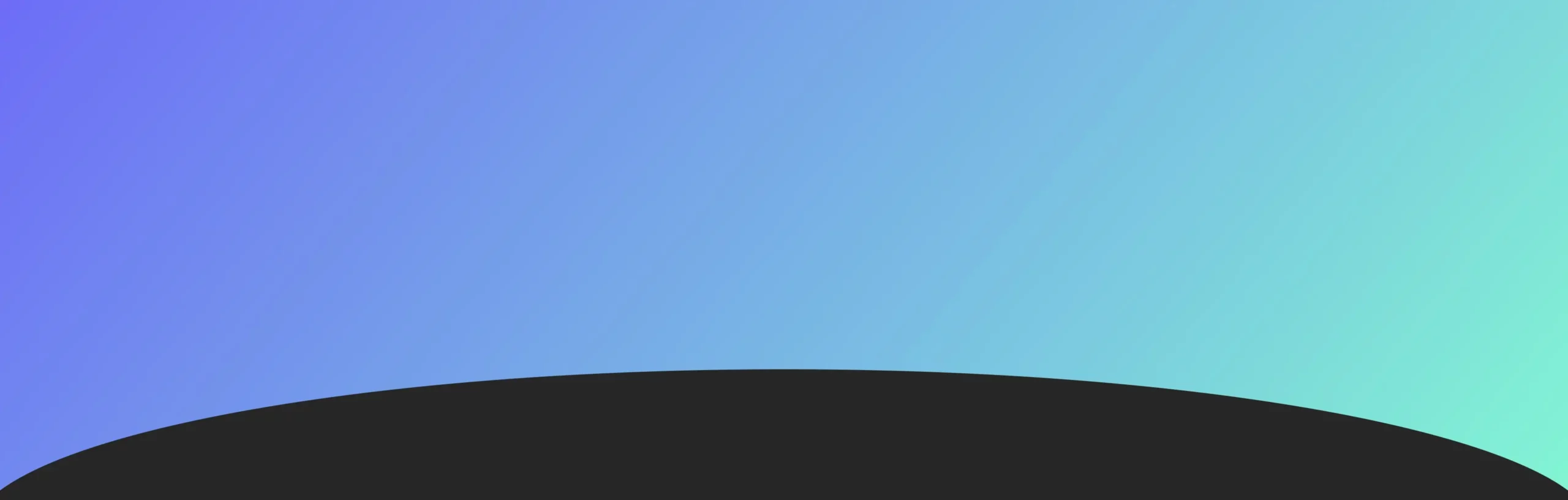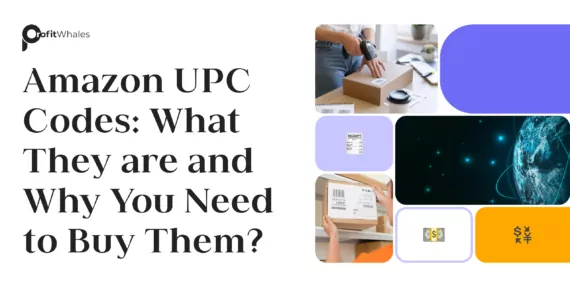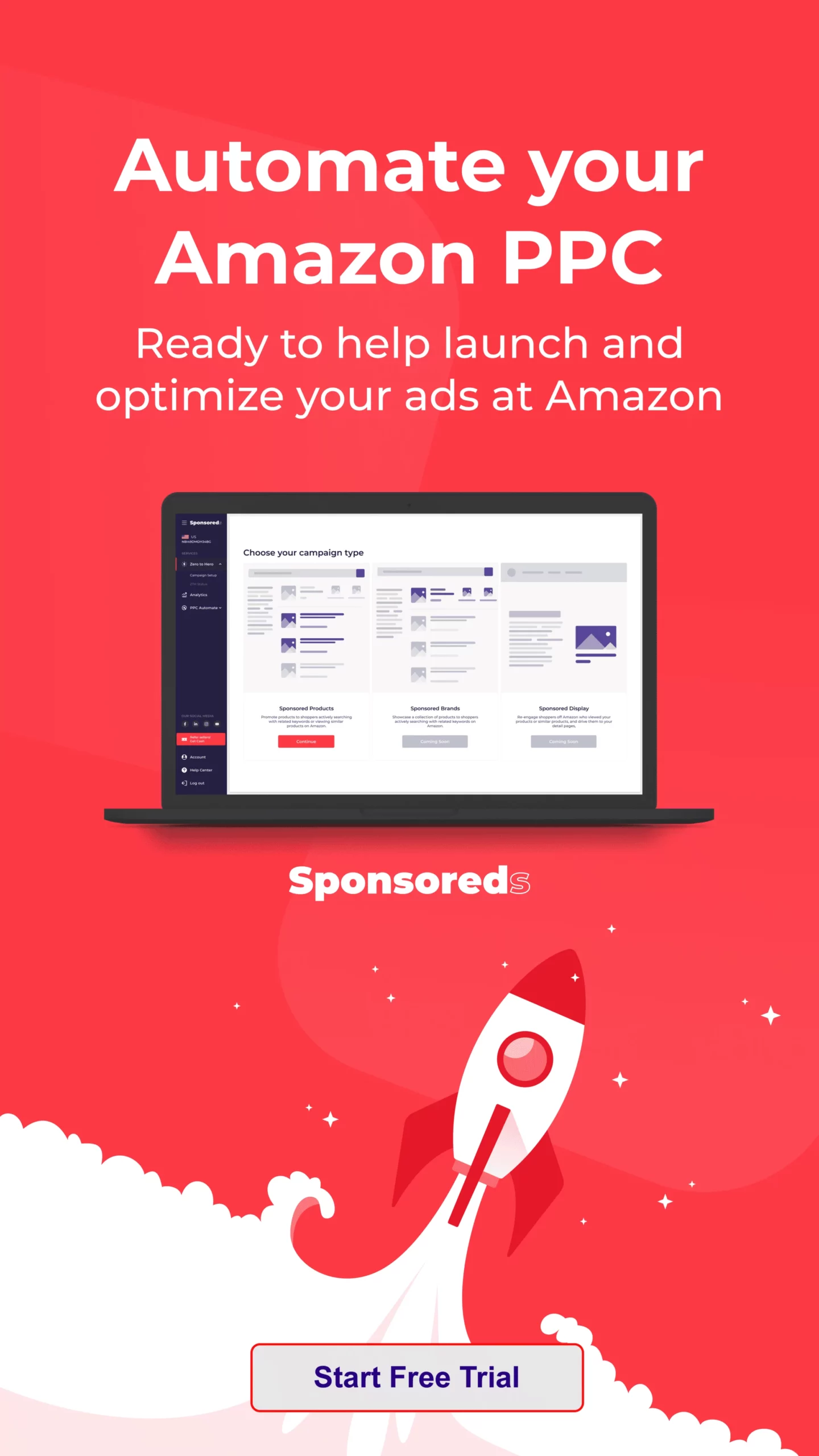As an Amazon seller, understanding the importance of UPC codes is crucial for managing your product listings and inventory effectively. UPC codes, or Universal Product Codes, are essential for ensuring each product is uniquely identifiable on Amazon’s vast marketplace. This article aims to explain what UPC codes are, why they are necessary for selling on Amazon, and how you can obtain and use them. By the end, you’ll understand the answers to questions like do I need a UPC to sell on Amazon and why do I need a UPC code for Amazon.
What are UPC Codes?
Definition of UPC (Universal Product Code)
A UPC, or Universal Product Code, is a standardized barcode used globally to track trade items in stores and online marketplaces like Amazon. Each UPC code is a unique identifier that allows retailers and suppliers to scan and manage products efficiently. The UPC code Amazon uses is crucial for maintaining organized and accurate product listings.
Structure of a UPC Code (Components and Format)
A typical UPC code consists of 12 numerical digits, divided into two parts:
- Manufacturer Identification Number: The first six digits represent the manufacturer or brand owner. This number is assigned by the organization GS1 (Global Standard 1).
- Product Identification Number: The next five digits are specific to the product and are assigned by the manufacturer.
- Check Digit: The last digit is a check digit, used to verify that the UPC code has been correctly composed.
Understanding the structure of a UPC code is essential for sellers asking what is UPC in Amazon and how it applies to their product listings. Many sellers wonder how much do UPC codes cost or how much does a UPC code cost, which can vary depending on the source and quantity purchased.
Difference Between UPC, EAN, and Other Barcode Types
While UPC codes are widely used in North America, there are other barcode formats used globally:
- EAN (European Article Number): Similar to UPC, but consists of 13 digits and is commonly used outside of North America.
- ISBN (International Standard Book Number): Specifically used for books, typically consisting of 10 or 13 digits.
- GTIN (Global Trade Item Number): An umbrella term that includes UPC, EAN, and other barcode formats, used for identifying products globally.
For Amazon sellers, knowing the difference between these barcode types helps answer questions like what are UPCs and what is UPCs in the context of global product identification. This understanding is crucial when deciding if you need to use UPC Amazon codes or other types of barcodes.
By understanding these fundamentals, you can better grasp the necessity of UPC codes in your Amazon selling strategy, addressing concerns such as do I need a UPC to sell on Amazon and how much do UPC codes cost. Whether you’re asking how much does a UPC code cost or looking to understand universal product codes Amazon, this knowledge is critical for successful product management on the platform.
Why Do You Need UPC Codes to Sell on Amazon?
Amazon’s Requirements for Product Listings
Amazon has strict requirements when it comes to listing products on its platform, and one of these requirements is the use of UPC codes. But what exactly are Universal Product Codes (UPCs) and why are they necessary? A UPC code for Amazon is a unique identifier assigned to each product, ensuring that every item listed is distinguishable from others. This is crucial for maintaining the integrity and accuracy of Amazon’s vast marketplace.
For sellers, understanding what is a Universal Product Code Amazon is essential. Amazon mandates that most products have UPC codes as part of the product listing process. These codes are used to create new product listings and to track inventory. If you’re wondering, do you have Universal Product Codes Amazon must be obtained from GS1, the global standard organization, to ensure authenticity and compliance.
How UPC Codes Ensure Product Uniqueness and Inventory Management
UPC codes for Amazon are not just about compliance; they play a vital role in product uniqueness and inventory management. Each UPC code is a distinct identifier that helps Amazon differentiate between millions of products. This ensures that each product is uniquely identifiable, preventing listing errors and inventory mix-ups.
When asking what is UPC on Amazon, it’s important to note that UPC codes help in managing inventory efficiently. With unique UPC codes, Amazon’s system can track stock levels accurately, process orders correctly, and avoid shipping the wrong items. This is especially critical for sellers managing large inventories or those with multiple product variations.
Benefits of Using UPC Codes for Amazon Sellers
Using UPCs for Amazon offers several benefits that can enhance your selling experience:
- Product Listing: Having Universal Product Codes (UPCs) simplifies the process of listing new products. Amazon’s system recognizes UPCs, making it easier to create and manage listings.
- Search and Discovery: Products with UPC codes are more likely to be found in searches, as these codes are indexed in Amazon’s database. This increases the visibility of your products to potential buyers.
- Inventory Management: UPC codes streamline inventory management, helping you keep track of stock levels and reduce the risk of overselling or underselling.
- Professionalism and Trust: Using UPC codes gives your business a more professional appearance, which can build trust with customers and suppliers.
If you’re questioning what is a UPC code for Amazon and its importance, it’s clear that UPC codes are integral to efficient and successful selling on the platform. Sellers must ensure they have Universal Product Codes (UPCs) for all their products to comply with Amazon’s policies and to enjoy the benefits mentioned above.
When considering what are universal product codes for Amazon, it’s essential to understand that these codes are not just a formality but a key component of effective product management and sales optimization. Therefore, obtaining and using UPC codes for Amazon can significantly improve your selling process and boost your business’s credibility and efficiency.
How to Obtain UPC Codes for Amazon
Purchasing from GS1 (Global Standard 1)
When it comes to obtaining UPC codes for products to sell on Amazon, the most reliable and recommended source is GS1 (Global Standard 1). GS1 is the global organization that standardizes and issues UPC codes, ensuring that each code is unique and legitimate.
- Visit the GS1 Website: Start by visiting the GS1 website to learn more about their services and pricing.
- Register Your Business: Provide your business details to register with GS1.
- Purchase Your Prefix: GS1 will assign you a unique company prefix, which is the first part of your UPC code.
- Generate UPC Codes: Once you have your prefix, you can generate individual UPC codes for each of your products.
Understanding what is UPC code in Amazon is essential, as GS1 ensures that the codes you use are globally recognized and accepted by Amazon.
Buying from Authorized Resellers
Another option for obtaining UPC codes for Amazon is to buy from authorized resellers. These resellers purchase bulk UPC codes from GS1 and then sell them to businesses at a lower cost.
- Research Resellers: Look for authorized resellers that offer legitimate UPC codes. Ensure they are reputable and have positive reviews.
- Purchase UPC Codes: Buy the number of UPC codes you need. Prices can vary, but this option is often cheaper than purchasing directly from GS1.
- Receive Codes: After purchase, the reseller will provide you with the UPC codes that you can use for your products.
While this method can be more cost-effective, it is crucial to verify the legitimacy of the codes to avoid issues with Amazon.
Pros and Cons of Each Method
Purchasing from GS1
Pros:
- Authenticity: Guaranteed unique and globally recognized UPC codes.
- Compliance: Meets Amazon’s requirements without any issues.
- Brand Control: Direct control over your company prefix and UPC code management.
Cons:
- Cost: Higher initial cost compared to resellers.
- Complexity: More steps involved in the registration and purchasing process.
Buying from Authorized Resellers
Pros:
- Cost-Effective: Generally cheaper than buying directly from GS1.
- Simplicity: Easier and quicker to obtain codes.
Cons:
- Risk of Legitimacy: Potential risk of purchasing non-compliant or duplicated codes.
- Lack of Control: Less control over the unique prefix associated with your business.
Steps to Register Your UPC Codes with GS1
Once you have obtained your UPC codes, it’s important to register them properly to ensure they are recognized and accepted by Amazon.
- Log in to GS1: Access your account on the GS1 website.
- Enter Product Details: Provide detailed information about each product associated with a UPC code.
- Generate and Assign Codes: Use your GS1-assigned prefix to generate and assign UPC codes to each product.
- Maintain Records: Keep detailed records of each UPC code and the corresponding product to manage your inventory efficiently.
For sellers questioning does Amazon require UPC codes or do I need UPC code to sell on Amazon, the answer is generally yes. UPC codes are a crucial part of Amazon’s inventory management and product listing system. By following these steps, you can ensure that your UPC Amazon seller codes are properly registered and compliant.
Understanding what is a UPC number on Amazon and how to create a UPC code for Amazon is essential for ensuring your products are listed correctly and efficiently. Whether you’re using Amazon product code or other Amazon product codes, ensuring compliance with Amazon’s requirements is crucial for a successful selling experience. If you’re unsure how to get a UPC code for Amazon or the UPC number for Amazon, start with GS1 or a reputable reseller to obtain legitimate UPCs and avoid potential listing issues.
How to Use UPC Codes on Amazon
Adding UPC Codes to Your Product Listings
Once you have obtained your UPC codes, the next step is to add them to your product listings on Amazon. Understanding how to get UPC codes for Amazon and how to buy UPC codes for Amazon is crucial, but knowing how to properly use them in your listings is equally important.
- Log in to Seller Central: Access your Amazon Seller Central account.
- Create a New Listing: Go to the inventory section and select “Add a Product.”
- Enter Product Details: Fill in all the necessary information about your product, including title, description, and category.
- Add UPC Code: In the product ID section, select “UPC” from the dropdown menu and enter the UPC number Amazon assigned to your product.
- Submit for Approval: After entering all the details, submit your product listing for Amazon’s approval.
This process ensures that your UPC codes Amazon are correctly linked to your product listings, helping to maintain inventory accuracy and product uniqueness.
Ensuring UPC Codes Match Product Information
Ensuring that your UPC codes match your product information is vital for maintaining the integrity of your listings. Here’s how to ensure accuracy:
- Double-Check Product Details: Make sure the product information (such as title, description, and specifications) matches the details associated with the UPC code.
- Consistent Use: Use the same UPC code for the same product across all listings to avoid confusion and errors.
- Verification: Verify that the UPC code matches the product’s physical packaging and labeling.
If you’re unsure how to get UPC code for Amazon or where to buy UPC codes for Amazon, ensure you use a reliable source like GS1 or authorized resellers to prevent issues with mismatched or invalid codes.
Avoiding Common Mistakes with UPC Codes
Using UPC codes correctly can prevent many common mistakes that sellers make. Here are some tips to avoid pitfalls:
- Avoid Duplicate Codes: Never reuse the same UPC code for different products. Each product should have a unique UPC code to avoid listing errors and inventory issues.
- Check for Validity: Ensure the UPC codes are valid and recognized by Amazon. Invalid codes can lead to listing rejections and account suspensions.
- Proper Registration: Register your UPC codes with GS1 to ensure they are unique and legitimate.
- Correct Code Placement: Place the UPC code in the correct field during the product listing process to avoid misclassification and errors.
Sellers often ask, do I need UPC to sell on Amazon or do you need a UPC code to sell on Amazon? While some categories might allow for GTIN exemptions, most products require valid UPC codes to be listed on Amazon. Understanding how many UPC codes do I need for Amazon depends on the number of unique products you are selling, as each product variation will need its own UPC code.
Using UPC codes correctly ensures that your product listings are accurate, which helps in managing inventory and preventing errors. Whether you’re figuring out how to get UPC codes for Amazon or how to buy UPC codes for Amazon, using them properly in your listings is crucial for a smooth selling experience. By following these guidelines, you can ensure that your UPC number Amazon is correctly applied and helps in the successful listing and sale of your products.
Common Misconceptions About UPC Codes
UPC Code Myths and Facts
When it comes to UPC codes Amazon, there are several misconceptions that can lead to confusion and mistakes. Here are some common myths and the facts that debunk them:
- Myth: You can use the same UPC code for multiple products. Fact: Each product variation must have its own unique UPC code. Reusing the same code for different products can lead to inventory and listing errors.
- Myth: UPC codes are not necessary for selling on Amazon. Fact: In most cases, do you need a UPC code to sell on Amazon? Yes, Amazon requires UPC codes for product identification and inventory management.
- Myth: Any barcode can be used as a UPC code. Fact: Only genuine UPC codes issued by GS1 or authorized resellers are valid for Amazon listings. Using invalid codes can result in listing rejections.
Understanding what are UPC codes and their importance can help sellers avoid these common misconceptions and ensure their listings comply with Amazon’s requirements.
Risks of Using Invalid or Counterfeit UPC Codes
Using invalid or counterfeit UPC codes poses significant risks for Amazon sellers. Here’s why it’s crucial to use legitimate codes:
- Listing Rejection: Amazon’s system can detect invalid UPC codes, leading to the rejection of your product listings. This can delay your selling process and reduce sales opportunities.
- Account Suspension: Repeated use of invalid or counterfeit UPC codes can lead to account suspension, affecting your ability to sell on Amazon.
- Legal Issues: Using counterfeit codes can result in legal consequences, as it violates Amazon’s policies and can infringe on the rights of legitimate code owners.
To avoid these risks, it’s essential to know how to get UPC codes for Amazon from reliable sources and understand how to get UPC code for Amazon listings properly.
How to Verify the Authenticity of UPC Codes
Verifying the authenticity of your UPC codes is critical to ensure compliance and avoid issues with your Amazon listings. Here’s how you can do it:
- Purchase from GS1: The most reliable way to obtain authentic UPC codes is to purchase them directly from GS1. They are the global standard organization for barcode issuance.
- Use Authorized Resellers: If buying directly from GS1 is not feasible, use authorized resellers. Research how to buy UPC codes for Amazon from reputable sellers to ensure legitimacy.
- Check GS1 Database: Verify your UPC codes in the GS1 database. This ensures that the codes are registered and valid.
- Barcode Verification Tools: Use online barcode verification tools to check if your UPC codes are valid and not duplicated.
Sellers often wonder, where to buy UPC codes for Amazon and how many UPC codes do I need for Amazon? By purchasing from trusted sources and verifying each code, you can avoid the pitfalls of using invalid UPCs.
Understanding the importance of authentic UPC codes and knowing how to get UPC codes for Amazon is crucial for maintaining the integrity of your listings. This knowledge ensures that your UPC number Amazon is legitimate and recognized by Amazon’s system, helping you avoid common issues and misconceptions about UPC codes. By following these guidelines, you can ensure that your UPC codes Amazon are accurate, valid, and compliant with Amazon’s requirements.
Alternatives to UPC Codes on Amazon
Amazon’s GTIN Exemption Process
While UPC codes are commonly used for product listings on Amazon, there are instances where sellers might not need them. In such cases, Amazon offers a GTIN (Global Trade Item Number) exemption. GTINs include UPCs, but the exemption allows sellers to list products without a UPC code.
What is a Universal Product Code (UPC)? It’s a specific type of GTIN used for product identification. However, if your products don’t have UPCs or other GTINs, you can apply for an exemption.
When and How to Apply for a GTIN Exemption
Do you need a UPC to sell on Amazon? Not always. Here are scenarios where a GTIN exemption might be applicable:
- Private Label Products: Products manufactured and sold under your brand.
- Handmade or Custom Products: Unique items that don’t have a standard UPC.
- Certain Categories: Some categories or products may qualify for an exemption based on Amazon’s policies.
How do I get a UPC code for Amazon? If you don’t need one, follow these steps to apply for a GTIN exemption:
- Log in to Seller Central: Access your account and navigate to the ‘Help’ section.
- Request Exemption: Search for “GTIN exemption” and follow the prompts to request an exemption.
- Provide Information: You may need to provide product details and evidence that your product qualifies for the exemption.
- Approval: Wait for Amazon to review and approve your request.
Knowing how to purchase UPC codes for Amazon is still useful, but understanding the GTIN exemption process can save time and resources when UPCs are not required.
Pros and Cons of Using GTIN Exemption Versus UPC Codes
When considering what are UPC codes and their alternatives, it’s important to weigh the pros and cons of using a GTIN exemption.
Pros of GTIN Exemption
- Cost Savings: Avoiding the cost of purchasing UPC codes, which can add up, especially for large inventories.
- Simplicity: Easier for unique, handmade, or custom products that don’t have standard barcodes.
- Flexibility: Ideal for private label sellers or those with niche products that don’t fit traditional barcode systems.
Cons of GTIN Exemption
- Limited Recognition: Exempted products might not be as easily recognized or tracked as those with UPC codes.
- Approval Process: The exemption process can take time and requires approval from Amazon.
- Category Restrictions: Not all product categories qualify for GTIN exemptions, limiting its applicability.
Sellers often ask where to get UPC codes for Amazon and how to get a UPC for Amazon. While UPC codes offer broad recognition and compliance with Amazon’s standard listing process, GTIN exemptions provide a viable alternative for specific situations.
Final Thoughts
Whether you choose to use UPCs codes or apply for a GTIN exemption, it’s essential to understand your options. UPC codes, available through GS1 and authorized resellers, provide a standard method for product identification. Knowing how to find UPC code on Amazon and the process for how to get UPC for Amazon ensures you can list your products correctly.
On the other hand, GTIN exemptions offer flexibility for certain product types, eliminating the need for Amazon item codes. Both methods have their advantages and are suitable for different business models. By understanding these alternatives, sellers can make informed decisions about their product listing strategies on Amazon.
FAQ
What happens if I don’t have a UPC code for my product?
If you don’t have a UPC code for your product, you might face difficulties listing it on Amazon. Amazon generally requires UPC codes for product listings to ensure each item is uniquely identifiable. However, if your product qualifies, you can apply for a GTIN exemption. This allows you to list your product without a UPC code. To find out if your product is eligible and to apply, log in to Amazon Seller Central and search for “GTIN exemption.”
Can I use the same UPC code for different products?
No, you cannot use the same UPC code for different products. Each product and its variations (such as size or color) must have a unique UPC code. Using the same UPC code for different products can lead to listing errors, inventory management issues, and potential account suspension by Amazon. It is crucial to understand what a UPC code is and ensure each product has its own unique identifier.
How do I update or change a UPC code on Amazon?
To update or change a UPC code on Amazon, you will need to follow these steps:
- Log in to Seller Central: Access your Amazon Seller Central account.
- Go to Inventory: Navigate to the Inventory section and find the product listing you need to update.
- Edit Product Information: Click on the “Edit” button next to the product listing.
- Update UPC Code: In the product details, update the UPC code field with the new code.
- Save Changes: Save the changes and submit for Amazon’s approval.
Ensure that the new UPC code is valid and matches the product information to avoid any issues.
What is the cost of purchasing UPC codes?
The cost of purchasing UPC codes varies depending on the source and the quantity purchased. If you buy from GS1, the global standard organization, the cost can range from $250 to $750 for a prefix and a bundle of codes, with additional annual fees. You can also purchase UPC codes from authorized resellers, which might offer lower prices but require verification for authenticity. It is essential to understand how to get UPC codes for Amazon and how to buy UPC codes for Amazon to make an informed decision.
Are UPC codes reusable for different listings?
No, UPC codes are not reusable for different listings. Each UPC code is unique to a specific product and its variations. Reusing UPC codes for different products can lead to significant issues, such as incorrect product listings, inventory confusion, and potential policy violations on Amazon. Always ensure that each product has its own unique UPC code to maintain listing accuracy and compliance with Amazon’s requirements. If you are unsure how many UPC codes do I need for Amazon, consider the number of unique products and variations you plan to list.