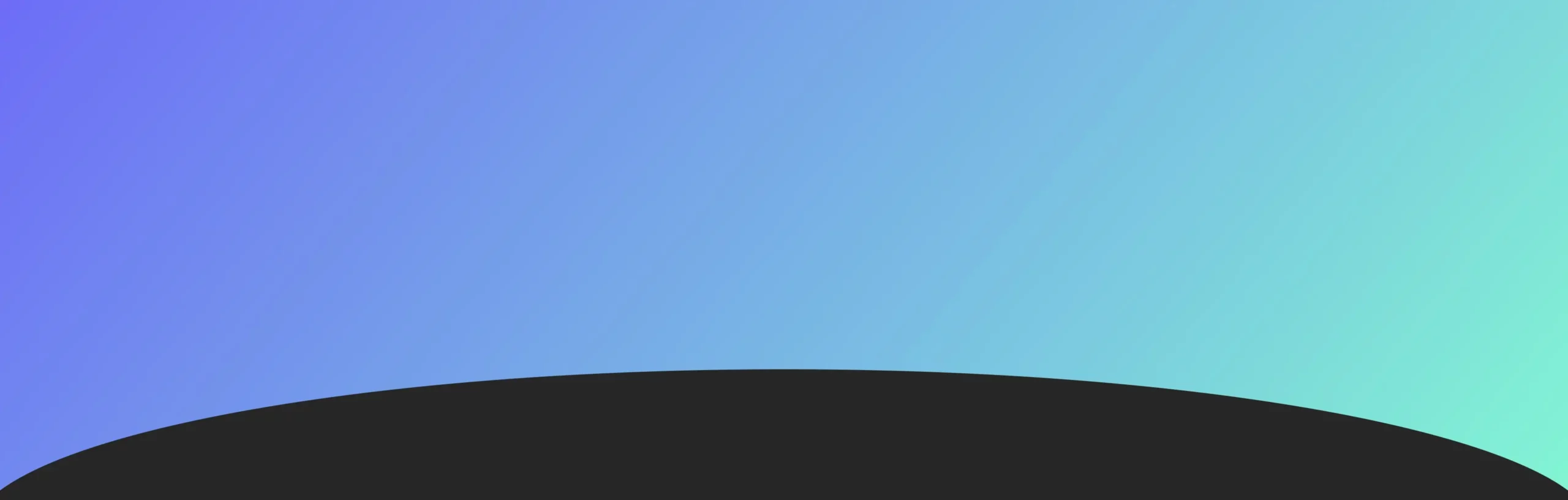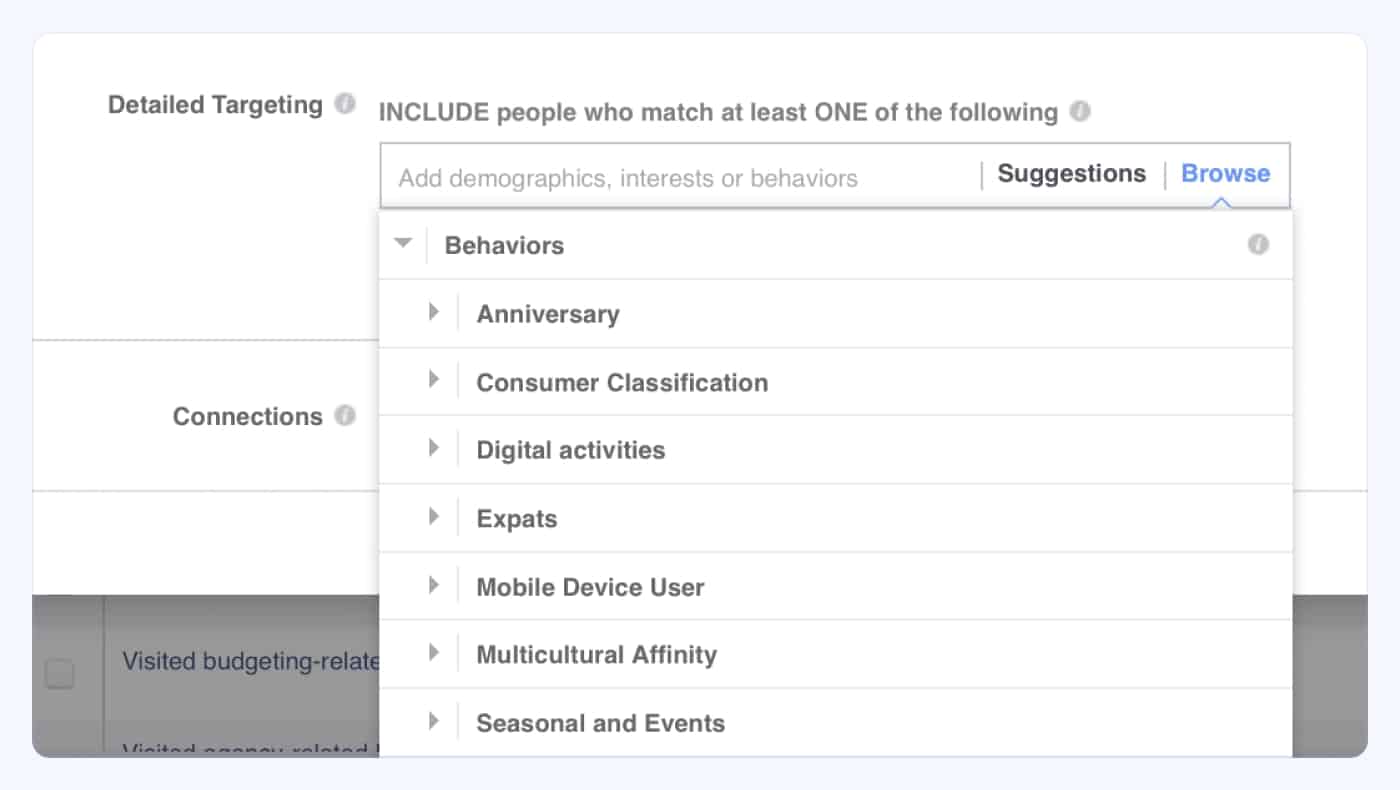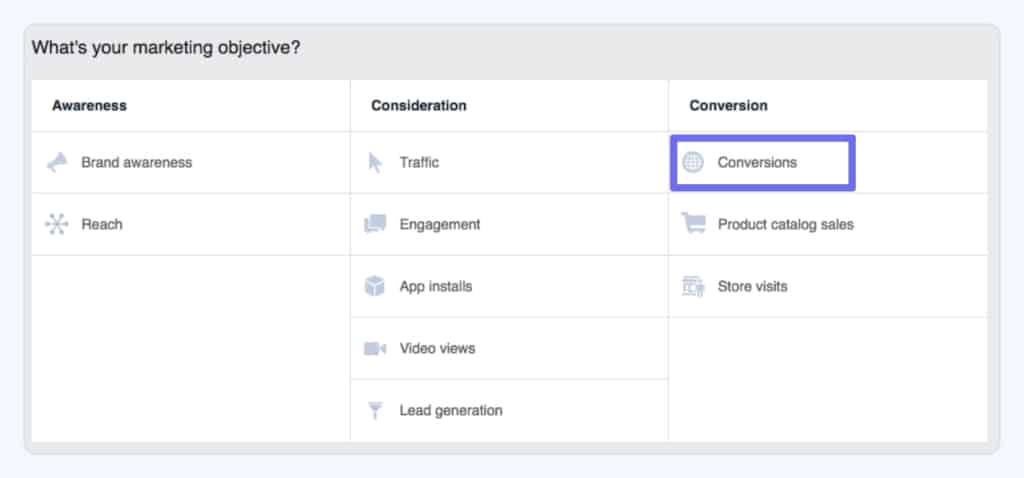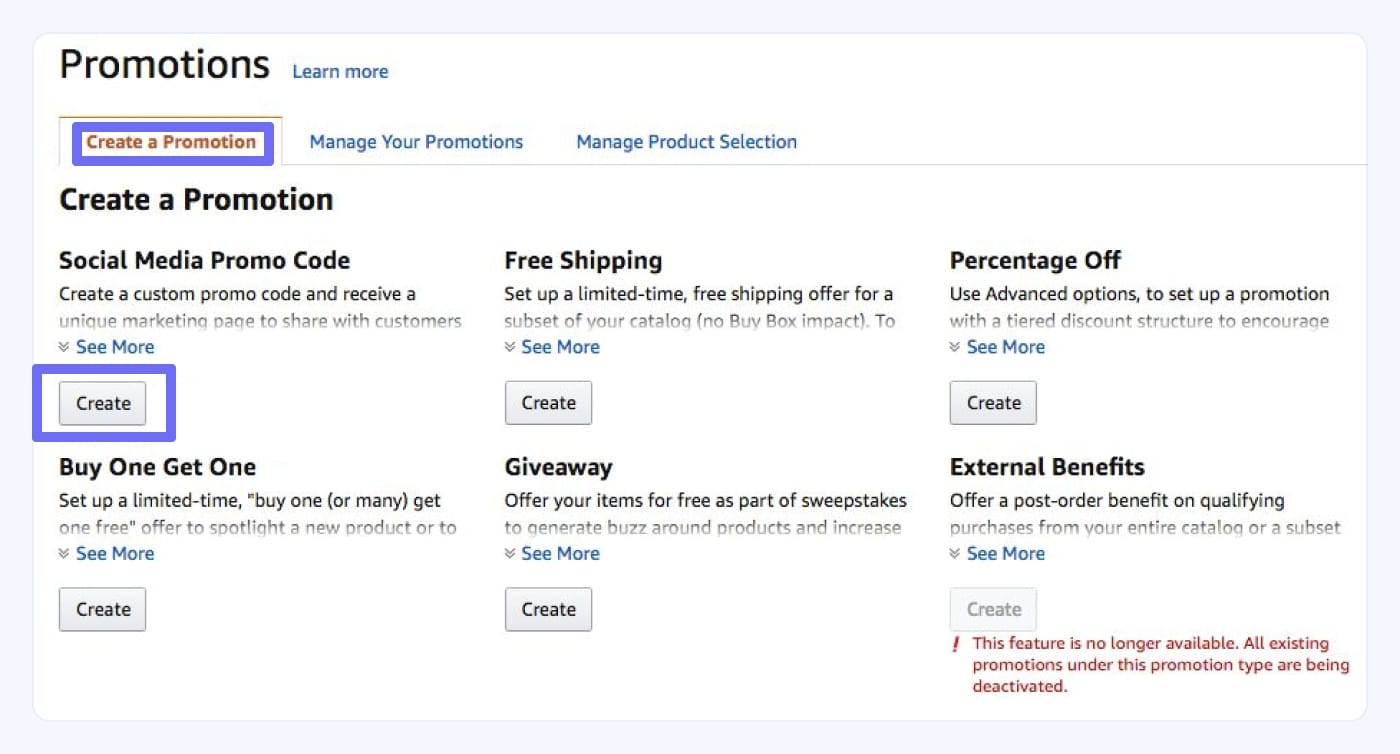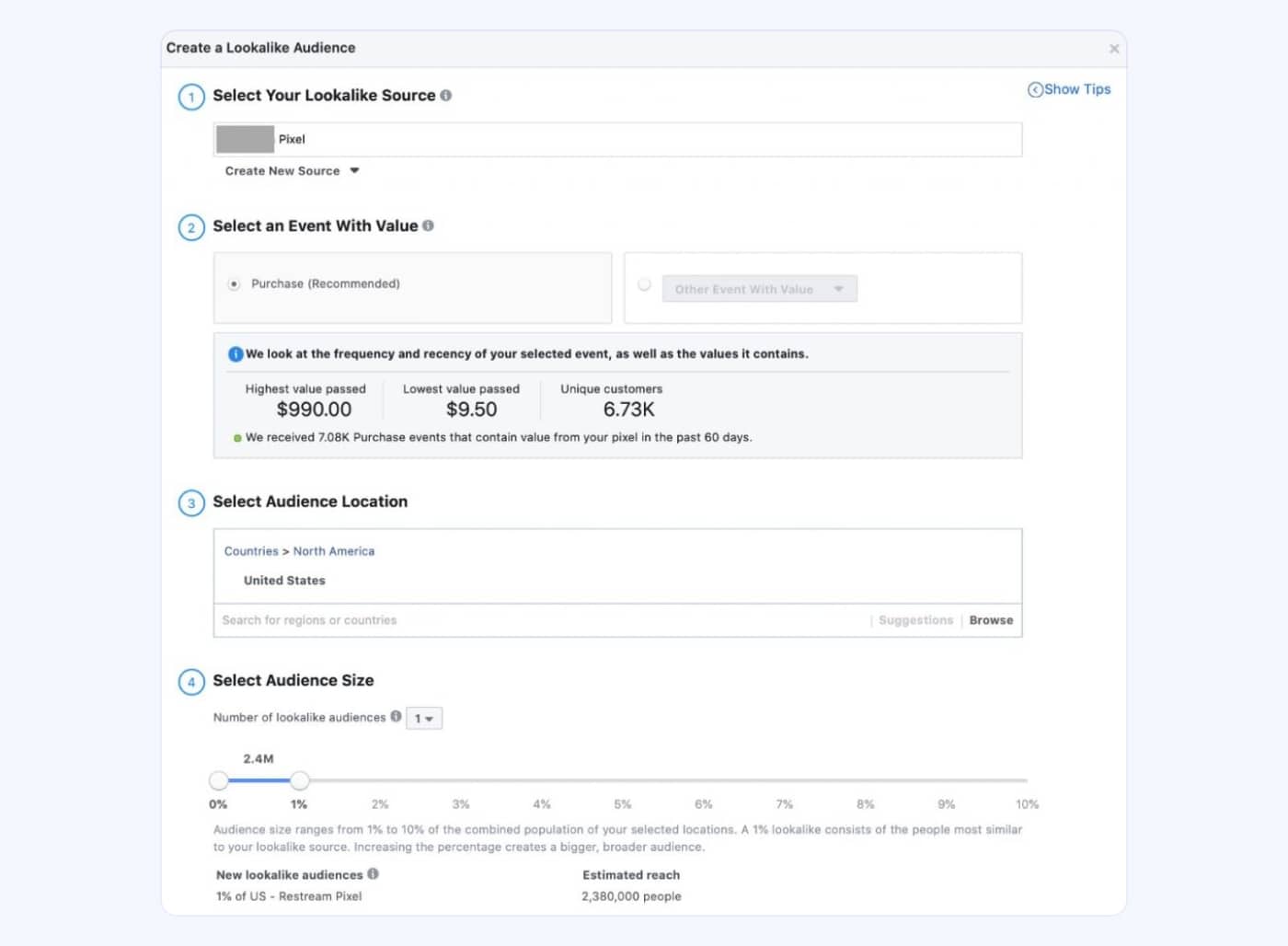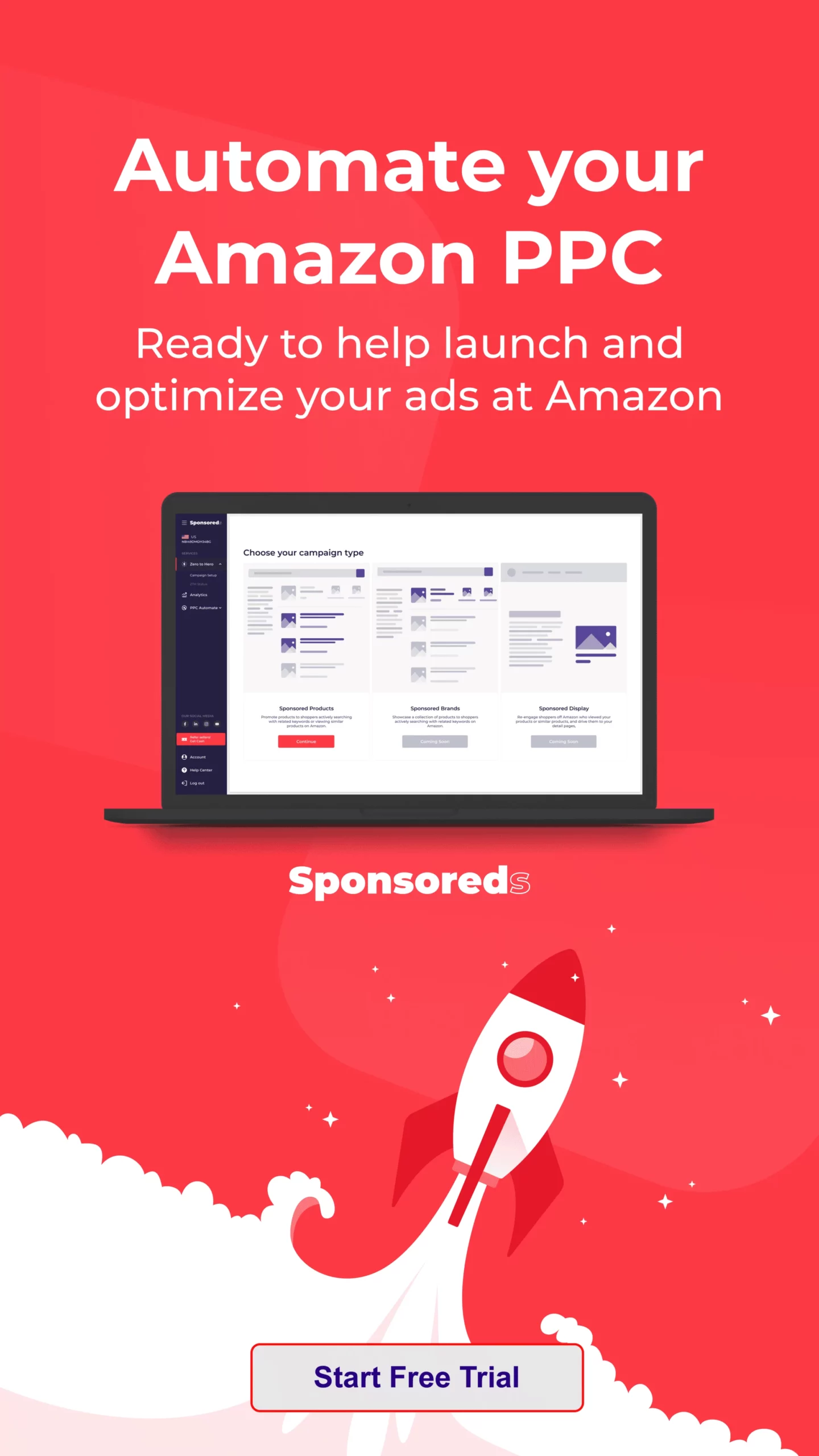In today’s competitive marketplace, Amazon sellers face the challenge of standing out among millions of listings. While Amazon Ads are essential, relying solely on internal traffic often isn’t enough to maximize your sales potential. That’s where Facebook ads come in. Using Facebook ads for Amazon products allows you to tap into an entirely new audience, drive external traffic to your listings, and boost your sales.
This guide will show you how to optimize your Facebook ads to make the most of this platform, ensuring your Amazon product gets the visibility and conversions it deserves.
Why You Should Use Facebook Ads for Amazon Products
When considering different advertising platforms for your Amazon business, Facebook ads are a versatile and powerful tool. With its immense reach, highly detailed targeting options, and flexible budget controls, Facebook ads offer Amazon sellers a golden opportunity to drive traffic directly to their listings. Let’s explore some key reasons why using Facebook ads for Amazon products can be a game-changer.
Wide Audience
Facebook boasts over 2.8 billion active monthly users, giving sellers access to an incredibly broad audience. When you use Facebook ads, you’re not limited to just shoppers already browsing Amazon. Instead, you can capture users’ attention who may have only considered shopping on Amazon once your ad pops up in their feed.
For instance, if you’re selling a kitchen gadget on Amazon, your Facebook ads could target users who have shown interest in cooking or home appliances. This allows you to expand your reach beyond Amazon’s built-in audience and introduce your products to new markets.
Detailed Targeting
One of Facebook ads’ greatest strengths is the ability to fine-tune your target audience. Facebook ads Manager enables sellers to pinpoint users based on factors like demographics, interests, location, and even online behaviors. For example, if your Amazon product is fitness equipment, you can target users who engage with health and fitness content, have recently purchased fitness products, or are part of online fitness communities.
By tapping into Facebook’s detailed targeting, you ensure that your ads are being shown to people who are most likely to convert, which leads to better efficiency and a higher return on investment.
High ROI
Running Facebook ads for your Amazon products offers the potential for a high return on investment (ROI), especially if your campaigns are well-targeted and optimized. While Amazon’s Pay-Per-Click (PPC) platform often has higher keyword competition, Facebook ads allow you to be more creative with your targeting and messaging, often resulting in lower costs per click and higher conversion rates.
For example, a well-crafted Facebook ad with a strong call-to-action (CTA) and attractive visuals can drive users to your Amazon listing and convert them into customers. This efficiency can lead to a strong ROI, as you can reach the right people at the right time with a compelling offer.
Easy Customization
Facebook ads’ versatility makes them an attractive option for Amazon sellers. You can create a wide range of ad formats, from carousel ads that showcase multiple products to video ads that demonstrate your product in action. This customization allows you to tailor your ads to fit your target audience’s preferences and marketing goals.
For instance, if you’re selling a highly visual product like fashion items or home décor, carousel ads can showcase multiple product images, while video ads can more effectively demonstrate features and benefits. The Facebook Ads Manager makes it easy to test different formats and see what resonates most with your audience.
Are Amazon Facebook Ads an Option for You?
While Facebook ads can benefit Amazon sellers tremendously, they may not be suitable for everyone. Before jumping into a new advertising channel, you should assess whether Facebook ads fit your business.
Here are a few questions to consider:
- Is your Amazon product visually appealing or unique? Products that perform well in Facebook ads often have a strong visual element, making them easy to showcase with eye-catching ads.
- Do you have an optimized Amazon listing? Even the best Facebook ad campaign will fall flat if your Amazon product listing isn’t optimized. Ensure your listing includes high-quality images, keyword-rich titles, and detailed descriptions.
- Can your budget handle external traffic tests? Running Facebook ads requires a commitment of time and money to properly test and optimize your campaigns. Be prepared to allocate a budget that allows for experimentation.
If the answers to these questions are positive, Facebook ads for Amazon products could be an effective strategy for your business.
Facebook Ads for Amazon FBA: How You Could Drive External Traffic
Driving external traffic from Facebook ads to your Amazon FBA listings is a powerful way to increase visibility and boost your rankings. Here are three key methods for driving external traffic using Facebook ads.
Direct Traffic
A straightforward way to utilize Facebook ads is by directly sending traffic to your Amazon product listing. This method works well if your Amazon listing is fully optimized, has a strong conversion rate, and features positive reviews.
For instance, you could run a Facebook ad showcasing your product’s best features and include a “Shop Now” button that links directly to your Amazon listing. With a well-designed ad and an attractive offer, you can see a direct increase in clicks and conversions.
Social Media Promo Code
Another effective tactic is to include a social media promo code in your Facebook ads. Offering a discount exclusively through social media gives potential customers a reason to click on your ad and make a purchase on Amazon. This strategy not only boosts conversions but also makes it easier to track how well your ads are performing, especially when combined with Amazon Attribution.
For example, you can create a limited-time promo code that users can redeem when they buy your product on Amazon, adding urgency to the offer and encouraging immediate action.
Email Collection
A more long-term strategy involves using your Facebook ads to drive traffic to a landing page where you collect email addresses. Once you have a user’s email, you can retarget them with email campaigns or additional Facebook ads, providing more touchpoints to convert them into buyers.
After collecting their email, you can direct them to your Amazon listing with a special offer or promo code, increasing your chances of conversion. This approach also allows you to build a list of potential customers, which you can use to market new products in the future.
How to Prepare Your Amazon Listing
Before driving traffic from Facebook ads to your Amazon listings, it’s ensuring that your listings are fully optimized is critical. If potential customers click on your ads only to find a poorly optimized listing, they are unlikely to make a purchase. Here’s how to prepare your listing for external traffic from Facebook ads.
1. Measure Current Ranking
Before launching your Facebook ads, assess your current ranking for key search terms on Amazon. This will give you a baseline to measure the effectiveness of your Facebook ad campaigns. Use tools like Amazon’s Seller Central or third-party software to track your product’s rankings.
If your product is ranked low for your targeted keywords, you may need to adjust your strategy to include SEO improvements alongside your Facebook ad campaigns.
2. Optimize Product Listing
Ensuring your Amazon listing is fully optimized is a critical step. This includes high-quality images, a compelling product title, and a detailed product description with relevant keywords.
Your product images should clearly show your product from multiple angles, and your title should be concise yet informative. Descriptions should highlight key features and benefits while incorporating keywords that potential buyers might search for. If your Amazon product has received positive reviews, be sure to feature them prominently.
3. Create A Landing Page
If you need more time to be ready to direct traffic directly to your Amazon product listing, consider creating a dedicated landing page. A landing page lets you present additional information about your product, collect leads, and even offer exclusive discounts before sending users to Amazon to complete their purchase.
Using a landing page can also help you track the performance of your Facebook ads more effectively. You can see how many users interacted with your page before clicking through to your Amazon listing.
4. Get Amazon Attribution Tag
Tracking the effectiveness of your Facebook ads is critical for optimizing your campaigns. The Amazon Attribution tool allows you to track how much external traffic from Facebook ads is converting into sales on Amazon.
Amazon Attribution provides detailed insights into which ads drive the most traffic and conversions, allowing you to refine your campaign and double down on what works.
5. Create a Social Media Promo Code
Creating a social media promo code specifically for your Facebook ads is a great way to drive traffic and incentivize purchases. Promo codes offer users a clear benefit—such as a percentage off or free shipping—and help you track conversions from your Facebook ads.
You can promote this offer directly within your ad copy or even in the visuals, ensuring that users know they’re getting an exclusive deal by purchasing through your Amazon listing.
6. Try Split Test
Split testing, or A/B testing, is essential for finding the most effective Facebook ad strategies. You can test different ad creatives, audiences, headlines, and offers to see which combinations drive the most traffic and conversions.
Using Facebook Ads Manager, you can set up multiple variations of your ads and compare their performance. Over time, this will allow you to refine your campaigns and focus on the best strategies for your audience.
7. Avoid Overtesting
While testing is important, overtesting can lead to clarity and speed up your ability to make actionable decisions. Focus on testing key elements that will significantly impact your results, such as your target audience and the ad creative.
Rather than testing every variable at once, prioritize your tests and build on your learnings step by step. This approach ensures that you can identify what works without overwhelming yourself with data.
8. Structure Your Campaign
Organizing your campaign structure is critical to ensuring that your Facebook ads perform optimally. Create different ad sets for various audience segments and use specific objectives for each campaign to keep things focused.
For example, you might have one ad set focused on driving direct sales to your Amazon product and another set designed to collect leads via a landing page. Structuring your campaigns in this way helps you stay organized and ensures you’re targeting the right audiences with the right messaging.
How to Create Your First Facebook Ad
Ready to create your first Facebook ad for your Amazon products? Follow these steps to get started:
1. Create the Business Page
Before you can start running ads, you need to set up a Facebook Business Page. This page will act as the public face of your business on Facebook and is necessary for launching any ads. Once your page is set up, ensure it’s complete with all your branding, contact information, and links to your website and Amazon listings.
2. Create an Ad
Head to Facebook Ads Manager and start creating your ad. You can choose from several different ad formats, such as single-image, carousel, or video ads. Each format has its own advantages, so select the one that best fits your Amazon product and campaign goals.
<H3> 3. Choose a Marketing Objective
Facebook offers several marketing objectives, such as traffic, conversions, and engagement. If your primary goal is to drive users to your Amazon listing, choose the “Traffic” or “Conversions” objective. This ensures that Facebook optimizes your ads to drive clicks and purchases rather than simply generating engagement.
3. Select Your Target Audience
Using Facebook’s detailed targeting, define your ideal audience for the ad. You can choose from various demographic and interest-based filters to narrow your audience down to those most likely to convert.
For example, suppose your Amazon product is baby clothing. In that case, you can target parents of young children and users who have shown interest in parenting blogs, baby gear, and similar topics.
4. Set Your Budget And Schedule
Next, decide how much you want to spend on your ad campaign. Depending on how long you want your ad to run, you can choose between a daily budget or a lifetime budget. You can also set your ad schedule to run at specific times of day or continuously over a set period.
5. Add Your Creative
This is where you’ll design the actual ad. Whether you’re using images, video, or a carousel format, make sure your creative is high-quality and visually engaging. Use compelling copy to highlight the key benefits of your Amazon product and include a clear call to action, such as “Shop Now” or “Get 10% Off.”
6. Test Your Ads
Testing is crucial for understanding which versions of your ads perform best. Run A/B tests to compare images, headlines, and CTAs and see which generate the most clicks and conversions.
By testing multiple variations of your ads, you’ll be able to identify which creative elements resonate most with your audience.
7. Track Facebook Metrics
Once your ad is live, it’s time to start tracking your performance metrics. Key metrics to watch include click-through rate (CTR), cost per click (CPC), and conversion rate. Monitoring these metrics will give you insights into how well your Facebook ads perform and allow you to make data-driven adjustments.
8. Analyze Amazon Conversions
Finally, use Amazon Attribution to analyze the number of sales your Facebook ads are driving. By tracking these conversions, you’ll be able to measure the direct impact of your ad campaigns and optimize for better results moving forward.
Don’ts of Amazon Ads on Facebook
When running Facebook ads for your Amazon products, there are a few key mistakes to avoid. Here’s what you should watch out for:
Non-Optimized Listing
Don’t direct traffic to a poorly optimized listing. If your product page needs high-quality images, a compelling description, or positive reviews, your Facebook ads are likely to convert.
No Landing Page
While it’s possible to send traffic directly to your Amazon listing, using a landing page to pre-sell your product can often result in higher conversions. A landing page allows you to add more context and drive more interest before sending users to your listing.
Bad Split Testing
Poorly executed split testing can lead to wasted ad spend and confusing results. Focus on testing one or two variables at a time, such as your ad copy or audience targeting, to get clear insights into what works best.
Build Synergy Across All Platforms
Consistency is key when running a multi-channel marketing strategy. Ensure that your Facebook ads, email campaigns, Instagram promotions, and other marketing efforts align with the same messaging and offers.
Facebook-to-Amazon Ads Tricks You Need to Try
If you’re looking to take your Facebook ads to the next level, here are a few tricks to help you maximize performance:
Compelling And Customized Offers
Offering a customized discount or exclusive offer is a great way to drive conversions from your Facebook ads. Tailor your offer to your audience’s needs, and make sure it’s compelling enough to encourage immediate action.
Lookalike Audience
Using Facebook’s lookalike audience feature is an excellent way to target new potential customers who share characteristics similar to your existing buyers. This can help you scale your ad campaigns and reach a wider audience without sacrificing relevance.
Final Word
Running Facebook ads for Amazon products is a powerful strategy for driving external traffic, boosting sales, and improving your organic rankings on Amazon. By carefully targeting the right audience, optimizing your Amazon listings, and tracking your results using tools like Amazon Attribution, you can ensure that your Facebook ad campaigns are both effective and profitable.
For expert help in optimizing your Amazon and Facebook ad strategies, visit Profit Whales. If you’re ready to take the next step, reach out via our Contact Us page for personalized support and solutions.
FAQ
How do I track the success of Facebook ads driving traffic to my Amazon store?
To track the success of your Facebook ads, use Amazon Attribution to measure the traffic and sales driving your Amazon listings. This tool provides detailed insights into which ads are converting and allows you to optimize accordingly.
What type of Facebook ad formats work best for promoting Amazon products?
Formats like carousel ads and video ads perform well for promoting Amazon products, as they allow you to showcase multiple features or products in an engaging way. Single-image ads can also be effective, depending on the product type.
Can Facebook ads improve my product’s organic ranking on Amazon?
Yes. Facebook ads can help improve your product’s organic ranking on Amazon by driving external traffic and increasing sales. Amazon’s algorithm considers sales velocity, so more traffic, and conversions can lead to better rankings.
Is it better to direct Facebook ad traffic to my Amazon listing or a dedicated landing page?
It depends on your strategy. If your Amazon listing is fully optimized, driving traffic directly to the listing can work well. However, if you want to capture leads or provide more detailed product information, using a landing page may yield better results.
What are the key performance indicators (KPIs) I should monitor for Facebook ads driving Amazon sales?
Key KPIs include click-through rate (CTR), cost per click (CPC), conversion rate, and return on ad spend (ROAS). Monitoring these metrics will help you understand how well your Facebook ads are performing in driving Amazon sales and allow you to make data-driven optimizations.