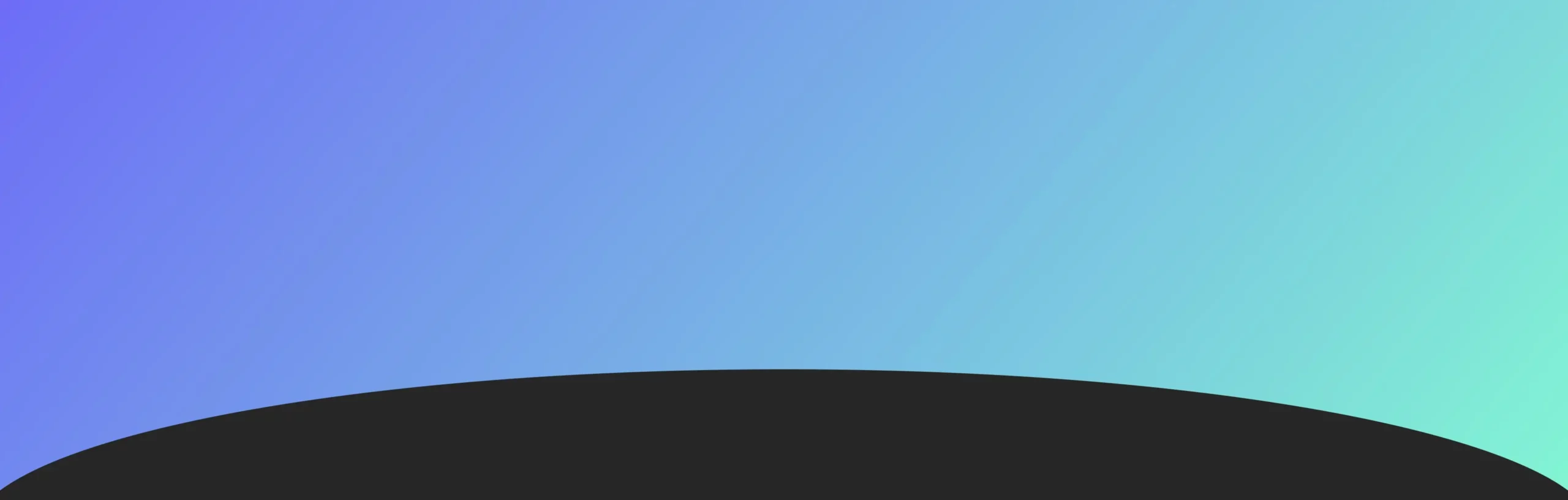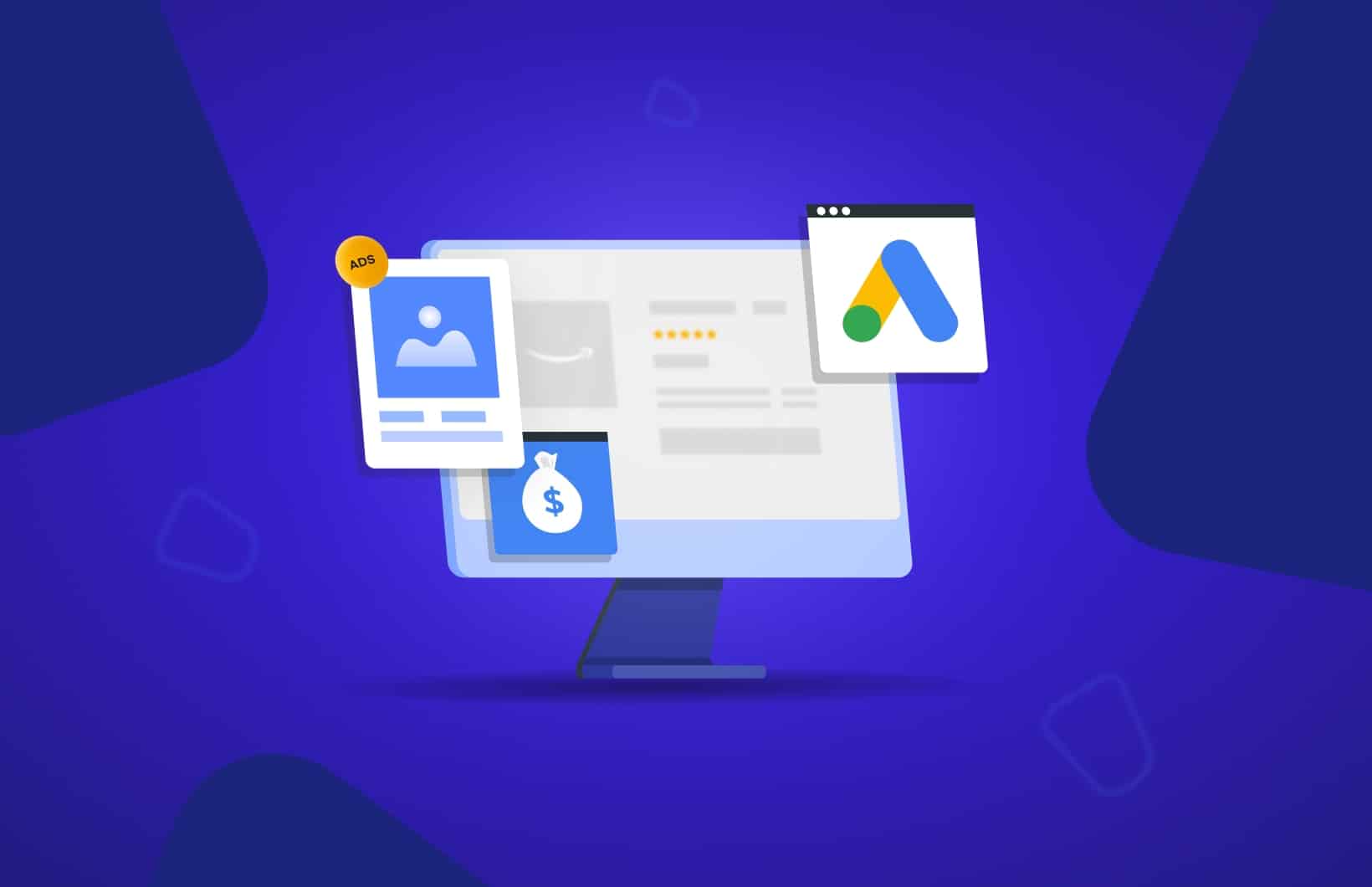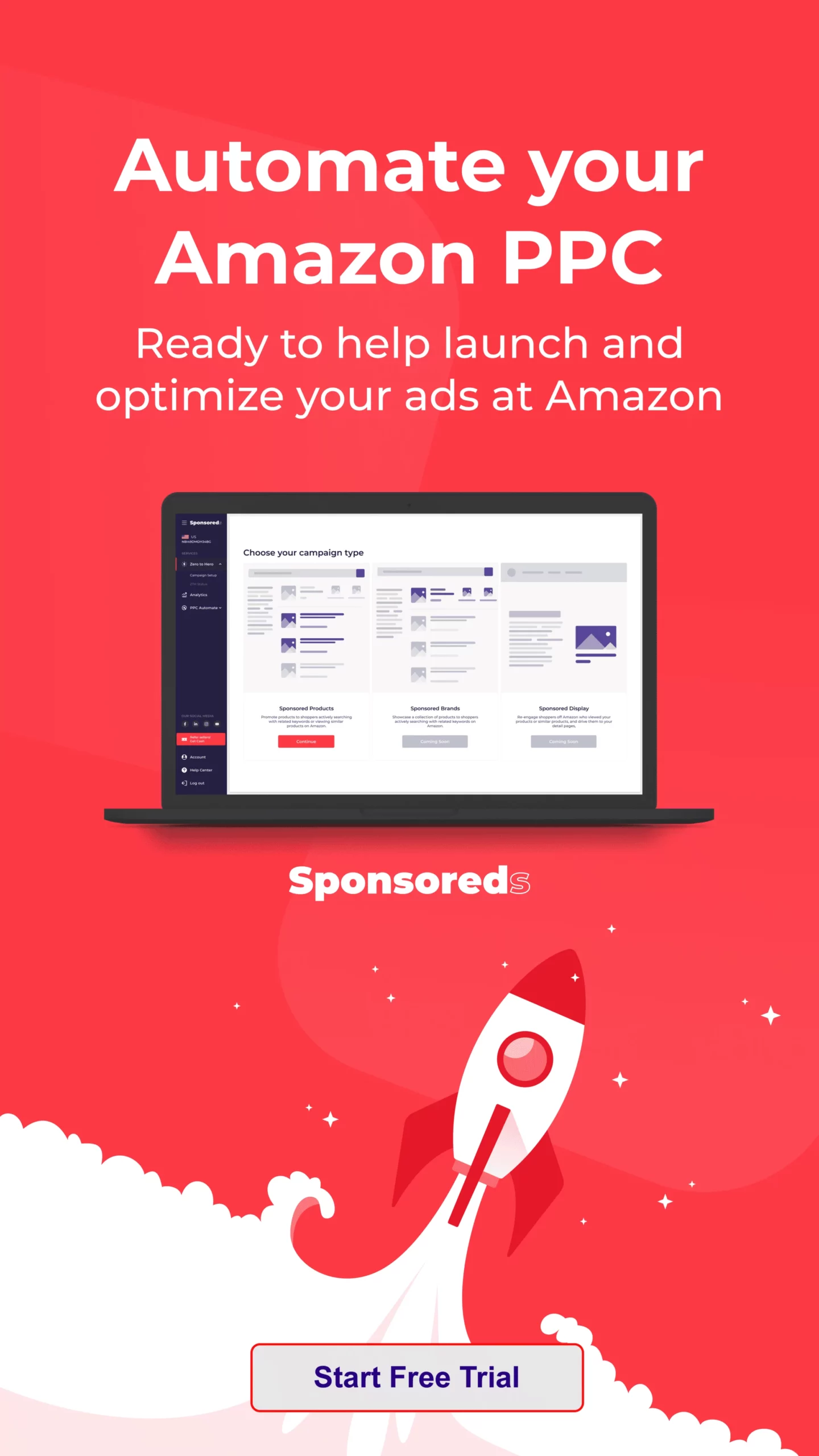When you run a Google Ads campaign to your Amazon listings, it will take time for your bestseller and product rankings to boost.Read on to learn a few tips on advertising Amazon products on Google, optimizing your campaigns, and understanding the steps to take as an Amazon seller after launching Google Ads for Amazon products.
What Is the Initial Aim of External Traffic Campaigns?
The primary goal of external traffic campaigns, mainly through Google Ads, is not to generate direct conversions or ROI but to enhance the organic rankings of your Amazon listings. By strategically directing traffic from Google to Amazon, you signal to Amazon’s algorithms that your product pages are relevant and valuable, improving their organic search rankings. This method involves sophisticated targeting and a well-planned advertising strategy to drive quality traffic that complements your efforts on Amazon effectively.
How Do Google Ads Work?
Google Ads operate primarily through keyword and text-based targeting, making them similar to Amazon Sponsored Products. Here’s a breakdown of how Google Search Ads function, which is a key campaign type within Google Ads:
- Keyword Targeting: Advertisers select specific keywords relevant to their products or services.
- Ad Placement: Ads are displayed above organic search results, making them highly visible to users searching for those keywords.
- Bidding: Advertisers bid on keywords to compete for ad placement. The amount you bid influences your ad’s likelihood of appearing in search results.
- CPC (Cost-Per-Click): This is the most common payment model in Google Ads, where you pay a specified amount each time someone clicks on your ad.
- Ad Relevance: The effectiveness of your ads depends not just on your bid but also on the relevance of your ad to the search query, the quality of your landing page, and your ad group’s configuration.
- Historical Performance: Google also considers your account’s historical performance, including past ad engagements and conversions, to determine how often your ads are shown.
Google AdWords Advertising Types for Amazon Online Marketing
Google AdWords provides a suite of advertising options that Amazon sellers can strategically leverage to boost their online presence and sales. Each ad type serves a unique purpose and targets different stages of the consumer buying journey:
Google Shopping Ads
Google Shopping Ads are particularly effective for products that benefit from visual appeal. They showcase product images, prices, and titles in the search results, making them instantly noticeable to shoppers. This type of ad is ideal for grabbing the attention of customers who are ready to buy, offering a direct route from the ad to your Amazon listing, thereby shortening the buying process and potentially increasing conversion rates.
Google Search Ads
Google Search Ads are essential for reaching users actively searching for products like yours. They appear in search results, directly targeting user queries with relevant keywords. This strategy is critical for capturing traffic from high-intent shoppers, providing visibility at a crucial decision-making point. Effective keyword management and ad copy can significantly increase the effectiveness of these ads, driving targeted traffic to your Amazon listings.
Google Remarketing Ads
Google Remarketing Ads reconnect you with users who have previously visited your Amazon listings but left without purchasing. By displaying your ads as they browse other websites, you keep your products at the top of your mind, increasing the likelihood of them returning to complete a purchase. This type of ad is powerful for converting initial interest into sales, making it a strategic tool for improving overall conversion rates.
Google/YouTube Display Advertising
Display and YouTube Ads extend your reach beyond traditional search, allowing you to engage with users across the web and on video platforms. These ads can be customized with various formats and are targeted based on detailed user demographics and behaviors, making them ideal for building brand awareness and engaging potential customers in different stages of the customer journey.
Video Advertisements
Video advertisements are highly engaging and can convey your product’s value proposition dynamically and compellingly. They are especially effective on platforms like YouTube, where you can target viewers who have shown interest in similar products or topics. Video ads can improve brand recall and drive direct sales by providing an immersive experience that showcases the benefits and features of your products.
Importance of Google Ads for Amazon Sellers
Google Ads play a critical role in a comprehensive digital marketing strategy, offering several benefits that complement and enhance your efforts on Amazon. They provide a way to reach new customers, increase visibility, and drive targeted traffic to your listings, leading to increased sales and improved organic rankings on Amazon.
Boost Sales and Rankings
Google Ads can significantly amplify your sales and visibility on Amazon. By targeting specific keywords and demographics that align with your Amazon products, these ads drive traffic and enhance your product’s ranking. This dual benefit is crucial in competitive marketplaces, where visibility directly correlates with sales performance. Furthermore, the increased traffic and sales can lead to better reviews and further improve the perceived quality of your products.
Evergreen Traffic
One of the standout features of Google Ads is its ability to generate consistent, reliable traffic without frequent tweaks and adjustments, unlike platforms like Facebook Ads that require ongoing optimization. This stability allows you to focus more on other crucial aspects of your business, such as product development or customer service, knowing that your traffic generation is on autopilot, efficiently bringing in potential customers.
Google Ads’ Similarities to Amazon PPC
For those already familiar with Amazon PPC, Google Ads presents a comfortable transition with the advantage of expanding your reach beyond Amazon. This means you can capture attention from Google’s massive user base, which includes people at various stages of the customer journey, not just those ready to buy. This broader approach can help increase brand awareness and pull in traffic that Amazon may not have reached.
Collect Emails and Build Your Audience
Unlike Amazon, which keeps customer emails confidential, Google Ads can integrate with landing pages that collect emails. This capability is precious for building direct communication with your customers. You can use these contacts for follow-up marketing, retargeting campaigns, and building long-term customer relationships, which are crucial for brand loyalty and repeat business. Email campaigns can also gather customer feedback, promote new products, and drive engagement through personalized offers.
Best Time and Methods to Run Google Ads to Amazon
Choosing the right timing and methods for your Google Ads campaigns can significantly impact their effectiveness. Understanding the nuances of campaign timing and the most effective strategies for directing traffic to Amazon can optimize your advertising efforts.
Directly to Amazon Listing
Linking Google Ads directly to Amazon listings is particularly effective for simplicity and speed in marketing efforts. This approach is ideal for newly launched products or those needing a quick visibility boost. It cuts out intermediary steps, allowing potential customers to immediately view and purchase your products, thus potentially increasing conversion rates. Furthermore, it’s a cost-effective strategy that can be rapidly implemented with minimal setup, making it a popular choice for sellers looking to capitalize on immediate market opportunities.
Through the Landing Page With Email Collection for a Coupon
Utilizing a landing page to collect emails offers a dual advantage. First, it captures the contact details of interested customers, which can be crucial for building a long-term marketing database. This method enhances engagement by offering coupons or discounts in exchange for email sign-ups, incentivizing potential buyers to make an initial purchase and remain connected for future promotions. This strategy is particularly effective in cultivating a loyal customer base and increasing the lifetime value of each customer.
Through the Landing Page on Social Media Promo Code
This approach leverages the power of social media promotions and the effectiveness of landing pages. Using a promo code exclusive to social media users allows you to tap into a broader audience base, often at a lower acquisition cost. The promo code simplifies the purchasing process, as customers feel they are getting an exclusive deal, which can significantly enhance conversion rates. Moreover, this method allows for integrating social media analytics and tracking, providing deeper insights into campaign performance and customer behavior patterns.
Setting Up and Maximizing a Google Ads Campaign for Amazon
Setting up and optimizing a Google Ads campaign requires careful planning and ongoing management to ensure maximum return on investment. Here are the steps to setting up a campaign and tips for maximizing its performance.
Step 1: Create Your Google Ads Account
If you haven’t set up your Google Ads account, go to ads.google.com to start. You will see the intelligent campaign screen when you first create an account. It is a guided version of the campaign setup process. You may follow it to get your advertisement up and running quickly or click Switch to Expert Mode to control your campaign fully. If you want to set up an account without running a ready-made campaign, switch to Expert Mode and click ‘Create an account without a campaign.’ Then, provide information about your company, and that’s it.
Step 2: Set Up a New Campaign
You may start setting up your campaign from your Google Ads account dashboard. Click ‘New Campaign.’Initially, it would be better to determine an aim. Goals comprise Sales, Leads, Website Traffic, and Brand Awareness and Reach. Regardless of what you select here, you may still customize your campaign how you want. However, you should select the right goal to help you track and analyze your performance. For example, choose Sales if your primary goal is sales/ranking growth. On the other hand, if you focus on list building, select Leads. By doing this, you will select the campaign type. We are going to select Search Ads. Then, you will choose how to achieve your goal. Select Website visits.
Step 3: Campaign Setting
Begin with giving the campaign a noticeable name.For this, turn off the Search Network and Display Network. Then, you may choose a start and end date for your campaign.After that, set the location where you sell your goods and your prospects’ language. Finally, place your budget and bid.
Step 4: Ad Groups
Ad groups are sets of ads mainly for a group of related keywords. When you start, you can only have one ad group. You will select a default bid and the keywords you want to target for your ad group. Keywords are the primary thing to pay attention to. Google will generate a list of suggested keywords based on your landing page. However, it may be too broad, so you can delete them and start over.
Step 5: Ads
You will need some basic understanding of copywriting to set up successful Google Search Ads (AdWords). You have limited space to give details of your selling item, an offer, or the reason for prospects to click the link. For the best outcome, create two ads per group. The search engine will automatically A/B test them and determine a winner.
Step 6: AdWords Conversion Tracking for Amazon Products
It is essential to track conversions with paid traffic. Otherwise, you are driving blindly because you are unaware of the authentic results of the ad spend. Getting suitable with AdWords conversion tracking, you will be able to determine:
- What keywords work for you;
- What your cost per conversion is;
- What your conversion rate is;
- The event code – the snippet of code that fires once a conversion occurs. It is beneficial since it allows the search engine to optimize your bids for a particular conversion event.
Post-Launch Tips: Setting Goals, Keywords, and UX Optimization
After launching your Google Ads, setting and remembering it is crucial. Continuously monitoring and tweaking your campaigns is essential. Establish clear, measurable goals such as desired cost-per-acquisition (CPA) or return on ad spend (ROAS). Regularly review the performance of your keywords, adding new ones and pausing underperformers to optimize your ad spend. Equally important is optimizing the user experience (UX) on your landing pages. Test elements like call-to-action (CTA) placement, page layout, and mobile responsiveness to ensure you’re maximizing conversion rates. Analyzing heat maps and user interaction videos can offer insights into how users engage with your pages, allowing for data-driven improvements.
Final Word
Integrating Google Ads into your Amazon sales strategy is a powerful way to expand your reach and enhance your product visibility. By understanding the nuances of different Google Ad types—from Search Ads to Display and Video Ads—you can effectively tailor your strategy to target the right audience. This comprehensive approach helps bridge the gap between potential customers’ discovery of your products and their final purchase decisions on Amazon. Leveraging both platforms optimally creates a synergistic effect that can lead to substantial growth in your eCommerce endeavors, pushing your products to a broader audience and scaling your business to new heights. Continual learning and adaptation to the evolving digital marketing landscape will be vital to sustaining success.
For more resources on optimizing your Amazon strategy, visit our website at Profit Whales. Continual adaptation to the digital marketing landscape is essential for ongoing success. Discover further strategies and get in touch through our contact page.
FAQ
How can I track the ROI of my Google Ads campaigns?
Use Google’s built-in conversion tracking tools to track the ROI of your Google Ads campaigns. You’ll need to set up conversion actions that align with your goals, such as sales or sign-ups. Additionally, integrating these with Amazon’s attribution tools can help you track sales generated directly from your ads.
What is the recommended budget for starting a Google Ads campaign?
The recommended budget can vary greatly depending on the competition in your niche and the cost-per-click (CPC) for your targeted keywords. A monthly starting budget of $500 to $1000 allows you to gather enough data to optimize your campaign while keeping costs manageable.
How does Google Ads bidding work, and what strategies should I use?
Google Ads uses a pay-per-click (PPC) bidding system. You can choose from strategies like manual bidding, setting your own bids for different keywords, or automated bidding, where Google adjusts your bids based on your campaign goals. Automated bidding strategies like Maximize Clicks or Target CPA are helpful for most beginners.
What are the common mistakes to avoid when running Google Ads for eCommerce?
Common mistakes include not using negative keywords to filter out irrelevant traffic, failing to optimize the landing pages that ads direct to, and not regularly reviewing and adjusting bids and ad performance based on analytics insights.
How do I optimize my landing page for better conversions?
To optimize your landing page, ensure it loads quickly, is mobile-friendly, and aligns closely with the ad’s content and design. Use clear, compelling calls to action (CTAs), simplify the checkout process, and provide all necessary product information and trust signals like reviews and guarantees.