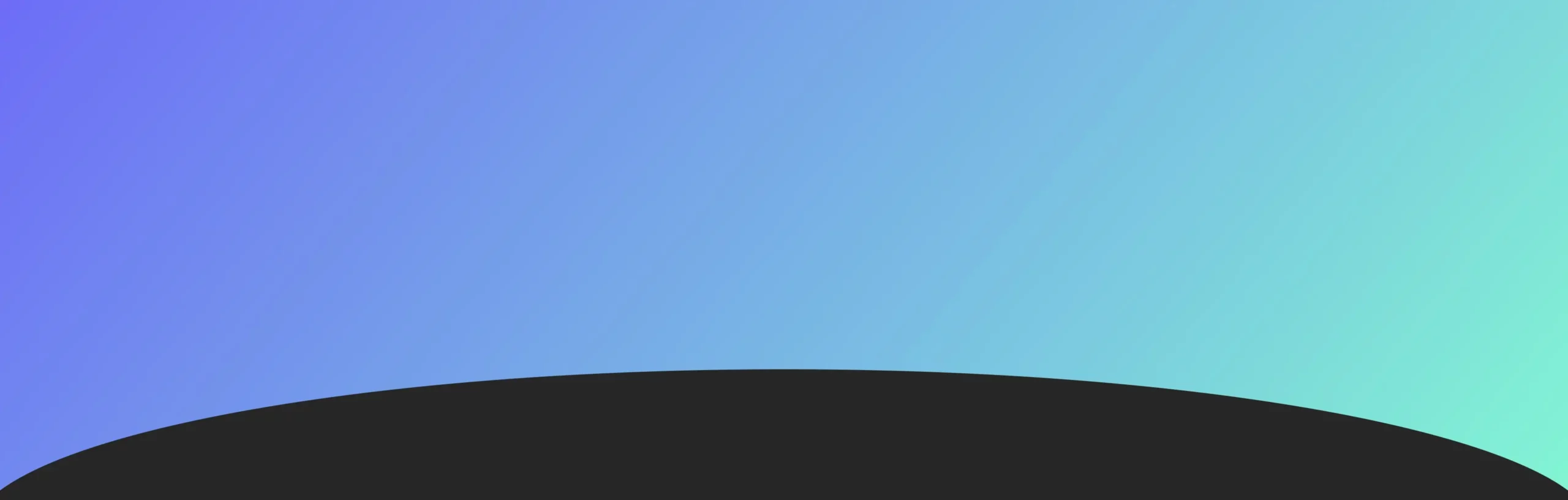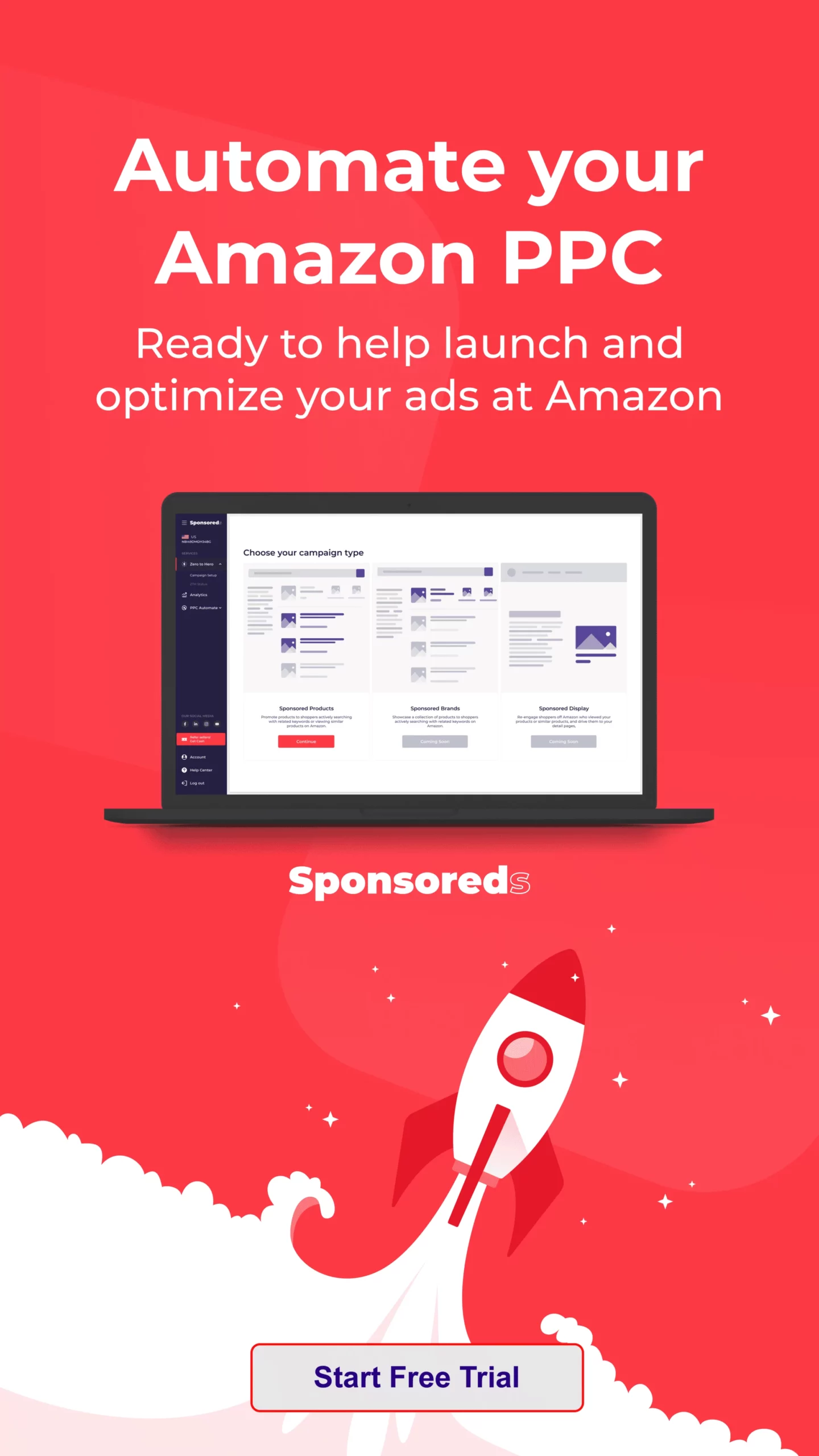Maintaining your sales momentum on Amazon is crucial for your business’s long-term success. Once you’ve hit your stride and your sales are consistently growing, it’s important to know how to keep that momentum going and continue expanding your business on Amazon. This comprehensive guide will explore critical strategies to help you keep your seller momentum strong and ensure sustained growth.
Introduction
What exactly is seller momentum, and why is it so crucial for success on Amazon? Seller momentum refers to the sustained growth in sales, visibility, and customer engagement that propels your business forward. It’s a key factor in ensuring that your products remain competitive in the marketplace, driving both short-term gains and long-term stability. Before diving into specific strategies, let’s clarify these concepts and understand why maintaining your sales momentum is critical for your business.
What is Seller Momentum?
Seller momentum on Amazon refers to the continuous growth of your product’s sales over a certain period. It includes consistent increases in sales, positive customer reviews, optimized product listings, and effective marketing strategies. Maintaining strong sales momentum is crucial for ensuring that your product remains competitive on the platform.
Key aspects of seller momentum include:
- Consistent Sales Growth: Continuous increase in sales figures over time.
- Positive Customer Reviews: Accumulating favorable reviews that boost credibility.
- Product Listing Optimization: Keeping your product details relevant and attractive.
- Effective Marketing Strategies: Utilizing the right marketing tools and tactics to keep your brand in the spotlight.
Why is It Important for Amazon Sellers?
Keeping seller momentum going is important for several reasons. Firstly, it helps your product rank higher in Amazon search results, increasing its visibility and the likelihood of purchase. Secondly, continuous sales growth indicates the success of your strategy, allowing you to reinvest more into expanding your product range or enhancing your marketing campaigns. Finally, maintaining your seller momentum gives you the opportunity to attract new customers and strengthen your market position.
Benefits of maintaining seller momentum:
- Higher Search Rankings: Better visibility in Amazon’s search results.
- Increased Sales Opportunities: More chances for customers to find and purchase your products.
- Ability to Reinvest in Growth: Use profits to expand product lines and improve marketing.
- Stronger Market Position: Build a solid brand reputation and outpace competitors.
Part One: How to Drive Sales Momentum
To keep your seller momentum going, focus on three key areas: optimizing your product listings, leveraging Amazon Advertising, and driving external traffic. Each of these strategies will help you maintain high sales momentum and ensure steady growth for your business.
Optimizing Your Product Listings
One key factor influencing sales momentum is optimizing your product listings. This is the first step to keeping your seller momentum strong and ensuring steady sales growth.
Effective Titles, Descriptions, and Images
To achieve high results, it is crucial to create compelling and informative titles and descriptions for your products. Titles should be optimized with relevant keywords that align with how customers search for products on Amazon. Descriptions need to be clear and highlight your product’s unique selling points, while images should be high-quality and showcase your product from multiple angles.
Key elements to focus on:
- Titles: Include relevant keywords and keep them concise yet descriptive.
- Descriptions: Highlight key benefits and features; make it easy for customers to understand why your product is superior.
- Images: Use high-resolution images that capture your product from various angles, include lifestyle shots, and show the product in use.
By enhancing these elements, you improve your product’s visibility and appeal, contributing to sustained sales momentum on Amazon.
Using A+ Content for Enhanced Engagement
Amazon’s A+ Content allows sellers to provide richer content, including detailed product descriptions, comparison charts, and enhanced images. Utilizing A+ Content can significantly improve your product’s conversion rate, helping to keep your seller momentum going.
Advantages of A+ Content:
- Detailed Descriptions: Provide in-depth information that addresses potential customer questions.
- Comparison Charts: Allow customers to compare your product with alternatives easily.
- Enhanced Visuals: Use high-quality images, infographics, and videos to engage customers.
By offering customers more information and visual content, you build trust and encourage purchases, which in turn helps maintain and even boost your sales momentum.
Leveraging Amazon Advertising
Amazon Advertising is a powerful tool for driving sales momentum. Properly managed, it can greatly enhance your product’s visibility and drive more sales, helping to keep your seller momentum going strong.
Basics of Amazon PPC
Amazon Pay-Per-Click (PPC) advertising is one of the most effective ways to drive targeted traffic to your product listings. By bidding on relevant keywords, you can ensure that your products appear in sponsored placements on Amazon directly in front of potential customers.
Steps to get started with Amazon PPC:
- Keyword Research: Identify the most relevant and high-converting keywords for your product.
- Campaign Setup: Create campaigns focusing on these keywords and targeting the right audience segments.
- Budget Management: Allocate a budget that allows for sufficient reach without overspending.
- Ongoing Optimization: Regularly review and adjust your campaigns to improve performance.
Understanding the basics of PPC, including keyword selection and budget management, is essential for maintaining sales momentum.
Maximizing ROI with Targeted Campaigns
To get the most out of your PPC campaigns, focus on maximizing your return on investment (ROI) by targeting the right audience. Use data-driven strategies, such as negative keyword targeting, to refine your campaigns and continually optimize based on performance metrics.
Strategies to maximize ROI:
- Negative Keywords: Identify and exclude keywords that don’t convert well.
- A/B Testing: Experiment with different ad copy and landing pages to see what works best.
- Bid Adjustments: Increase bids on high-performing keywords and reduce them to underperforming ones.
By efficiently managing your ad spend, you can ensure that your advertising efforts contribute to maintaining your sales momentum.
Driving External Traffic
In addition to optimizing your listings and utilizing Amazon Advertising, driving external traffic to your Amazon store is essential for maintaining sales momentum. External traffic can significantly boost your sales and help you reach a wider audience.
Social Media and Influencer Marketing
Social media platforms offer an excellent opportunity to promote your products and drive traffic to your Amazon listings. Engaging with influencers with a strong following in your product’s niche can amplify your reach and help keep your seller momentum going.
Steps to leverage social media and influencers:
- Identify Relevant Platforms: Focus on platforms where your target audience is most active (e.g., Instagram, TikTok).
- Engage with Influencers: Collaborate with influencers who align with your brand and have a loyal following.
- Create Engaging Content: Develop content that resonates with the audience, such as product demonstrations, testimonials, and giveaways.
By partnering with influencers, you can create authentic content that resonates with potential buyers, increasing the likelihood of conversions.
Utilizing Email Campaigns
Email marketing is another effective way to drive external traffic to your Amazon listings. You can send targeted campaigns promoting your products, special offers, and new launches by building a list of engaged subscribers.
Best practices for email campaigns:
- Segment Your Audience: Tailor your messages based on customer preferences and behaviors.
- Craft Compelling Subject Lines: Grab attention with clear, engaging subject lines encouraging opens.
- Include Strong CTAs: Ensure that your emails include clear calls to action, directing recipients to your Amazon listings.
Regular communication with your audience helps keep them informed and encourages repeat purchases, contributing to sustained sales momentum on Amazon.
Part Two: How to Invest in Momentum Long-Term
Once you’ve established a strong foundation for sales momentum, the next step is to invest in strategies that will sustain and grow this momentum over the long term. Building and protecting your brand, expanding your product line, and investing in customer loyalty are key areas to focus on.
Building and Protecting Your Brand
Your brand is one of your most valuable assets on Amazon. Protecting it and ensuring its continued growth is essential for maintaining sales momentum.
Importance of Brand Registry and Reviews
Amazon’s Brand Registry program provides sellers with tools to protect their brand and improve product visibility. Enrolling in the Brand Registry helps you safeguard your intellectual property, take action against counterfeit products, and enhance your listings with advanced content features.
Benefits of Brand Registry:
- Enhanced Control: Protect your brand from counterfeiters and unauthorized sellers.
- Improved Visibility: Use advanced content features to make your listings stand out.
- Access to Analytics: Gain insights into customer behavior and product performance.
Additionally, managing and responding to customer reviews is crucial for maintaining a positive brand image, which directly impacts your sales momentum. Proactively addressing negative reviews and encouraging satisfied customers to leave positive feedback can significantly influence potential buyers.
Expanding Your Product Line
Expanding your product line is a natural next step once you’ve established momentum with your initial offerings. This diversifies your revenue streams and strengthens your brand’s presence on Amazon.
Cross-Selling and Upselling Strategies
Cross-selling and upselling are effective strategies to increase average order value and drive additional sales. You can encourage customers to purchase more from your brand by recommending complementary products or offering bundle deals.
Effective cross-selling and upselling techniques:
- Product Bundles: Offer related products together at a discounted price.
- Related Product Suggestions: Highlight complementary items on product pages.
- Special Promotions: Run time-limited offers to incentivize additional purchases.
These strategies boost immediate sales and help keep sales momentum going by enhancing the overall customer experience.
Investing in Customer Loyalty
Customer loyalty is a critical component of long-term sales momentum. Repeat customers are more likely to make additional purchases and recommend your brand to others, driving sustained growth.
Using Subscribe & Save Programs
Amazon’s Subscribe & Save program allows customers to schedule regular deliveries of frequently purchased products. Encouraging customers to subscribe to your products ensures consistent sales and helps maintain steady sales momentum.
Advantages of Subscribe & Save:
- Predictable Revenue: Ensure a steady stream of sales from repeat customers.
- Increased Customer Loyalty: Provide value to customers through discounts and convenience.
- Reduced Churn: Keep customers engaged with regular product deliveries.
Offering discounts or special deals through Subscribe & Save can incentivize customers to commit to long-term purchases, further boosting your momentum.
Key Takeaways for Maintaining Momentum
Maintaining sales momentum on Amazon requires a strategic approach that combines product optimization, effective advertising, external traffic generation, and long-term investments in brand building and customer loyalty. Each of these elements plays a crucial role in ensuring that your products remain competitive and visible in the marketplace. By consistently applying these strategies and utilizing the resources available through Profit Whales, you can significantly enhance your brand’s performance and keep your sales momentum strong. This comprehensive approach not only drives immediate results but also supports sustained growth over time. If you’re ready to take your Amazon business to the next level, don’t hesitate to contact us for tailored solutions that drive measurable success.
FAQ
What are some common mistakes sellers make that can slow down momentum?
Common mistakes that can slow down momentum include neglecting regular updates to product listings, failing to monitor and adjust advertising campaigns, and not responding to customer feedback in a timely manner. Additionally, underestimating inventory needs or failing to optimize pricing strategies can lead to stockouts or reduced competitiveness, significantly hindering sales momentum.
How can I differentiate my products from competitors on Amazon?
Differentiating your products from competitors on Amazon can be achieved through several strategies, such as offering unique features, superior quality, or exceptional customer service. Utilizing A+ Content to highlight your product’s unique selling points, gathering and showcasing positive reviews, and optimizing your product listings with high-quality images and detailed descriptions are also effective ways to stand out.
What role do customer reviews play in maintaining sales momentum?
Customer reviews are crucial for maintaining sales momentum on Amazon. Positive reviews build trust and credibility, encouraging more potential buyers to purchase your products. Actively managing and responding to reviews, especially negative ones, demonstrates your commitment to customer satisfaction, which can help maintain or even boost your sales momentum over time.
How can I measure the effectiveness of my efforts to maintain momentum?
You can measure the effectiveness of your efforts to maintain momentum by tracking key performance indicators (KPIs) such as sales growth, conversion rates, customer retention rates, and the ROI of your advertising campaigns. Analyzing these metrics regularly allows you to identify what’s working and where adjustments may be needed to sustain or enhance your momentum.
How does Amazon’s algorithm impact seller momentum?
Amazon’s algorithm, often referred to as A9, plays a significant role in determining the visibility of your products in search results, which directly impacts your sales momentum. The algorithm considers factors like sales history, conversion rates, and customer reviews. By optimizing your listings, maintaining competitive pricing, and generating consistent sales, you can improve your product’s ranking, which helps maintain and accelerate your seller momentum.