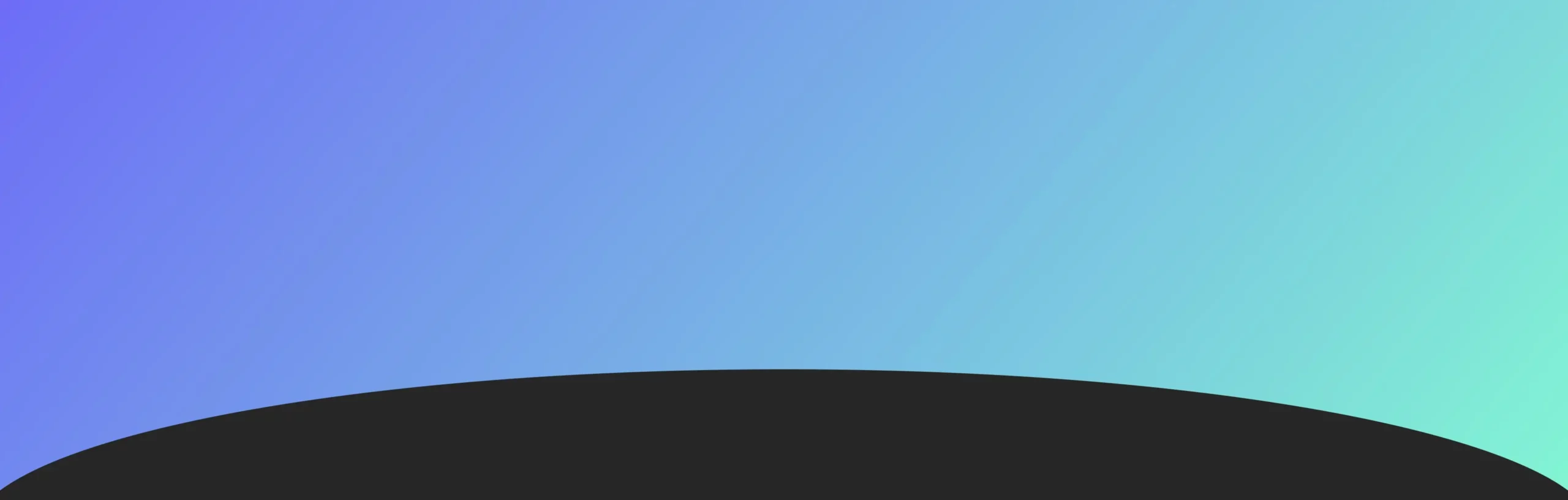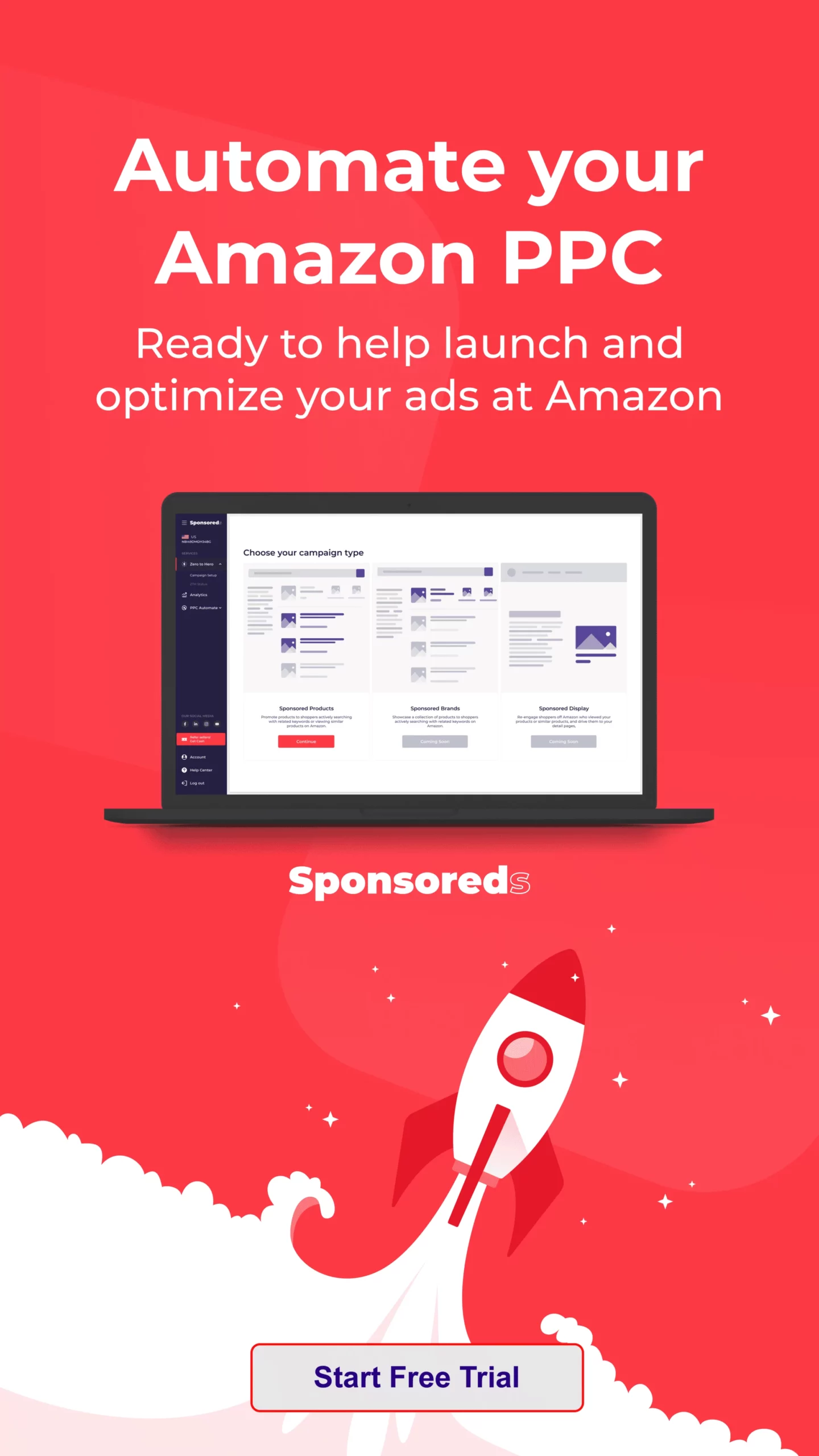Selling on Amazon has become one of the most accessible and profitable ways for individuals and businesses to reach a vast global audience. Amazon provides a comprehensive platform that simplifies the process of listing, selling, and shipping products, making it ideal for those who want to learn how to sell on Amazon for beginners. Whether you’re looking to sell homemade crafts or source products from suppliers, Amazon offers a marketplace that can accommodate various types of sellers.
Importance and Benefits of Starting an Amazon Business in 2024
Starting an Amazon business in 2024 comes with several key benefits:
- Massive Customer Base: Amazon boasts millions of active customers worldwide, providing a vast audience for your products. This is crucial for anyone wondering how to start selling on Amazon.
- Trusted Brand: Amazon’s reputation for reliability and excellent customer service can help build trust with your customers, making it easier to sell something on Amazon.
- Advanced Tools and Services: Amazon offers tools like Fulfillment by Amazon (FBA), which handles storage, packing, shipping, and customer service, allowing you to focus on growing your business.
- Scalability: The platform can accommodate small-scale sellers and large enterprises, making it easy to scale your business as it grows. Understanding how to sell product on Amazon is key to leveraging these benefits.
The purpose of this guide is to provide a comprehensive, step-by-step approach to how to sell on Amazon for beginners. Whether you’re just starting out or looking to optimize your existing Amazon business, this guide will cover everything you need to know to succeed in 2024. From setting up your seller account to product research and marketing, we’ll walk you through each step to help you achieve your business goals.
Step 1: Setting Up Your Amazon Seller Account
Types of Amazon Seller Accounts (Individual vs. Professional)
When starting an Amazon business, you need to choose between two types of seller accounts:
- Individual Seller Account: Best for those planning to sell fewer than 40 items per month. This account has no monthly subscription fee but charges a per-item fee of $0.99 plus additional selling fees. This option is great for amazon for beginners.
- Professional Seller Account: Ideal for those who plan to sell more than 40 items per month. This account has a monthly subscription fee of $39.99 but no per-item fee. It also provides access to advanced selling tools and features, such as bulk listing and detailed sales reports. This is often the choice for those seriously considering how to start selling on Amazon.
Registration Process (Required Documents, Fees)
To start selling on Amazon for beginners, you need to complete the registration process:
- Sign Up: Visit Amazon Seller Central and click “Sign up” to create a new account. This is the first step in how to sell product on Amazon.
- Provide Information: Enter your business details, including your name, address, and contact information. Ensure accuracy to avoid delays.
- Required Documents: Prepare necessary documents such as identification, bank account information, and tax details.
- Fees: Be prepared to pay the monthly subscription fee if you choose a Professional account. Understanding these fees is essential for how to start a business selling on Amazon.
Account Verification and Setup Tips
Once you’ve registered, Amazon will verify your information. Here are some tips to ensure a smooth setup:
- Accurate Information: Ensure all the information you provide is accurate to avoid delays in verification.
- Complete Profile: Fill out all required sections in your seller profile to enhance your credibility.
- Understand Policies: Familiarize yourself with Amazon’s seller policies to avoid any compliance issues. This is crucial for how to start selling on Amazon step by step.
Step 2: Product Research and Selection
How to Find Profitable Products to Sell
Finding profitable products is a key step in how to sell on Amazon for beginners. Here’s how to start:
- Using Tools Like AMZScout’s Product Database and PRO Extension: These tools help you identify high-demand, low-competition products by providing detailed analytics and insights. This is a vital part of amazon selling for beginners.
- Checking Niche Scores and Product Scores: Evaluate products based on their niche and product scores to determine their potential profitability.
Criteria for Choosing a Product (Demand, Competition, Profitability)
When selecting a product to sell, consider the following criteria:
- Demand: Choose products with consistent and high demand. This is key to finding the best products to sell on Amazon for beginners.
- Competition: Look for niches with low to moderate competition. This strategy is crucial for understanding how to sell on Amazon for beginners.
- Profitability: Ensure the product has a healthy profit margin after accounting for costs and fees. This is essential for anyone looking at how to sell product on Amazon.
Examples of Good Product Categories
Some of the best products to sell on Amazon for beginners include:
- Home and Kitchen: Items like kitchen gadgets and home decor.
- Health and Personal Care: Products like supplements and personal care items.
- Sports and Outdoors: Equipment and accessories for various sports and outdoor activities.
- Toys and Games: Popular and educational toys for children.
By following these steps, you can successfully navigate the initial stages of selling on Amazon and set a solid foundation for your business. This guide provides a comprehensive look at how to sell something on Amazon, making it easier for you to start and grow your Amazon business. Whether you’re looking to understand how can I sell on Amazon or seeking the best products to sell on Amazon for beginners, this guide covers all the essentials for selling on Amazon for beginners.
Step 3: Sourcing Your Products
How to Evaluate and Select Suppliers
Minimum Order Quantities (MOQ)
When sourcing products, understanding the minimum order quantity (MOQ) set by suppliers is crucial. The MOQ is the minimum number of units a supplier is willing to produce and sell at one time. For how to sell on Amazon marketplace for beginners, it’s important to find a balance between ordering enough inventory to meet demand and not overstocking. Here’s how to evaluate MOQs:
- Compare MOQs: Different suppliers will have different MOQs. Compare these to determine which supplier can meet your initial budget and storage capacity.
- Negotiate Terms: In some cases, you may be able to negotiate lower MOQs, especially if you explain that you are testing the market.
- Sample Orders: Start with small sample orders to assess product quality before committing to larger quantities.
Cost per Unit
The cost per unit is another vital factor when selecting suppliers. This cost will directly impact your profit margins and pricing strategy. Here’s how to evaluate cost per unit:
- Request Quotes: Get quotes from multiple suppliers to compare prices. This is a key step in how to sell on Amazon for beginners.
- Consider Additional Costs: Factor in additional costs such as shipping, customs duties, and packaging.
- Analyze Profit Margins: Ensure that the cost per unit allows for a healthy profit margin after all expenses. This is essential for how to sell products on Amazon for beginners.
Supplier Reliability and Trustworthiness
Reliability and trustworthiness are crucial when choosing a supplier. Working with a reliable supplier ensures consistent product quality and timely deliveries. Here’s how to evaluate suppliers:
- Check Reviews and Ratings: Look for reviews and ratings from other buyers. Platforms like Alibaba provide these insights.
- Visit the Supplier: If possible, visit the supplier’s factory to assess their operations and quality control processes.
- Verify Credentials: Ensure the supplier has the necessary certifications and adheres to industry standards.
Tips for Negotiating with Suppliers and Ordering Samples
Negotiating with suppliers is an important skill for maximizing your profit margins. Here are some tips for how to sell on Amazon for beginners step by step:
- Build Relationships: Establish a good relationship with your supplier. This can lead to better terms and flexibility.
- Be Clear and Specific: Clearly outline your expectations, including product specifications, packaging requirements, and delivery timelines.
- Order Samples: Always order samples before placing a large order. This allows you to verify product quality and make any necessary adjustments.
- Negotiate Prices: Don’t be afraid to negotiate the price, especially if you plan to place large or repeat orders.
Step 4: Creating Your Brand
Importance of Branding
Branding is essential for differentiating your products in a competitive marketplace. A strong brand can build customer loyalty and enhance your product’s perceived value. Here’s why branding is important for how to sell on Amazon for beginners:
- Recognition: A unique brand makes your products recognizable and memorable to customers.
- Trust: A professional brand instills trust and credibility, encouraging customers to choose your products over competitors.
- Customer Loyalty: Strong branding can create an emotional connection with customers, leading to repeat purchases and brand advocacy.
Steps to Create a Brand (Name, Logo, Trademark)
Creating a brand involves several steps, each crucial for establishing a strong market presence. Here’s how to start selling stuff on Amazon for beginners with effective branding:
- Choose a Brand Name: Select a name that is unique, easy to remember, and relevant to your products. Ensure it’s not already in use.
- Design a Logo: Create a professional logo that reflects your brand’s identity. You can hire a graphic designer or use online tools to design your logo.
- Trademark Your Brand: Registering your brand name and logo as trademarks protects them from being used by others. This step is vital for securing your brand’s identity.
Registering Your Brand with Amazon
Registering your brand with Amazon through the Amazon Brand Registry provides several benefits, including enhanced brand protection and access to advanced marketing tools. Here’s how to start selling on Amazon for beginners with brand registration:
- Eligibility Requirements: Ensure your brand is eligible by having a registered trademark in the country where you wish to enroll.
- Enroll in Brand Registry: Log in to Amazon Seller Central, go to the Brand Registry section, and follow the steps to enroll your brand.
- Provide Information: Submit the required information, including your trademark number and images of your brand’s logo and products.
By following these steps, you can effectively source products and create a strong brand presence on Amazon. Understanding how to sell on Amazon for beginners step by step and implementing these strategies will help you build a successful business. Whether you’re figuring out how to start selling on Amazon for beginners or looking for tips on how to sell products on Amazon for beginners, this guide provides a comprehensive approach to achieving your goals.
Step 5: Listing Your Products
How to Create a Compelling Product Listing
High-Quality Images
One of the first steps in how to start selling products on Amazon is creating a compelling product listing. High-quality images are crucial because they are the first thing potential customers notice. Here’s what you need to do:
- Use High-Resolution Images: Ensure your product images are high-resolution and clearly display the product from multiple angles.
- Show the Product in Use: Include lifestyle images that show the product in use, helping customers envision how it fits into their lives.
- Include Zoom Capability: Make sure the images can be zoomed in on to show detail, which increases customer confidence in the product.
Keyword Optimization
Keyword optimization is essential for your product to appear in relevant search results. Here’s how to do it:
- Research Keywords: Use tools like AMZScout to find relevant keywords that potential customers might use to search for your product.
- Include Keywords in Title: Place the most important keywords in the product title while ensuring it remains readable.
- Use Keywords in Bullet Points and Description: Incorporate keywords naturally into the bullet points and product description to improve search visibility.
Writing Effective Product Descriptions
An effective product description can significantly impact your sales. Here’s how to craft one:
- Be Clear and Concise: Provide clear and concise information about the product’s features and specifications.
- Focus on Customer Needs: Address how the product meets customer needs and solves their problems.
- Use Bullet Points: Highlight key features and benefits using bullet points to make the information easily digestible.
Highlighting Benefits Over Features
When writing your product description, focus on the benefits rather than just listing features:
- Explain the Advantages: Describe how each feature benefits the customer. For example, instead of just stating “Waterproof,” explain that the product “Protects your belongings even in heavy rain.”
- Use Emotional Triggers: Use language that evokes emotions and helps customers feel the need for the product.
Using AMZScout’s AI Listing Builder for Optimization
To further enhance your product listings, consider using AMZScout’s AI Listing Builder. This tool can help you optimize your listings by providing keyword suggestions, crafting compelling descriptions, and ensuring your product is attractive to potential buyers. This step is crucial for anyone wondering how to sell on Amazon for beginners.
Step 6: Setting Up Shipping and Fulfillment
Overview of Fulfillment by Amazon (FBA) vs. Fulfillment by Merchant (FBM)
Understanding the difference between Fulfillment by Amazon (FBA) and Fulfillment by Merchant (FBM) is essential for deciding how to handle shipping and fulfillment. Here’s a brief overview:
- Fulfillment by Amazon (FBA): Amazon handles storage, packaging, shipping, and customer service. This option allows your products to be eligible for Amazon Prime, which can increase sales. However, FBA comes with storage and fulfillment fees.
- Fulfillment by Merchant (FBM): You handle all aspects of storage, packaging, and shipping. This option gives you more control over the fulfillment process but requires more time and effort.
Benefits and Drawbacks of Each Method
Choosing between FBA and FBM depends on your business needs. Here are the benefits and drawbacks of each method:
Fulfillment by Amazon (FBA)
Benefits:
- Prime Eligibility: Increases the chances of sales due to fast shipping.
- Customer Service: Amazon handles returns and customer service.
- Scalability: Easier to scale your business without worrying about logistics.
Drawbacks:
- Fees: FBA comes with storage and fulfillment fees.
- Less Control: You have less control over the packaging and shipping process.
Fulfillment by Merchant (FBM)
Benefits:
- Control: Complete control over the fulfillment process.
- Cost Savings: No FBA fees, which can save money if you have the capacity to handle fulfillment.
Drawbacks:
- Time-Consuming: Handling fulfillment yourself can be time-consuming.
- No Prime Eligibility: Products are not eligible for Amazon Prime benefits.
How to Set Up and Manage Your Shipping Settings
Setting up and managing your shipping settings is a critical step in how to start selling stuff on Amazon. Here’s how to do it:
- Set Shipping Preferences: In Seller Central, go to the “Settings” tab and select “Shipping Settings.” Choose your default shipping options and rates.
- Create Shipping Templates: Customize shipping templates based on the products you sell and the regions you ship to.
- Monitor and Adjust: Regularly monitor your shipping performance and adjust settings as needed to ensure timely deliveries and customer satisfaction.
By following these steps, you can effectively list your products and manage shipping and fulfillment, which are crucial aspects of how to start a business selling on Amazon. Understanding how long does it take to start selling on Amazon and properly setting up your listings and shipping can streamline the process and help you start generating sales quickly. This comprehensive guide on how to sell on Amazon for beginners covers everything you need to get started and succeed.
Step 7: Marketing and Promoting Your Products
Creating Amazon Ad Campaigns
One of the most effective ways to promote your products on Amazon is through Amazon ad campaigns. Here’s how to start selling items on Amazon using ads:
- Sponsored Products: Create ads for individual products to increase their visibility in search results. This is essential for learning how to start selling on Amazon step-by-step.
- Sponsored Brands: Promote your brand and product portfolio with banner ads that appear in search results. This can help build brand awareness and drive sales.
- Sponsored Display Ads: Reach relevant audiences both on and off Amazon with display ads. This is particularly useful for retargeting customers who have viewed your products.
Utilizing Social Media and Influencer Marketing
Social media and influencer marketing are powerful tools for reaching a broader audience. Here’s how to start selling on Amazon for beginners using these strategies:
- Social Media Platforms: Use platforms like Instagram, Facebook, and Pinterest to promote your products. Share engaging content, run ads, and interact with your audience to drive traffic to your Amazon listings.
- Influencer Partnerships: Collaborate with influencers who can promote your products to their followers. This can significantly boost your visibility and credibility. This approach is essential for how to start selling on Amazon step by step.
- Content Creation: Create valuable content such as blog posts, videos, and tutorials that highlight your products and their benefits. Share this content on your social media channels to attract potential customers.
Leveraging Amazon’s Promotional Tools (Coupons, Deals)
Amazon offers several promotional tools to help sellers boost sales. Here’s how to start selling on Amazon dropshipping or through other methods using these tools:
- Coupons: Create coupons to offer discounts on your products. This can attract price-sensitive customers and increase sales.
- Lightning Deals: Offer limited-time promotions that appear on Amazon’s deals page. This can create a sense of urgency and drive quick sales.
- Promotions and Discounts: Set up promotions such as “Buy One, Get One” or percentage-off discounts to incentivize purchases.
Step 8: Managing Your Business
Monitoring Sales and Performance Metrics
To ensure the success of your Amazon business, it’s crucial to monitor sales and performance metrics. Here’s how to start an online selling business on Amazon with effective monitoring:
- Sales Reports: Use Amazon Seller Central to access detailed sales reports. Track your daily, weekly, and monthly sales to understand your business’s performance.
- Performance Metrics: Monitor key performance indicators (KPIs) such as conversion rates, customer reviews, and return rates. This helps you identify areas for improvement and optimize your strategy.
- Inventory Management: Keep track of your inventory levels to avoid stockouts and overstocking. Use inventory management tools to streamline this process.
Handling Customer Service and Returns
Providing excellent customer service is essential for maintaining a positive reputation on Amazon. Here’s how to start selling products on Amazon with a focus on customer service:
- Respond Promptly: Address customer inquiries and issues quickly and professionally. Use Amazon’s messaging system to communicate with buyers.
- Manage Returns: Handle returns efficiently by adhering to Amazon’s return policies. Ensure that customers have a hassle-free return experience to maintain their trust.
- Encourage Feedback: Request feedback from customers to improve your products and services. Positive reviews can enhance your product’s visibility and credibility.
Tools and Apps to Streamline Your Operations
Using the right tools and apps can streamline your Amazon business operations. Here’s how to start selling on Amazon for beginners with the help of technology:
- Inventory Management Tools: Use tools like InventoryLab and RestockPro to manage your inventory, forecast demand, and streamline restocking.
- Advertising Tools: Leverage tools like Helium 10 and Jungle Scout to optimize your ad campaigns and monitor their performance.
- Customer Service Tools: Utilize tools like Zendesk and Freshdesk to manage customer inquiries and support efficiently.
By implementing these strategies, you can effectively market and promote your products, manage your business, and streamline operations. Understanding how to sell on Amazon for beginners involves continuous learning and adaptation to ensure success. Whether you’re figuring out how to start selling on Amazon step by step or exploring how to start selling on Amazon dropshipping, this guide provides a comprehensive approach to achieving your business goals. This includes everything from how to start selling items on Amazon to advanced marketing and management techniques.
Understanding how to start selling on Amazon for beginners is essential for achieving long-term success. Whether you are looking to learn how to start a business selling on Amazon or simply want to know how to start selling on Amazon, following these steps will ensure you are well-prepared. Knowing how to start selling stuff on Amazon and how to start selling products on Amazon can significantly impact your success. The key is to follow a structured approach, monitor your performance, and continually adapt your strategies.
FAQ
1. How do I start selling on Amazon for beginners?
To start selling on Amazon for beginners, you need to:
- Create a Seller Account: Choose between an Individual or Professional seller account on Amazon Seller Central.
- Product Research: Use tools like AMZScout to find profitable products.
- Source Products: Find reliable suppliers and order samples.
- Create Listings: Optimize your product listings with high-quality images and keywords.
- Fulfillment: Decide between Fulfillment by Amazon (FBA) and Fulfillment by Merchant (FBM).
- Marketing: Promote your products using Amazon ads and social media.
2. How long does it take to start selling on Amazon?
The time it takes to start selling on Amazon can vary. Generally, it takes a few days to a couple of weeks to set up your seller account, find and source products, create listings, and start selling. The exact time frame depends on the complexity of your product and your readiness to handle the necessary steps.
3. What are the best products to sell on Amazon for beginners?
The best products to sell on Amazon for beginners typically have high demand, low to moderate competition, and healthy profit margins. Examples include:
- Home and Kitchen items: Kitchen gadgets, home decor.
- Health and Personal Care: Supplements, personal care items.
- Sports and Outdoors: Equipment, accessories.
- Toys and Games: Popular and educational toys.
4. How can I promote my products on Amazon effectively?
To promote your products on Amazon effectively, you can:
- Create Amazon Ad Campaigns: Use Sponsored Products, Sponsored Brands, and Sponsored Display Ads.
- Utilize Social Media and Influencer Marketing: Promote products on platforms like Instagram and Facebook, and collaborate with influencers.
- Leverage Amazon’s Promotional Tools: Use coupons, lightning deals, and other promotional strategies to attract customers.
5. What is the difference between Fulfillment by Amazon (FBA) and Fulfillment by Merchant (FBM)?
- Fulfillment by Amazon (FBA): Amazon handles storage, packing, shipping, and customer service. Products are eligible for Amazon Prime, which can increase sales.
Fulfillment by Merchant (FBM): You handle storage, packing, shipping, and customer service yourself. This gives you more control but requires more time and effort.