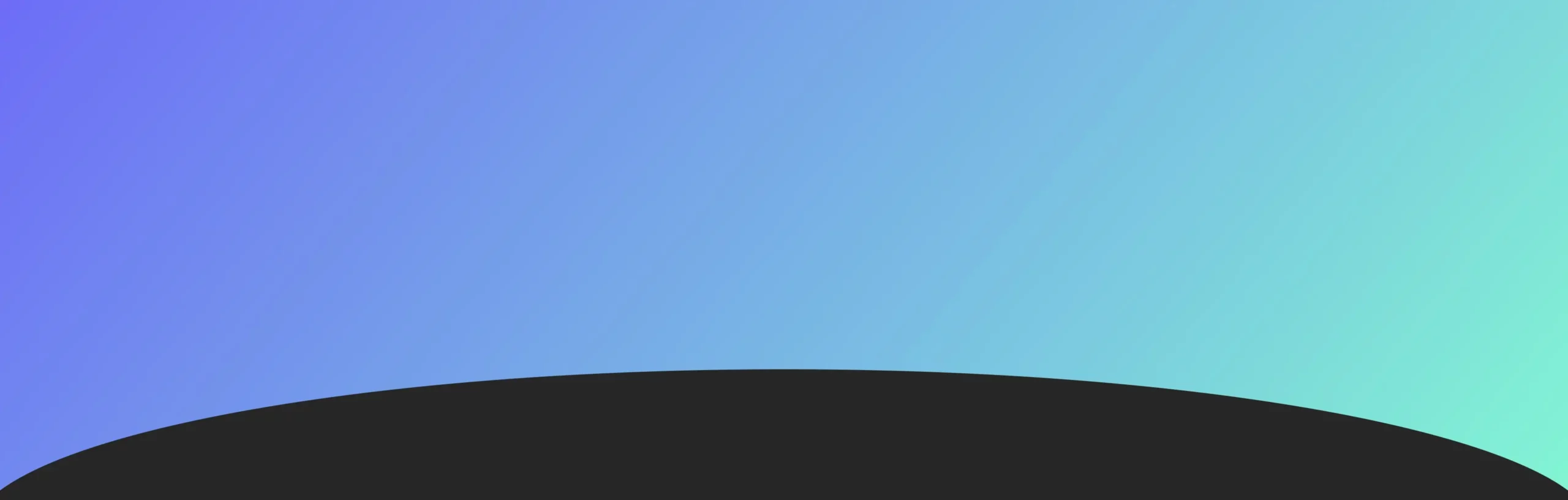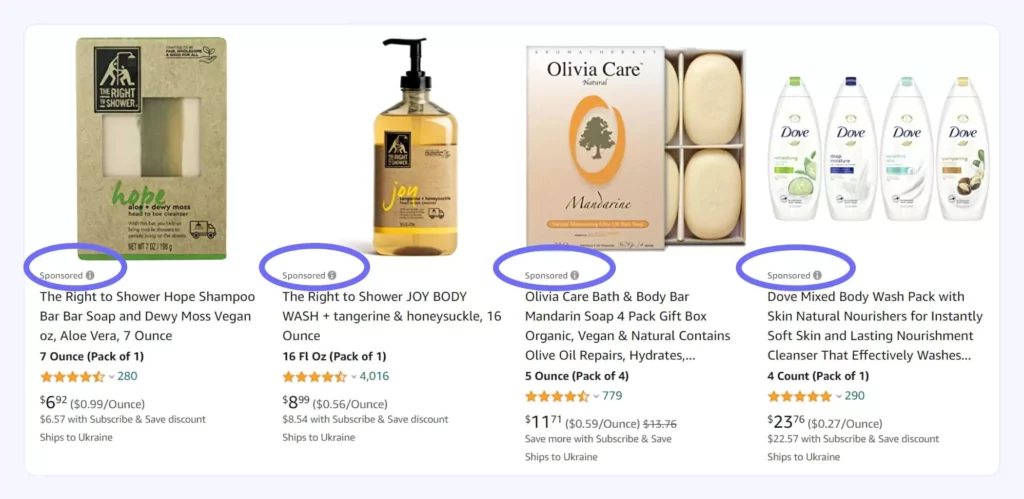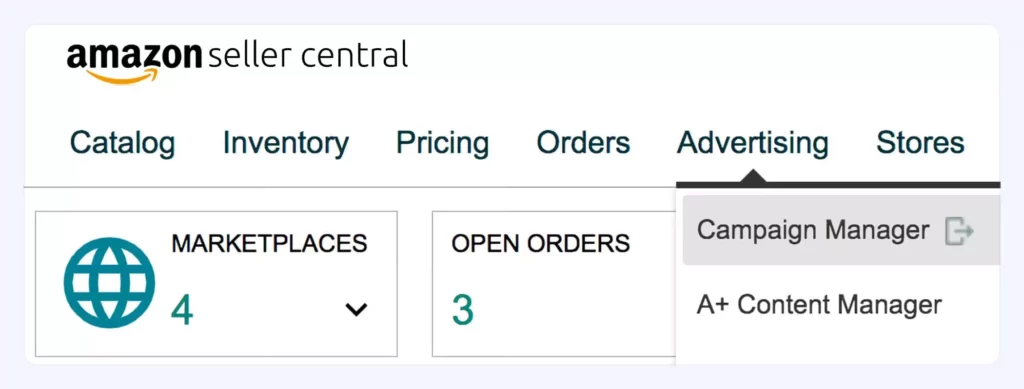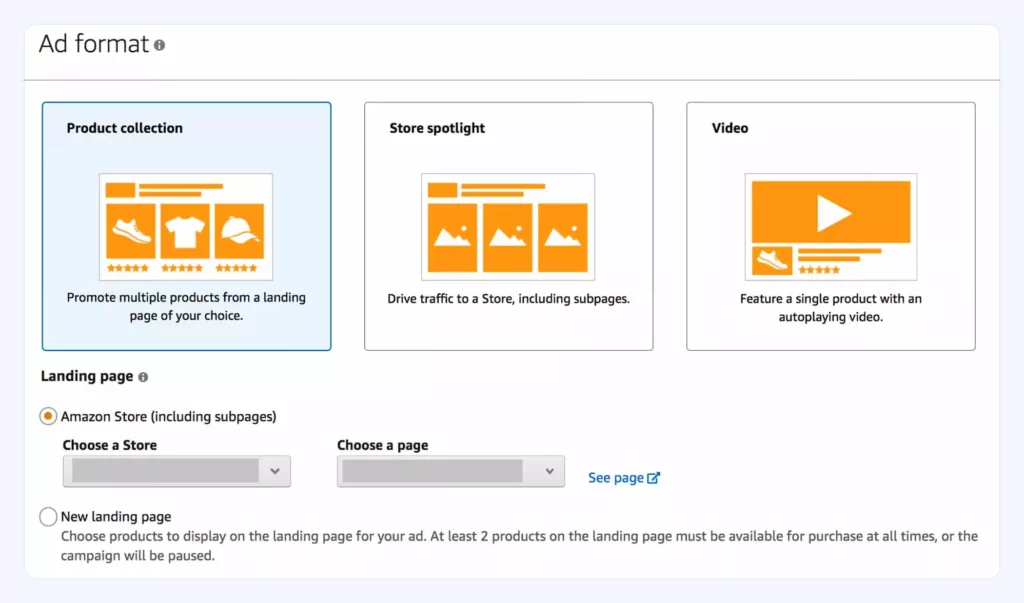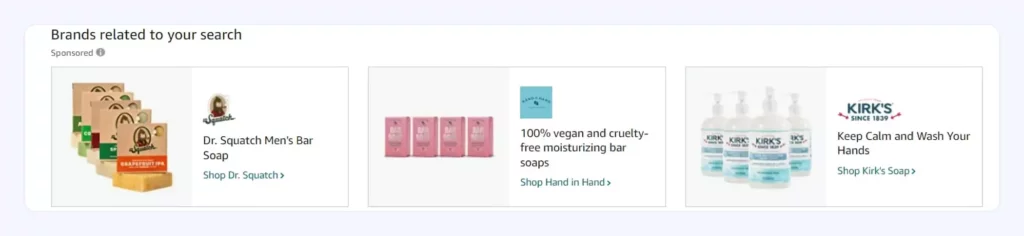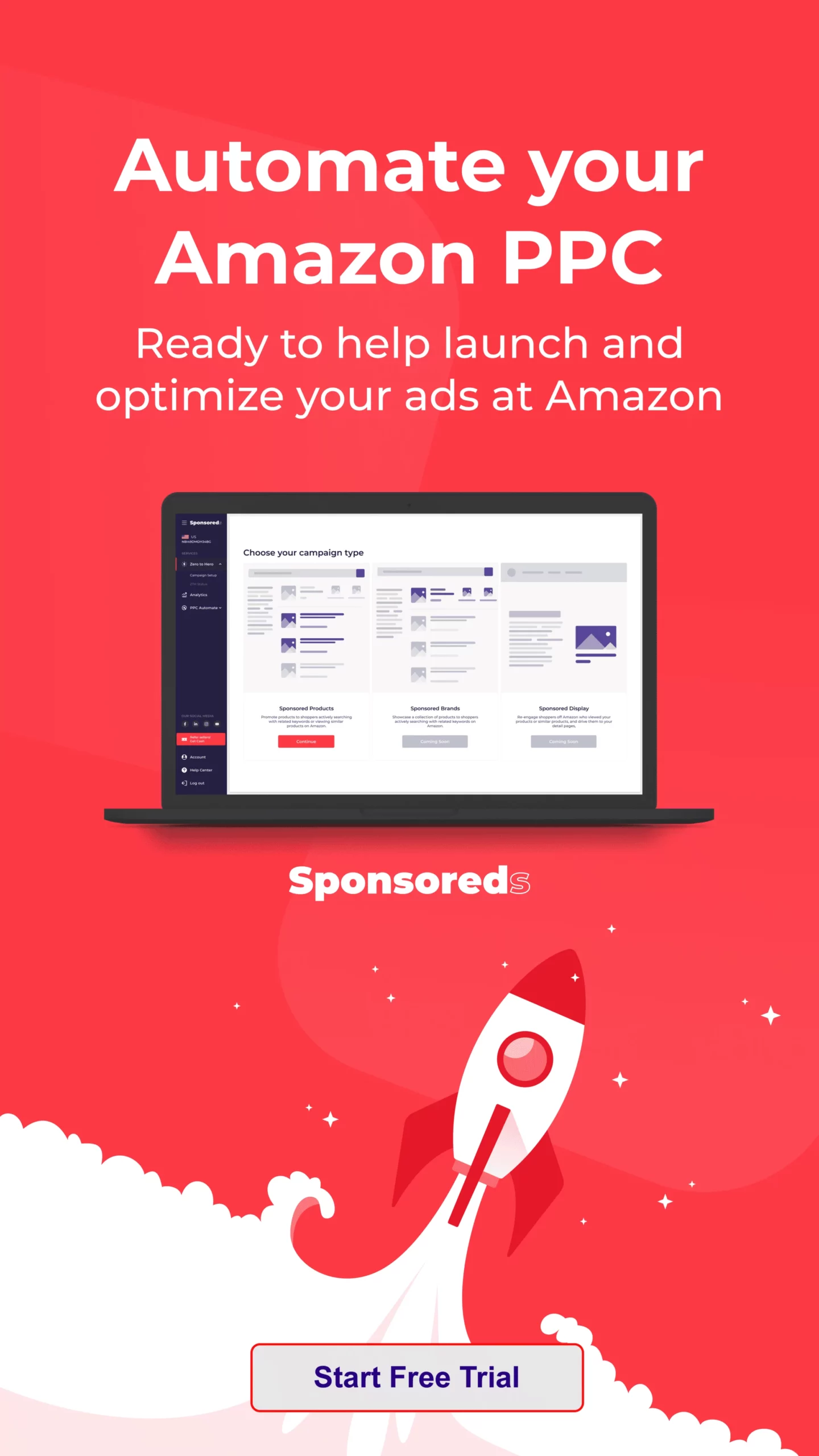Mastering Amazon’s Pay-Per-Click (PPC) advertising system is essential for sellers who want to stand out in the competitive world of e-commerce. Amazon PPC basics involve understanding how to use sponsored ads, optimizing campaigns, and managing your advertising budget. This guide will walk you through the essentials of Amazon PPC, including the different types of ads available, setting them up, and ensuring they deliver the best results.
Whether you’re new to the platform or looking to refine your existing strategies, this Amazon PPC basics guide will help you navigate the world of Amazon advertising effectively.
Amazon PPC Ads and their Value for Your Business
Amazon PPC ads are the cornerstone of advertising on the platform. They allow sellers to increase their product’s visibility by displaying ads in critical areas like search results and product pages. PPC ads can significantly improve your business by:
- Boosting Visibility: PPC ads appear in high-traffic areas, ensuring that your products are seen by more potential buyers.
- Driving Sales: With Amazon PPC advertising, you can target customers who are actively searching for products like yours, increasing the likelihood of conversion.
- Building Brand Awareness: Consistently appearing in search results helps establish brand familiarity and loyalty among shoppers.
Incorporating these ads into your marketing strategy allows you to control your ad spend while driving valuable traffic to your listings. The ability to only pay for clicks, not impressions, makes Amazon PPC one of the most cost-effective advertising tools for growing your Amazon business.
Amazon Sponsored Products
Amazon Sponsored Products are a crucial part of any Amazon PPC strategy, as they target customers who are searching for relevant products directly. These ads offer high visibility by appearing at the top of search results and on competitor product pages. Using keyword targeting, sellers can ensure their products are seen by shoppers ready to purchase, leading to higher conversion rates.
Advantages of Sponsored Products
Sponsored Products offer numerous benefits that can greatly enhance your Amazon advertising strategy. These ads provide sellers with a powerful tool to increase visibility, target specific shoppers, and efficiently manage their ad spend.
- Increased Visibility: Sponsored Products allow your items to appear at the top of search results, significantly increasing visibility for highly relevant keywords.
- Pay-Per-Click Model: You only pay when a shopper clicks on your ad, ensuring that your marketing budget is spent efficiently.
- Keyword Targeting: With both manual and automatic keyword targeting options, you can optimize your campaign to reach the right audience.
- Broad Reach: These ads appear in various places, including search results and product pages, reaching potential customers across the entire Amazon platform.
Setting Up a Sponsored Products Ad Campaign
To set up a successful Sponsored Products campaign, follow these steps:
- Select Products: Choose the specific products you want to promote.
- Choose Keywords: You can either let Amazon automatically choose the keywords for your campaign or manually select them. Manual targeting allows you to use more specific keywords, while automatic targeting can help you discover new keyword opportunities.
- Set Budget and Bids: Define your daily budget and set a maximum cost-per-click bid for your keywords. Amazon will use this to determine where your ads appear.
- Launch and Monitor: Once your campaign is live, regularly check its performance and make necessary adjustments to ensure that your ads are reaching the right audience.
Best Practices for Sponsored Products Campaigns
Implement a strategic approach to ensure the success of your Amazon Sponsored Products campaigns. Effectively managing these campaigns can significantly impact your visibility, sales, and overall return on investment. By following key best practices, you can optimize performance and make the most of your advertising budget.
- Start with Automatic Targeting: Begin with automatic targeting to collect data on which keywords perform best. This will give you insights to refine your manual campaigns later.
- Utilize Negative Keywords: By adding negative keywords, you can ensure that your ads don’t appear in irrelevant searches, saving your budget for more effective placements.
- Optimize Bids Regularly: Adjust your bids based on performance data to ensure you get the best return on investment (ROI).
- Monitor Campaign Performance: Monitor key performance metrics, such as click-through rate (CTR) and cost-per-click (CPC), to understand how well your ads perform and where to improve.
Amazon Sponsored Brands
Amazon Sponsored Brands provide a powerful way to showcase your brand and a selection of your products in a highly visible position. These ads are ideal for building brand awareness, as they allow you to feature a custom headline and logo alongside multiple products. By capturing the attention of shoppers at the top of search results, Sponsored Brands help drive both product discovery and long-term brand loyalty.
Advantages of Sponsored Brands
Sponsored Brands provide a unique opportunity to promote your brand and product range in a highly visible way. These ads are designed to not only drive traffic but also enhance brand recognition and customer loyalty.
- Increased Brand Awareness: Sponsored Brands ads feature your brand’s logo and a custom headline, allowing you to build recognition and trust with shoppers.
- Multi-Product Display: You can showcase several products in one ad, increasing the chance that customers will explore your full product range.
- Customizable: With Sponsored Brands, you have more creative control, allowing you to design an ad that aligns with your brand’s messaging.
- Brand Store Promotion: These ads can link directly to your Amazon Store, giving shoppers the opportunity to browse all your products.
Setting Up a Sponsored Brands Ad Campaign
Here’s how you can set up a successful Sponsored Brands campaign:
- Choose Products: Select up to three products that you want to feature in the ad.
- Create a Headline: Write a compelling and engaging headline that grabs shoppers’ attention.
- Upload a Logo: Add your brand’s logo to the ad, reinforcing brand visibility.
- Set Budget and Bids: Determine your daily budget and set bids for your chosen keywords.
- Launch and Optimize: Once the ad is live, monitor its performance and adjust bids, targeting, and other elements to improve ROI.
How to Optimize Sponsored Brands Ads for Better ROI
To optimize your Sponsored Brands ads, consider these strategies:
- Use High-Performing Keywords: Focus on keywords that have already proven effective in your Sponsored Products campaigns.
- Test Different Headlines: Experiment with different headlines to see which ones attract more clicks and conversions.
- Monitor Conversion Rates: Track how often your ads result in a sale, and adjust your budget and bids accordingly.
- Leverage Amazon Store Traffic: Drive traffic from Sponsored Brands ads directly to your Amazon Store to increase overall sales across your product line.
Amazon Sponsored Display
Amazon Sponsored Display ads offer a versatile solution for increasing your brand’s exposure by extending your advertising beyond Amazon’s platform. These ads allow you to target potential customers not only on Amazon but also on third-party websites and apps. One of the key advantages of Amazon PPC advertising is the ability to retarget shoppers who have shown interest in your product, reminding them of their previous interactions and encouraging them to complete their purchase. This makes Sponsored Display a valuable tool for recapturing missed sales opportunities and enhancing overall campaign performance.
Advantages of Sponsored Display
Sponsored Display ads offer a versatile approach to reaching potential customers both on and off Amazon. These ads are especially useful for retargeting and expanding your brand’s reach to a wider audience beyond the Amazon platform.
- Retargeting: You can retarget shoppers who have already shown interest in your products but didn’t convert, increasing your chances of making a sale.
- Off-Amazon Reach: Sponsored Display ads appear on third-party websites and apps, expanding your audience beyond Amazon shoppers.
- Customizable Ads: These ads allow for more personalization, enabling you to use custom headlines and product images.
- Target by Audience: Sponsored Display ads let you target customers based on their shopping behavior, increasing ad relevance and conversion rates.
Setting Up a Sponsored Display Ad Campaign
To set up a Sponsored Display campaign, follow these steps:
- Select Products: Choose the products you want to promote.
- Choose Audience or Product Targeting: Decide whether you want to target shoppers based on their browsing history or target specific product categories.
- Set Budget and Bids: Establish your daily budget and set the bids for your campaign.
- Create Your Ad: Customize your ad with a headline and product images.
- Launch and Monitor: Monitor performance regularly and adjust as needed to optimize your campaign’s effectiveness.
How Much Does It Cost to Run an Amazon PPC Campaign?
The Amazon PPC cost varies depending on several factors, including your daily budget, the competition for your chosen keywords, and your bids. Amazon PPC uses a bidding system where the highest bidder has the best chance of placing their ads in prominent positions.
Costs can be controlled by:
- Setting a Daily Budget: Define how much you are willing to spend per day on your campaigns.
- Adjusting Keyword Bids: Bid strategically on high-performing keywords to ensure your ad gets maximum visibility without overspending.
- Regular Monitoring: Keep an eye on your ad spend to avoid over-budgeting for keywords that aren’t driving conversions.
In most cases, Amazon PPC advertising costs range from a few cents to several dollars per click, depending on the competition and the ad’s placement. A well-optimized campaign can yield a significant return on investment while keeping ad costs manageable.
Amazon DSP
Amazon Demand-Side Platform (DSP) allows brands to buy programmatic ads across Amazon and external websites, including display, video, and audio formats. It provides extensive reach by tapping into Amazon’s audience network and third-party sites, making it an excellent tool for brand visibility. The key advantage is its precise audience targeting, which helps brands tailor their campaigns to specific customer profiles. Whether you’re aiming to build brand awareness or drive conversions, Amazon DSP offers a scalable solution optimized for performance across multiple platforms.
Amazon Live
Amazon Live offers brands a unique opportunity to interact directly with their audience through live streaming. By showcasing products in real time, brands can provide in-depth demonstrations and answer customer questions on the spot, creating a more engaging shopping experience. This real-time interaction helps build trust and strengthens brand-consumer relationships. As a result, Amazon Live is a powerful tool for boosting sales while connecting with customers in a more personal, authentic way.
Amazon Video Ads
Amazon Video Ads allow brands to tell their story through compelling visual content, helping capture shoppers’ attention. These ads are displayed on Amazon-owned platforms like IMDb and Fire TV, providing high visibility in front of a broad audience. By showcasing products in action, video ads can effectively communicate the benefits and features of a product, driving engagement. For brands looking to stand out in a crowded marketplace, Amazon Video Ads are an impactful way to increase awareness and conversions.
Amazon Audio Ads (Beta)
Currently in beta, Amazon Audio Ads allow brands to reach customers via Amazon Music’s free tier. These ads are a non-intrusive way to create brand awareness as users listen to music or podcasts, providing subtle yet effective exposure. By tapping into the growing popularity of audio content, brands can connect with consumers in a new format. This emerging advertising strategy adds another layer to campaigns, ensuring that brands stay top of mind across different media channels.
Custom Advertising
Amazon’s custom advertising solutions offer brands the flexibility to design unique ad experiences tailored to their campaign objectives. Whether through display, video, or audio formats, brands can create highly personalized ads that resonate with their target audience. These custom solutions help brands stand out from the competition by offering bespoke creative approaches. As a result, custom advertising campaigns can significantly boost engagement and drive better performance across the marketplace.
Amazon Posts (Beta)
Amazon Posts allows brands to share content in a format similar to social media, fostering customer engagement directly on Amazon. Through lifestyle images and compelling captions, brands can showcase products in real-world contexts, making them more relatable to shoppers. This interactive format encourages product discovery and helps build deeper connections with the audience. By leveraging Amazon Posts, brands can cultivate customer loyalty while enhancing the overall shopping experience.
Amazon Attribution
Amazon Attribution is a valuable tool that tracks how external marketing channels contribute to sales on Amazon. It allows brands to see how ads on platforms like Google, Facebook, or Instagram influence purchases, giving them insights into the customer journey. By analyzing these data-driven insights, brands can optimize their marketing strategies to improve performance and drive more sales. Ultimately, Amazon Attribution helps brands better allocate their advertising spend for maximum ROI.
Benefits of Using Amazon Advertising
There are several benefits to incorporating Amazon PPC into your marketing strategy, including:
- Increased Product Visibility: PPC ads place your products in high-traffic areas, making them more visible to potential buyers.
- Targeted Advertising: You can reach a highly relevant audience with keyword targeting and retargeting options.
- Flexible Budgeting: You have full control over your ad spend, allowing you to adjust your budget based on performance and seasonal demands.
- Scalable Campaigns: Whether you’re a small seller or a large brand, Amazon PPC can be scaled to meet your needs.
Optimize Your Ad Campaigns for Maximum Efficiency
To ensure your ad campaigns deliver maximum efficiency, follow these tips:
- Use Data to Make Decisions: Regularly review campaign performance and adjust bids, budgets, and keywords based on the data.
- Experiment with Different Ad Types: Test Sponsored Products, Sponsored Brands, and Sponsored Display ads to see which performs best for your products.
- Leverage Negative Keywords: Use negative keywords to avoid irrelevant traffic and focus on shoppers who are more likely to convert.
- Monitor and Optimize: Continuously track your campaigns and make real-time adjustments to optimize for better results.
Final Word
Mastering the basics of Amazon PPC is key to succeeding and growing on Amazon’s competitive platform. You can improve visibility and drive sales by understanding the types of ads—like Sponsored Products, Sponsored Brands, and Sponsored Displays. Continuous optimization of your Amazon PPC advertising strategy ensures a higher return on investment (ROI) and better brand presence.
Whether you’re new or experienced, this guide provides a strong foundation for building a successful Amazon PPC strategy. For expert help, consider working with Profit Whales, who specialize in Amazon advertising. Reach out via their Contact Us page for professional guidance on growing your Amazon business.
FAQ
How long does it take to see results from Amazon PPC advertising?
Amazon PPC campaigns typically generate traffic and sales within a few days, but optimal results may take several weeks. This is because campaigns need time to gather sufficient data to improve performance. Continuously monitor and optimize your bids, keywords, and budget to enhance results over time.
What is the difference between automatic and manual targeting in Amazon PPC?
Automatic targeting lets Amazon choose relevant keywords for your campaign based on your product information, making it easier for beginners. Manual targeting, on the other hand, allows you to handpick specific keywords, offering more control and precision. Many sellers start with automatic targeting to collect data and then switch to manual for better optimization.
Can I run multiple types of Amazon PPC ads simultaneously?
Yes, you can run multiple ad types (Sponsored Products, Sponsored Brands, and Sponsored Display) simultaneously. Running different campaigns allows you to reach diverse audiences and maximize your chances of conversion. Just ensure each campaign has distinct goals and you manage the budget efficiently.
How do I know if my Amazon PPC campaign is profitable?
To assess profitability, track metrics like Advertising Cost of Sales (ACoS), which is the percentage of sales spent on advertising. A low ACoS means you’re getting more return on your ad spend. Compare your ACoS to your profit margins, and if your ACoS is lower than your profit margin, the campaign is likely profitable.
What happens if I don’t use negative keywords in my campaigns?
With negative keywords, your ads may appear for relevant search terms, leading to wasted clicks and budget. Implementing negative keywords helps refine your targeting by excluding unwanted terms, ensuring that your ads are shown to more relevant audiences and improving your campaign’s efficiency.