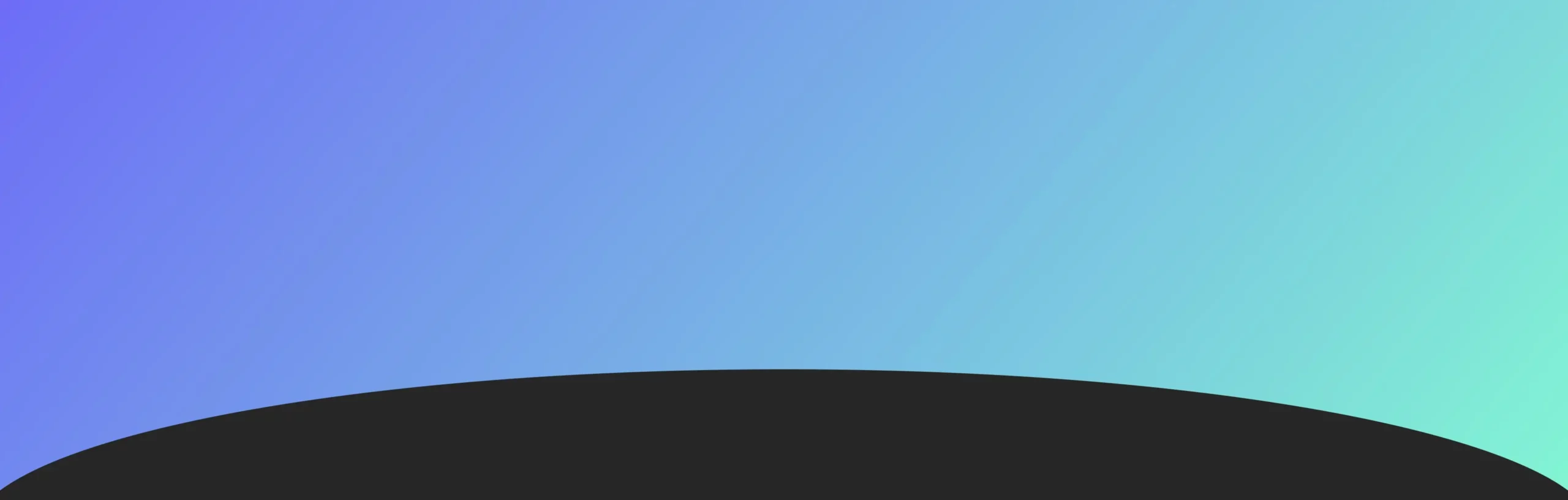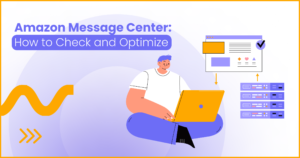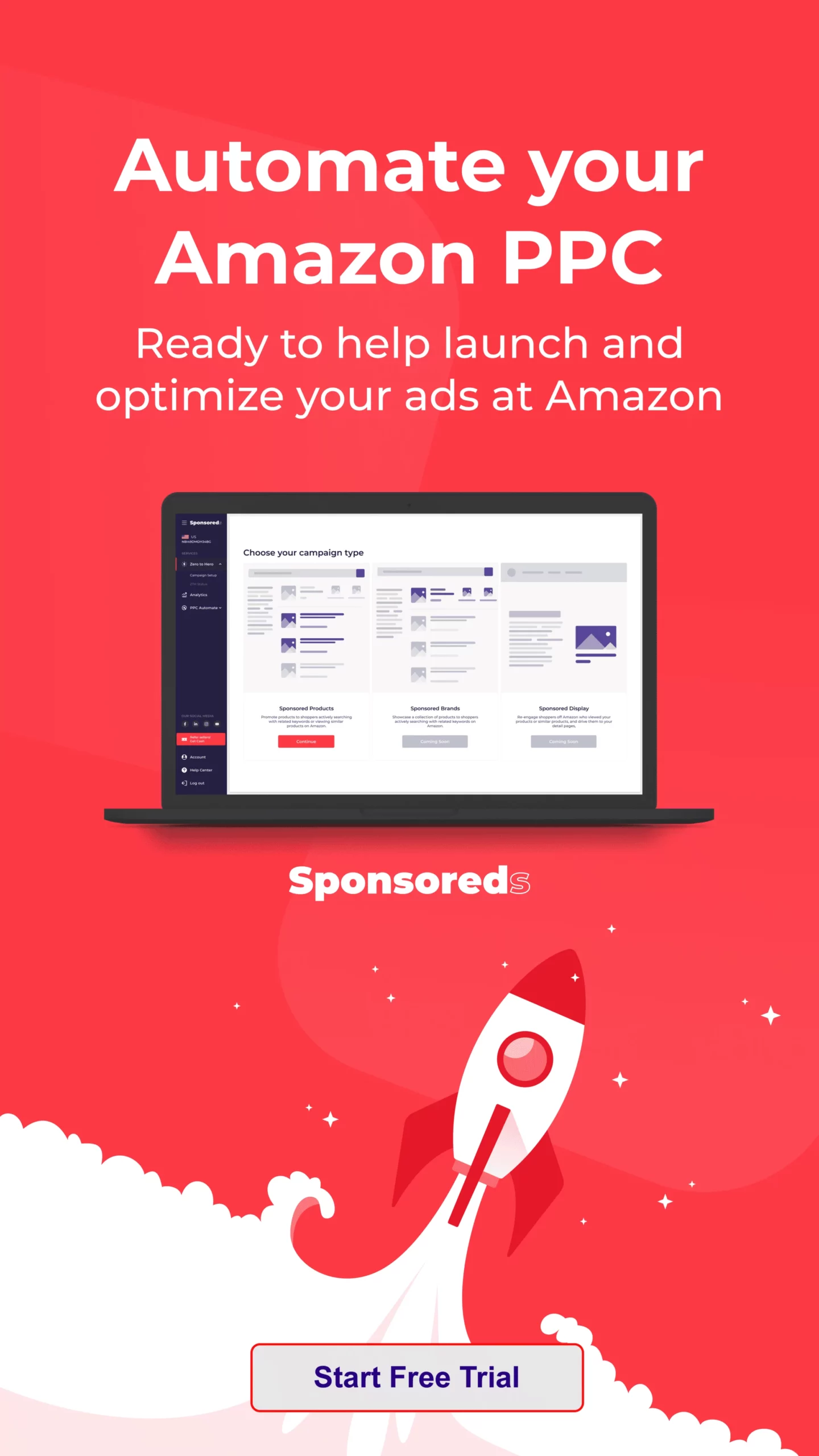Introduction
In the competitive world of Amazon selling, effective communication is crucial for building positive relationships, resolving issues promptly, and enhancing overall customer satisfaction. The Amazon Message Center is a vital tool, providing a direct line of communication between sellers and buyers. This article will guide you through the ins and outs of the Amazon Message Center, offering tips on accessing, using, and optimizing your messages for better business outcomes.
What is the Amazon Message Center?
The Amazon Message Center is integral to Amazon’s Seller Central, designed to facilitate private communication between sellers and buyers. It serves as a centralized platform where sellers can manage all their buyer-seller interactions, ensuring that no message goes unnoticed.
Definition and Purpose of the Amazon Message Center
The Amazon Message Center is a comprehensive communication tool that allows Amazon sellers to interact directly with buyers. Its primary purpose is to streamline communication, helping sellers address buyer concerns, manage order details, and effectively provide customer support. By centralizing all messages in one place, the Amazon Message Center ensures sellers can efficiently manage their communication without missing critical interactions.
The Amazon Message Center also helps maintain a record of all interactions, which can be crucial for resolving disputes or referencing past communications. This systematic approach to communication helps sellers provide consistent and reliable customer service, enhancing overall business efficiency.
Key Features and Benefits of Using the Message Center for Sellers and Buyers
The Amazon Message Center offers several key features and benefits, including:
- Centralized Communication: All buyer-seller messages are stored in one place, making it easy to track conversations. This feature is particularly beneficial for sellers who handle a high volume of orders and must keep their communications organized.
- Email Notifications: Sellers receive email alerts for new messages, ensuring they stay informed about incoming communications. These notifications help sellers respond promptly, crucial for maintaining high customer satisfaction levels.
- Enhanced Customer Service: Prompt responses to buyer inquiries can increase customer satisfaction and repeat business. By quickly addressing buyer questions and concerns, sellers can build a reputation for excellent customer service.
- Order Management: Sellers can discuss order details, shipping information and handle payments directly with buyers. This direct line of communication helps resolve any issues during the transaction process.
- Trust and Transparency: Buyers appreciate the ability to contact sellers directly, which fosters trust and loyalty. Transparent communication can lead to positive reviews and repeat purchases, which is essential for long-term success on Amazon.
The Message Center also efficiently tracks and resolves issues, providing a transparent and accountable way to handle customer interactions. This can significantly reduce misunderstandings and improve the overall customer experience.
Overview of the Types of Messages Managed Within the Platform
The Amazon Message Center handles various types of messages, including:
- Order Inquiries: Questions about order status, shipping details, and payment issues. These messages are critical for informing buyers about their purchases and any potential delays.
- Customer Service Requests: General inquiries about products, returns, and refunds. Effective management of these messages can lead to higher customer satisfaction and fewer negative reviews.
- Proactive Communications: Messages initiated by sellers to provide updates or request additional information. These can include notifications about shipping delays, back-ordered items, or requests for feedback.
- Issue Resolution: Addressing problems such as damaged goods or incorrect shipments. Resolving these issues quickly can help maintain a positive relationship with buyers.
The platform also allows for categorizing messages, making it easier to prioritize and respond to the most urgent inquiries. This organization helps streamline workflow and ensures that important communications are addressed promptly.
Step-by-Step Guide on How to Find the Amazon Message Center
Finding and accessing the Amazon Message Center is straightforward, whether you’re using a desktop or a mobile device. Follow these steps to locate it:
Logging into Your Amazon Account
To access the Amazon Message Center, log into your Amazon Seller Central account first. Use your credentials to sign in securely. Once logged in, you can access the full suite of tools and features available to Amazon sellers.
Ensure that you use a strong and secure password for your account to protect your communications and sensitive information. Regularly updating your password and enabling two-factor authentication can further enhance the security of your account.
Navigating the Seller Central Dashboard or the Buyer’s Account Dashboard
Once logged in, navigate to the Seller Central dashboard. Look for the “Messages” section under the “Performance” tab. This is where you can view and manage all buyer-seller messages. The layout is user-friendly, making it easy to find and access the messages you must respond to.
The Message Center for buyers is under the “Your Account” section. This centralized location ensures buyers and sellers can easily manage their communications without navigating multiple menus.
Accessing the Message Center from Different Devices (Desktop, Mobile App)
The Amazon Message Center can be accessed from various devices:
- Desktop: Log in to Seller Central and navigate to the Messages section. This is the most comprehensive way to access all features of the Message Center.
- Mobile App: Download the Amazon Seller App, log in, and find the Messages tab to manage communications on the go. This flexibility ensures you can stay on top of your messages even when you’re away from your computer.
Accessing the Message Center from multiple devices allows sellers to manage their communications efficiently, regardless of their location. This can be particularly useful for addressing urgent issues or responding to buyers promptly while on the move.
How to Use the Amazon Message Center
Effectively using the Amazon Message Center involves more than just checking messages. Here’s how you can manage your communications efficiently:
Detailed Instructions on Checking and Managing Messages
Managing messages effectively in the Amazon Message Center involves understanding how to view, respond to, and organize your communications. This section provides detailed instructions on each aspect to help you stay on top of your buyer interactions.
Viewing Incoming Messages
To view incoming messages, go to the Messages section in Seller Central. Here, you will see a list of buyer messages organized by date. Click on any message to read its contents and see the entire conversation thread.
Check your Message Center regularly to avoid missing important communications. A routine schedule for checking messages can help you stay organized and ensure timely responses.
Sending Replies to Buyers
To respond to a message, click on the message thread, type your reply in the text box, and click “Send.” This continues the conversation directly within the platform. Make sure your responses are clear and professional and address the buyer’s concerns comprehensively.
Always start your responses with a polite greeting and use the buyer’s name if possible. This personal touch can help build a stronger relationship with your customers. Ensure your replies are concise and address the issues the buyer raised.
Filtering and Searching for Specific Messages
Use the search and filter options to find specific messages quickly. You can filter by date, order ID, or keywords to locate important communications. This functionality is handy for managing high volumes of messages and ensuring nothing slips through the cracks.
Filters can be set for various categories, such as order-related messages, shipping inquiries, and general questions. This helps prioritize your responses and manage your time more effectively.
Tips for Organizing and Categorizing Messages for Efficiency
Organizing your messages effectively can save you time and help you manage your communications more efficiently. Here are some tips to help you stay organized:
- Archive Old Conversations: Regularly archive old messages to keep your inbox clutter-free. This practice makes it easier to focus on current communications.
- Use Labels and Categories: Categorize messages by topic or urgency to prioritize responses. For example, you can label messages as “Urgent,” “Order Inquiry,” or “General Question.”
- Saved Replies: Create templates for common inquiries to save time and ensure consistent responses. Having a set of standard replies can streamline your communication process significantly.
Labeling and categorizing your messages can help you quickly identify and respond to the most critical inquiries. Using color-coded labels or tags can make this process even more efficient.
Setting Up Notifications for New Messages
Ensuring that you are promptly notified of new messages is crucial for maintaining good communication with buyers. Customize your notification settings to receive alerts in a way that suits your workflow:
- Email Alerts: Set up email notifications for new messages to ensure you don’t miss any important communications.
- Mobile Notifications: If you use the Amazon Seller App, enable push notifications for instant alerts on your mobile device.
- Seller Central Alerts: Customize alerts within Seller Central to receive notifications directly on your dashboard.
Adjusting the frequency and type of notifications can help you manage your workload and ensure that you respond to messages promptly. Ensure your contact information is up-to-date to receive these notifications without issues.
Best Practices for Optimizing Your Messages
Optimizing your communication in the Amazon Message Center can significantly impact your business’s success. Follow these best practices to ensure your messages are effective and professional:
Importance of Timely and Professional Communication with Buyers
Prompt responses build trust and show buyers that you value their time. Aim to reply to messages within 24 hours to maintain high customer satisfaction. Delayed responses can lead to dissatisfaction and potentially negative reviews.
Timely communication can prevent misunderstandings and help resolve issues before they escalate. Prioritize messages based on urgency and respond to critical inquiries immediately.
Crafting Clear and Concise Messages
Clear and concise messages reduce confusion and expedite issue resolution. Use simple language, be polite, and address the buyer’s concerns directly. Avoid jargon and keep your responses focused on resolving the buyer’s issue.
Use bullet points or numbered lists for complex instructions or multiple points. This makes your message easier to read and understand. End your messages with a summary of the main points and any actions the buyer needs to take.
Commonly Asked Questions and Template Responses for Quick Replies
Prepare template responses for frequently asked questions. This not only saves time but also ensures consistency in your communication. Templates can cover common topics such as shipping times, return policies, and product specifications.
Please review and update your templates regularly to ensure they provide accurate and current information. Personalize the templates slightly for each buyer to add a touch of individuality and avoid sounding too automated.
Ensuring Message Compliance with Amazon’s Policies and Guidelines
Adhere to Amazon’s messaging policies to avoid penalties. Do not include external links, marketing material, or review requests in your messages. Focus on providing necessary transaction information only. Familiarize yourself with Amazon’s guidelines to ensure your messages are compliant.
Review Amazon’s messaging policies regularly, as they can be updated. Staying compliant helps maintain your account well and avoids potential suspensions or penalties.
Troubleshooting Common Issues
Even with the best practices, you may need help with the Amazon Message Center. Here’s how to troubleshoot common problems:
Common Problems Sellers Face with the Message Center
Sellers often face various issues when using the Amazon Message Center. Understanding these common problems can help you address them more effectively:
Message Delivery Failures
If your messages are not being delivered, check your internet connection and ensure your account is in good standing. Delivery failures can occur due to network issues or account-related problems.
Check for any server outages or maintenance updates announced by Amazon. Technical issues on Amazon’s end can sometimes affect message delivery.
Missing Messages
Occasionally, messages may not appear in your inbox. Ensure your filters are not excluding any messages, and clear your browser cache. Missing messages can disrupt your communication flow, so addressing this issue promptly is crucial.
Check your spam or junk folders in your email, as sometimes messages can be mistakenly categorized. Regularly update and optimize your filter settings to avoid missing important communications.
Technical Glitches
Technical issues can disrupt communication. Regularly update your browser and the Amazon Seller App to the latest versions. Technical glitches can often be resolved by ensuring your software is up-to-date.
If you encounter persistent technical issues, try accessing the Message Center from a different device or browser. Sometimes, compatibility issues can cause glitches that can be resolved by using an alternative platform.
Solutions and Steps to Resolve These Issues
For message delivery failures, double-check your network settings. If messages are missing, adjust your filters and clear your cache. For technical glitches, updating your software often resolves the issue. If the problem persists, consider contacting Amazon support for further assistance.
Document any errors or issues you encounter, including screenshots if possible. This documentation can help Amazon support diagnose and resolve the issue more quickly.
When and How to Contact Amazon Support for Assistance
If problems persist, contact Amazon support. Provide detailed information about the issue to expedite the resolution process. Amazon support can offer guidance and technical assistance to resolve more complex problems.
When contacting support, include your account details, a description of the issue, and any troubleshooting steps you have already taken. This information helps the support team provide a more accurate and efficient resolution.
Enhancing Buyer-Seller Communication
Effective communication is key to building a successful Amazon business. Here’s how to enhance your interactions with buyers:
Importance of Building Trust Through Effective Communication
Consistent, transparent communication builds trust with buyers. Customers who trust you are more likely to make repeat purchases and leave positive reviews. Trust is a critical component of long-term business success.
Regularly update buyers about their orders, including shipping status and any potential delays. Proactive communication can prevent issues from arising and shows buyers that you care about their experience.
Strategies for Improving Response Times and Customer Satisfaction
Use tools like saved replies and labels to manage messages efficiently. Aim to respond quickly and address customer concerns thoroughly. Quick and comprehensive responses can lead to higher customer satisfaction and loyalty.
Consider setting up an auto-reply message for after-hours or busy periods, letting buyers know when to expect a response. This will help manage expectations and keep buyers informed.
Leveraging Feedback and Reviews to Improve Communication Strategies
Feedback and reviews provide valuable insights into your communication effectiveness. Use this information to refine your messaging strategies and improve customer satisfaction. Positive feedback can highlight what you’re doing right, while constructive criticism can point out areas for improvement.
Review and analyze customer feedback regularly to identify common themes or issues. Based on this feedback, implement changes to enhance communication and service quality.
Final thoughts
Mastering the Amazon Message Center is essential for effective selling on Amazon. Maintaining open communication, responding promptly, and optimizing your message management can significantly enhance customer satisfaction and drive business growth. With the strategies outlined in this guide, you are well-equipped to make the most of the Amazon Message Center and build strong, lasting relationships with your customers.
Visit Profit Whales and discover how our services can enhance your Amazon business. If you have any questions or need assistance, please contact us today!
FAQ
How do I access the Amazon Message Center on my mobile device?
To access the Amazon Message Center on your mobile device, download the Amazon Seller App from your device’s app store. Once installed, log in with your Amazon Seller Central credentials. Navigate to the Messages tab to view and manage your communications on the go. The mobile app offers all the essential features of the desktop version, ensuring you can respond to buyers promptly no matter where you are.
What should I do if I’m not receiving notifications for new messages?
If you’re not receiving notifications for new messages, check your notification settings in Seller Central and the Amazon Seller App. Ensure that email alerts and push notifications are enabled. Additionally, verify that your email address is correct and that notifications are not being blocked by your email provider. If issues persist, try resetting your notification preferences or reinstalling the app.
How can I filter and search for specific messages in the Amazon Message Center?
To filter and search for specific messages in the Amazon Message Center, use the search bar and filter options in the Messages section of Seller Central. You can filter messages by date, order ID, or keywords to quickly locate important communications. Using specific keywords related to the buyer’s inquiry or order details can help you find messages more efficiently.
What are the best practices for responding to customer inquiries through the Message Center?
Best practices for responding to customer inquiries through the Amazon Message Center include replying promptly, using clear and concise language, and maintaining a professional tone. Prepare template responses for common inquiries to save time and ensure consistency. Always address the buyer’s concerns directly and provide necessary information to resolve their issues. Ending your messages with a polite closing and an invitation to contact you with further questions can also enhance customer satisfaction.
How can I troubleshoot issues with sending or receiving messages on Amazon?
To troubleshoot issues with sending or receiving messages on Amazon, first check your internet connection and ensure your account is in good standing. Clear your browser cache and update your browser or the Amazon Seller App to the latest version. If problems persist, contact Amazon support for further assistance. Provide detailed information about the issue to help expedite the resolution process. Consider documenting the problem with screenshots or error messages to assist the support team in diagnosing and resolving the issue more effectively.