
Take advantage of this exclusive opportunity to hear expert insights on improving the diversification strategy for Amazon brands
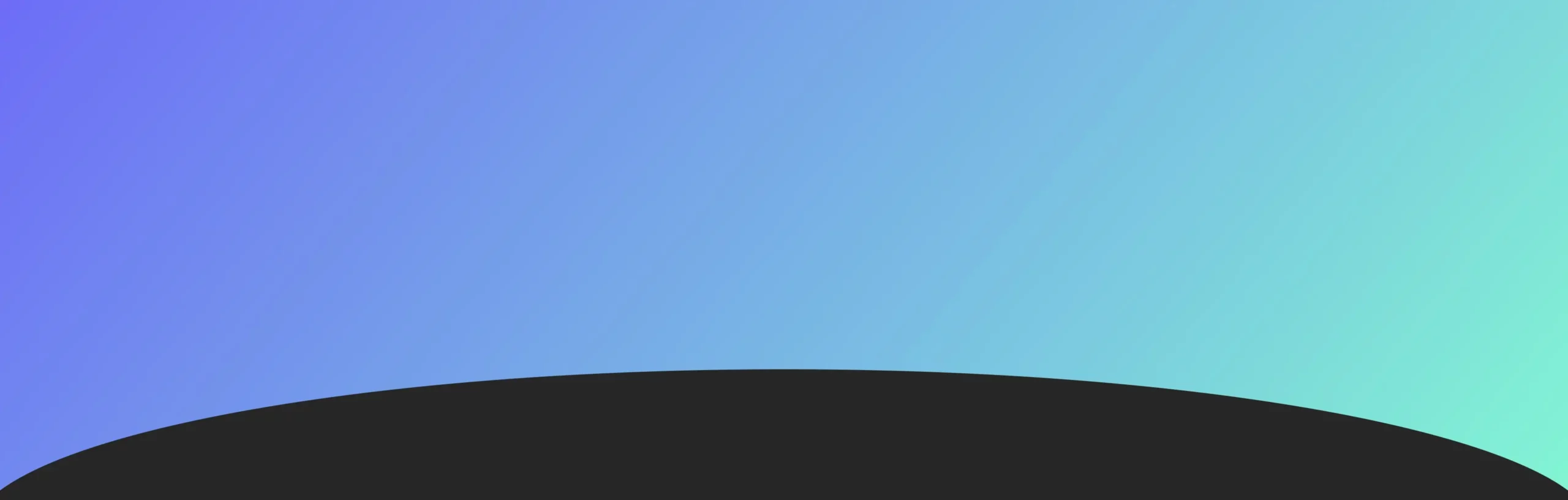
The time of irritating ads is long gone. Amazon advertisers understand the importance of spreading quality content that not only informs customers about products or brands but also impresses and inspires. Don’t leave Pinterest out of the list of platforms that give sellers an opportunity to be creative and inspirational because Pinterest is at the very top of that list.
Table of content:
Nowadays, it’s hard to imagine people that have never heard of Pinterest. This platform of elevated visual content has 444 million visitors monthly worldwide. The country with the biggest Pinterest audience as of October 2021 was the U.S with 90.45 million users, the second largest Pinterest audience is in Brazil — 30.65 million, and the third place in Mexico — 16.65 million.
Source: Statista
Pinterest is an idea-sharing platform and social media that helps users discover something new in every possible area with the help of visual content. People come on Pinterest to search for creative solutions for everyday or special occasions, ideas for traveling, food recipes, decor design, personal style, presents for all kinds of holidays, etc.
The year-by-year Pinterest revenue since 2016 showed continuous solid growth. The annual revenue of 2021 is 2,578 million, which is a 52% increase over the previous year when the income was 1,692.66 million.
Such an impressive enhancement of platform results proves that Pinterest advertisers have substantial advantages over advertisers that didn’t enter this platform to promote their products. But what is precisely Pinterest Advertising, and how to promote Amazon Products on Pinterest properly?
Source: Statista
Already for a while, Amazon sellers have been aware of cross-channel marketing as an integral part of the e-commerce world. Amazon brands and businesses build strategies, including advertising on third-party platforms. However, not everyone is familiar with Pinterest Advertising as a prospective source of developing principal business objectives.
Pinterest Advertising has everything to do with how to promote Amazon products on Pinterest successfully. Pinterest Advertising is a unique tool provided by Pinterest for brands and businesses to develop and increase brand awareness, improve consideration and conversion rate, and enlarge the number of sales. Advertising on Pinterest has various types that, in different ways with certain similar qualities, supports sellers in the pursuit to step up the game and bring their businesses to a new level.
Let’s break down the types of Pinterest ads to understand their weight for Amazon brands.
Like many other platforms, Pinterest has many advertising types due to advertisers’ multiple business objectives and interests groups audiences split to.
The first format of Pinterest advertising is the simplest type by its look. Promoted Pins are the existing Pins that have been promoted. They appear in the home feed, relevant search results, and category feeds. The distinction between organic Pins and promoted ones is a label “Promoted by”.
The reason why advertisers pay for and launch this ad format is more frequent exposure of it to the relevant audience. Promoted Pins improve brand awareness, shopper engagement and drive more traffic.
Rich Pins are built on more information about the brand than Promoted Pins. In order to launch Rich Pins, advertisers need to apply for these ads. One of the most significant advantages of Rich Pins is that the information added in the Rich Pins gets automatically updated in case you change the info on your website. However, to be able to create such ads, sellers need to link metadata from your website.
Rich Pins are divided into Product Pins, Article Pins, and Recipe Pins.
Shopping ads are easy by their looks, creation and management. Pinterest saves advertisers’ time and synchronizes ad information with product info.
That’s why those ads are created in minutes. Important to mention, even so, this doesn’t really concern Amazon sellers. Pinterest also allows promoting offline businesses. Shopping ads include a product image, brand logo and name.
Collection ads just like the ones mentioned above can be automatically created by Pinterest. These ads are incredibly useful for Amazon sellers as they consist of a video or a picture and additional supporting three images. Amazon brands can benefit from collection ads big time as they can introduce products to potential buyers from different sides and through lifestyle visual content.
Once customers click on the ad, they can see 24 pictures.
Carousel ads’ looks can be guessed by their name. It has from 2 to 5 images and helps viewers understand that it’s a carousel ad with three dots representing multiple visual ad assets. Carousel ads are similar to Collection ads because of their effect on customers.
Carousel ad viewers appreciate the opportunity to study the products from different angles. So, Amazon sellers can consider collection ads or carousel ads as a tool to showcase the products that have, for example, functions to demonstrate in the lifestyle video.
All of the described ad formats have something crucial in common. Like Amazon ad campaigns, they have to be chosen carefully considering all aspects of the business, target audience, business objectives, etc. And also, just like some Amazon ads, certain Pinterest ads can be created based on keyword targeting (we are breaking down the Pinterest ads targeting types in the section below).
Without any doubt, each targeting option drives relevant traffic with high chances of conversion. Nevertheless, keyword targeting is something Pinterest sellers need to work on and not miss out on any keyword that could drive more traffic to your brand.
For instance, dive deep into analyzing when buyers would like to purchase your products. Use Google Analytics or any other useful tool to understand when the trend of your product increases and decreases. Type in different keywords relevant to your products, and don’t forget to include the names of other occasions to which your products could fit.
It can be birthdays, back-to-school season, Christmas, weddings, traveling, etc.
And finally, take time to investigate every corner of the provided Pinterest data. On Pinterest, the same as on Amazon, metrics matter, and they are the base of how to promote Amazon products on Pinterest. The screenshot below gives a hint that their insight tools, trend dashboard and points intend to support your business and clarify how efficient your campaigns perform.
Source: Pinterest
Pinterest advertising has six targeting options:
It’s a targeting type that allows Pinterest to target an audience based on collected data from your Pin. Automated targeting is definitely beneficial for beginners and advertisers that aren’t ready to spend much time on creating their ads. Despite the comfort this type provides, advertisers need to keep an eye on the automated campaign’s performance to ensure that they function properly.
Users of Interests targeting pick a topic related to their brand or product and additional topics that are not as wide as the main one. They introduce their ads to Pinterest users that have been interested in common topics in the past.
Obviously, one of the safest ways to advertise profitably is to showcase the product to those interested in your product before. You can upload your own list of customers who have already engaged with your store or product in any way.
Based on language, location, gender and other collected data, you can create ads that will be shown to buyers that might be interested in your product and most certainly avoid an audience that would not be converting.
Keyword targeting is complex and requires a lot of attention. Ad creators can research and add a list of relevant keywords to target those who type in such search terms on Pinterest. As it is on Amazon, advertisers can also include a list of negative keywords to make sure that the ads won’t show up to these search terms.
Actalikes targets keywords that consist of seasonal keywords to reach a broader audience on Pinterest. Actalikes is a particular targeting type created precisely for such a visual platform as Pinterest to show viewers who search for inspiration for your product as an option because ideas inspire purchases.
Source: Pinterest
Indeed, after learning about Pinterest advertising, it’s hard to keep yourself away from all the impression, conversion and sales it will bring. Fortunately, there is no need to hold back from promotion on this successful platform after you learned how to promote Amazon Products on Pinterest.
If you are already a seller on Amazon, you made your first steps on the way to tell Pinterest users about your brand. But if you are just thinking about starting a business, read the article “6 Ways to Choose a Product that Will Be Successful on Amazon”. It will brighten your path of beginning to sell.
Don’t forget that any advertising has to be intelligent, so create ads on Pinterest thoughtfully as well.