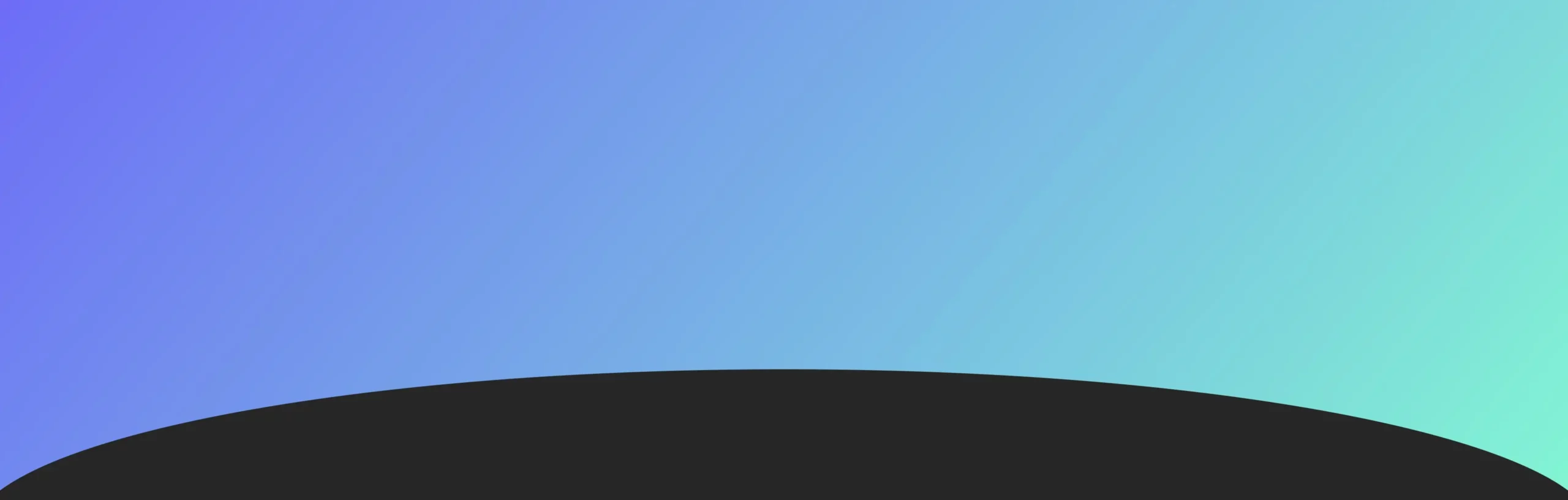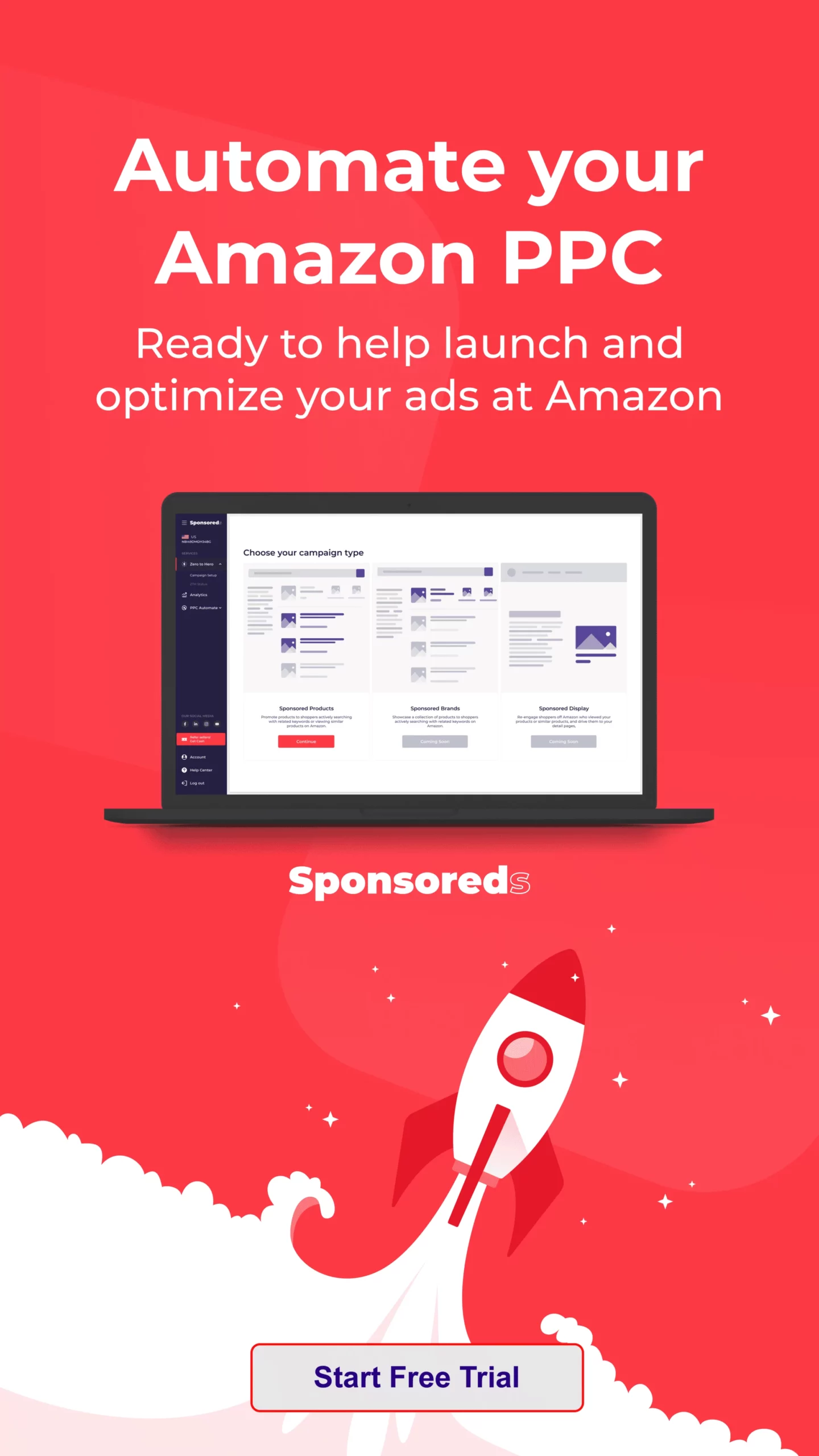Amazon’s advertising options offer sellers two highly effective formats: Amazon Sponsored Products and Amazon Sponsored Brands. These formats cater to different advertising needs and objectives, making it crucial to understand their key differences when planning an Amazon advertising strategy. This guide will explore the details of Amazon Sponsored Products vs Sponsored Brands, their setup, targeting options, performance metrics, and best practices, so you can choose the right ad type for your business.
What Are Amazon Sponsored Ads?
Amazon Sponsored Ads are paid advertising formats that help sellers increase visibility and drive sales on Amazon. These ads allow sellers to promote their products or brand across different placements, such as search results and product pages. Amazon offers two primary types of Sponsored Ads—Sponsored Products and Sponsored Brands—each serving distinct purposes and objectives. Both ad types allow for cost-per-click (CPC) bidding, meaning sellers pay when a customer clicks on their ad. By utilizing Sponsored Ads, sellers can reach a broader audience and boost sales performance.
Overview of Sponsored Products and Sponsored Brands
Sponsored Products ads focus on promoting individual product listings, helping sellers to drive immediate sales. They appear in search results or on product detail pages. On the other hand, Sponsored Brands ads promote a seller’s entire brand by showcasing multiple products. These ads usually appear at the top of search results, making them more visible to shoppers. While Sponsored Products target specific products to increase sales, Sponsored Brands aim to build long-term brand awareness, allowing sellers to feature their logo, a headline, and multiple products.
Amazon Sponsored Products
Amazon Sponsored Products are individual product-focused ads that appear across Amazon’s search results and product detail pages. These ads help sellers increase product visibility and drive sales by targeting relevant customer searches. They are ideal for promoting a single product or a few key products, especially when focusing on high-intent shoppers who are actively searching for similar items.
What Are Amazon Sponsored Products?
Amazon Sponsored Products are pay-per-click (PPC) ads designed to boost the visibility of individual product listings. When a customer searches for a related keyword, these ads can appear at the top of search results or within a product detail page, often labeled as “Sponsored.” These ads drive traffic to the specific product being advertised, making it easier for sellers to convert interested customers into buyers. Sponsored Products in Amazon provide an effective way to gain immediate visibility for high-converting products.
How to Set Up Sponsored Products Campaigns
Setting up an Amazon Sponsored Products campaign involves several steps:
- Log into Amazon Seller Central: Go to the Campaign Manager and select “Create Campaign.”
- Select “Sponsored Products”: Choose this ad type to promote individual products.
- Choose the Products to Advertise: Select the product or products you want to feature in your campaign.
- Set a Budget: Determine your daily budget and how long the campaign will run.
- Targeting Options: Choose between manual targeting (where you select specific keywords or products) or automatic targeting (where Amazon matches your ads to relevant searches).
- Set Your Bid: Decide how much you are willing to pay per click for each keyword or product.
- Launch the Campaign: Review your settings and start the campaign.
By following these steps, sellers can quickly and easily launch Sponsored Products campaigns to increase their product visibility and reach their target audience.
Targeting Options for Sponsored Products
Sponsored Products offer two main targeting options:
- Manual Targeting: This option allows you to select specific keywords or ASINs (Amazon Standard Identification Numbers) for targeting. You can choose keyword match types such as broad, phrase, or exact match, giving you more control over who sees your ad. You can also add negative keywords to exclude irrelevant searches.
- Automatic Targeting: With automatic targeting, Amazon’s algorithm automatically matches your ads to relevant customer searches and products. This option is helpful for sellers who are new to advertising or want to explore broader targeting options.
Using these targeting methods allows sellers to maximize their ad spend by reaching the right audience at the right time, optimizing their Amazon Sponsored Products ads for better performance.
Amazon Sponsored Brands
Amazon Sponsored Brands are designed to promote a broader product range or highlight a brand’s identity on Amazon. Unlike Sponsored Products, which focus on individual listings, Sponsored Brands ads are highly customizable and are typically displayed at the top of search results, driving traffic to a brand’s storefront or a specific product page. Sponsored Brands are ideal for building long-term brand awareness and showcasing multiple products.
What Are Amazon Sponsored Brands?
Amazon Sponsored Brands ads enable sellers to advertise their brand as a whole, featuring up to three products, a brand logo, and a custom headline. These ads aim to drive brand visibility and engagement, often leading customers to a brand’s Amazon Store or a custom landing page where multiple products are displayed. Sponsored Brands on Amazon provide sellers with the tools they need to build a more cohesive brand identity while promoting key products.
How to Set Up Sponsored Brands Campaigns
To set up an Amazon Sponsored Brands campaign:
- Log into Seller Central: Access the Campaign Manager and select “Sponsored Brands.”
- Choose Your Creative Format: Pick between options such as video ads, product collection ads, or store spotlight ads.
- Select Products: Choose up to three products to feature in the ad.
- Customize the Ad: Add a headline, logo, and select a call-to-action (CTA) to engage potential buyers.
- Set a Budget and Bid: Determine your daily budget and set bids for each keyword or product.
- Target Your Audience: Choose keyword or product targeting based on your campaign goals.
- Launch the Campaign: Once everything is set, launch the ad and monitor performance through Amazon’s reporting tools.
Using these steps, sellers can create Amazon Sponsored Brands campaigns that promote their brand and increase customer engagement.
Creative Options for Sponsored Brands Ads
One of the significant advantages of Sponsored Brands on Amazon is the variety of creative options they offer:
- Video Ads: These allow sellers to show their products in action, providing an engaging experience for potential customers.
- Product Collection Ads: Feature multiple products in one ad, driving traffic to a custom landing page or Amazon Store.
- Store Spotlight Ads: Highlight different sections of your Amazon Store, guiding customers to various product categories.
These creative formats allow sellers to enhance their brand’s visibility and improve customer engagement through highly visual, interactive ads.
Key Differences Between Amazon Sponsored Products and Sponsored Brands
While both ad types are designed to increase visibility and drive traffic, several significant differences between Amazon Sponsored Products vs Sponsored Brands affect how each ad format performs.
Eligibility
Sponsored Products are available to all professional sellers, vendors, and agencies. In contrast, Sponsored Brands are exclusive to sellers enrolled in the Amazon Brand Registry, which ensures that only verified brand owners can advertise under Sponsored Brands. This distinction makes Sponsored Products more accessible to a broader range of sellers, while Sponsored Brands cater more to established brands.
Ad Placement and Creative Options
Sponsored Products ads typically appear within search results or on product detail pages, while Sponsored Brands ads are often displayed at the top of search results. Sponsored Brands allow for greater creative control, with options for custom headlines, logos, and multiple products. Amazon AI Sponsored Brands leverage machine learning to optimize ad performance, adjusting bids and targeting in real time.
Budgeting and Bidding Strategies
Both ad types use CPC (cost-per-click) bidding, but Sponsored Products focus on individual keywords or ASINs, making them ideal for sellers promoting specific products. Sponsored Brands allow broader bidding across multiple products or product categories, which is ideal for larger campaigns promoting a wide range of items. Sellers can optimize both ad types using Amazon AI, which helps maximize return on investment (ROI) by adjusting bids in real-time.
Amazon Sponsored Products vs. Sponsored Brands: Performance
When comparing Amazon Sponsored Products vs Sponsored Brands, it’s essential to consider factors like conversion rates and cost-per-click (CPC).
Conversion Rates
Sponsored Products typically have higher conversion rates because they target customers who are already searching for specific products. These ads are more likely to convert shoppers who are ready to make a purchase. Sponsored Brands, on the other hand, are more focused on building brand awareness and may not convert customers immediately, but they can foster long-term engagement and brand loyalty.
Cost per Click (CPC)
The cost per click (CPC) tends to be lower for Sponsored Products because they focus on individual products, while Sponsored Brands have higher CPC due to their premium placement and broader targeting options. However, Sponsored Brands can offer better overall value for larger campaigns that aim to build brand recognition.
Amazon Sponsored Ads: Best Practices
To get the most out of your Amazon Sponsored Products and Sponsored Brands campaigns, it’s crucial to follow these best practices:
Choosing the Right Ad Type
When choosing between Sponsored Products vs Sponsored Brands vs Sponsored Display, consider your goals:
- Sponsored Products: Best for promoting individual products and driving quick sales.
- Sponsored Brands: Ideal for building brand awareness and promoting multiple products.
- Sponsored Display: Great for retargeting shoppers who have already shown interest in your products.
By aligning your advertising goals with the right ad type, you can maximize the impact of your Amazon ad campaigns.
Optimizing Ads for Better Results
To optimize Amazon Sponsored Products ads, regularly adjust your bids and use negative keywords to filter out irrelevant traffic. Testing different keyword match types (broad, phrase, exact) can also help you refine your targeting strategy. For Sponsored Brands, experiment with various headline and logo combinations, and consider using video ads to engage customers. Running A/B tests on ad creatives is a great way to identify what works best for your audience.
Recent Updates to Amazon Sponsored Products and Sponsored Brands
Amazon regularly updates its advertising platform, introducing new features and tools to improve ad performance.
New Features (2024)
In 2024, Amazon introduced several enhancements for Sponsored Products and Sponsored Brands, including improved targeting options and more detailed performance reporting. The use of Amazon AI in Sponsored Brands allows for better optimization of bids and targeting in real-time, helping sellers achieve better results with their ad spend.
Summary: Which Ad Type is Best for Your Business?
The choice between Amazon Sponsored Products vs Sponsored Brands ultimately hinges on your specific business goals. If your primary focus is on driving immediate sales for individual products, Sponsored Products is the ideal option due to its high conversion potential and precise targeting. However, if you’re looking to establish long-term brand awareness and promote a range of products, Sponsored Brands provide more creative flexibility with customizable headlines, logos, and video ads that can engage customers at the top of the sales funnel.
For many sellers, combining both ad types often delivers the best results. By leveraging Sponsored Products to drive immediate sales and Sponsored Brands to build your brand’s visibility and reputation, you can create a well-rounded strategy that enhances performance across all levels of the customer journey.
To learn more about optimizing your Amazon ad strategy and achieving superior results, visit Profit Whales or contact our team for expert guidance through our Contact Us page.
FAQ
Can you block Amazon Sponsored Products from appearing in your search results?
Yes, shoppers can block Amazon Sponsored Products by using certain browser extensions or ad blockers. These tools prevent sponsored ads from appearing in search results, helping users see only organic listings.
Which ad type is best suited for promoting a single product with a customizable message?
Sponsored Brands video ads are ideal for promoting a single product with a customizable message. These ads allow sellers to use engaging visuals and personalized messages to capture the attention of potential customers.
How do Sponsored Products on Amazon compare in terms of ROI to Sponsored Brands?
Sponsored Products generally provide a higher ROI for sellers looking to drive immediate sales, as they target customers ready to purchase. In contrast, Sponsored Brands are better suited for long-term brand-building efforts and may take more time to yield results.
What are the targeting options for Amazon Sponsored Products ads?
Sponsored Products ads offer both manual and automatic targeting. Sellers can choose specific keywords, ASINs, or categories, or they can let Amazon’s algorithm automatically match their ads to relevant searches.
Can you use Amazon Sponsored Products ads to boost visibility for seasonal items?
Yes, Sponsored Products ads are an excellent way to boost visibility for seasonal items during peak times. These ads ensure that your products are seen by customers actively searching for similar items during high-demand seasons.