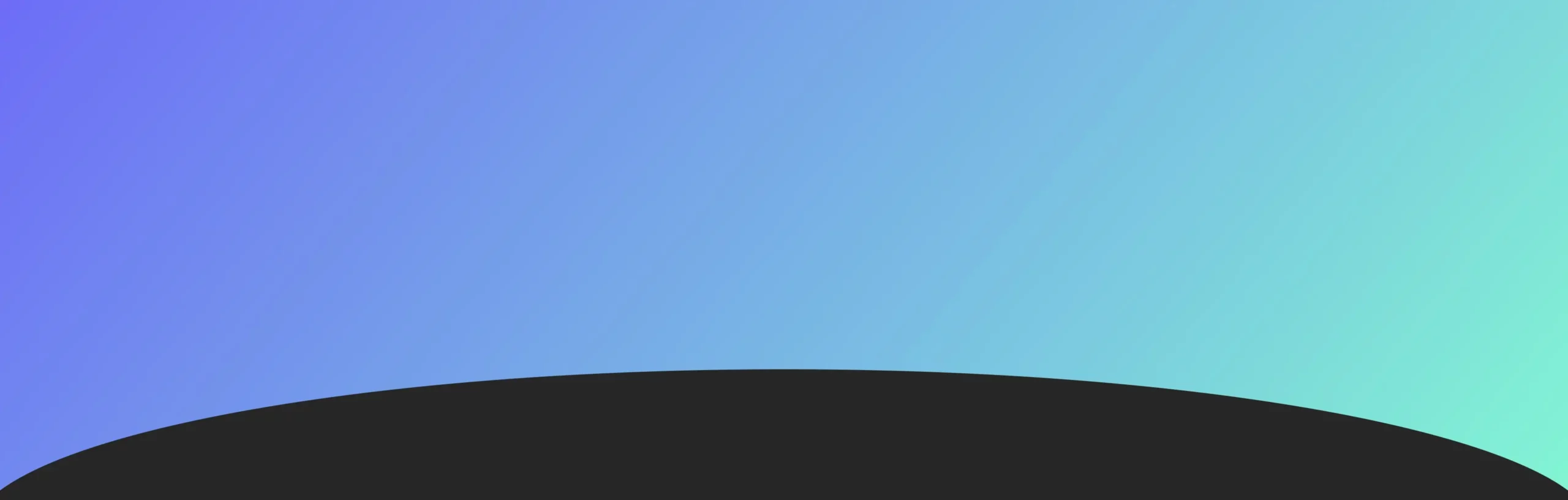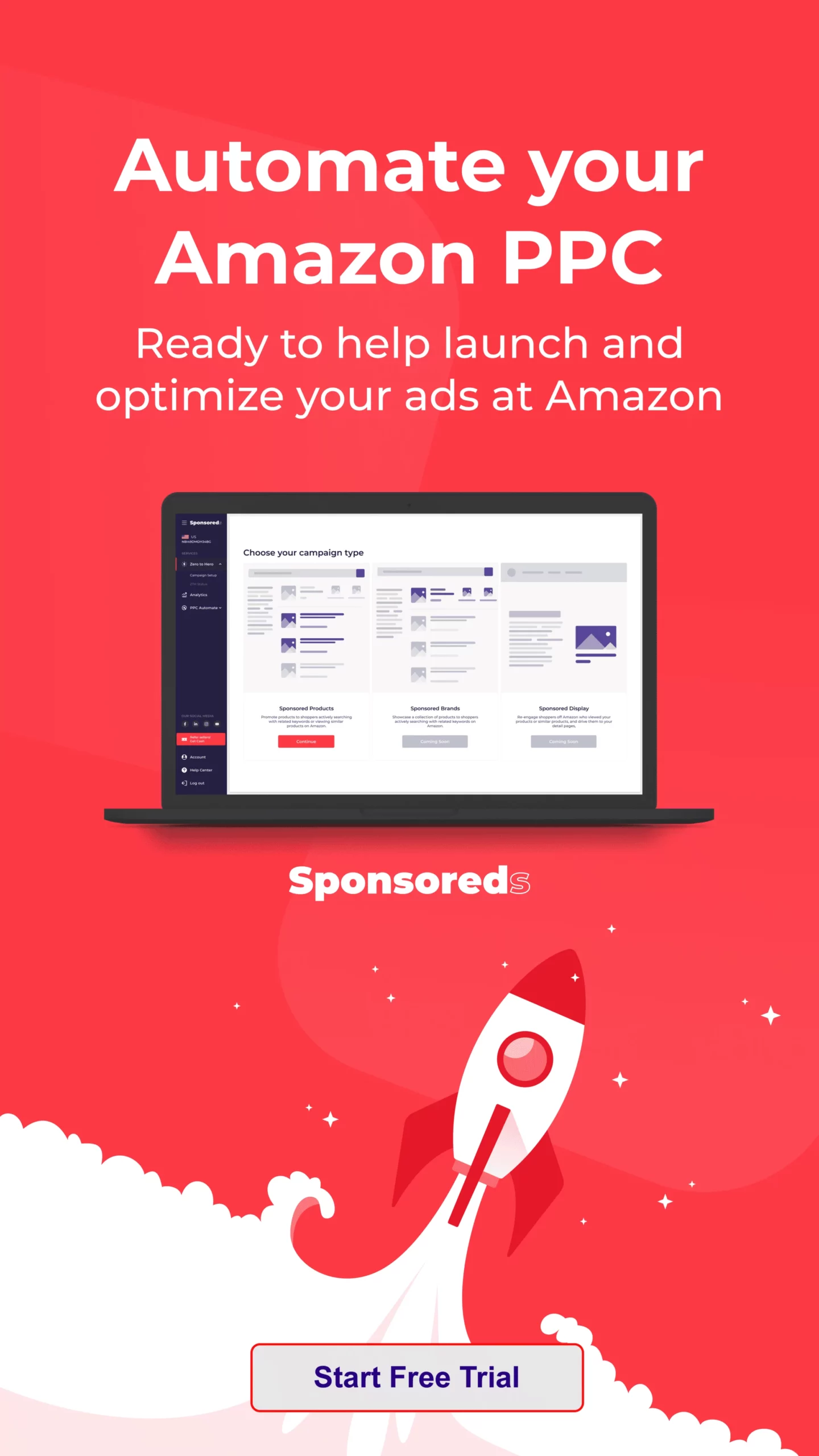Amazon arbitrage has emerged as one of the most accessible and profitable ways to enter the world of e-commerce. Whether you’re looking for a side hustle or a full-time business model, Amazon arbitrage allows you to buy products at a lower price from retail stores or online and resell them on Amazon at a profit. In this detailed guide, we’ll explore everything from understanding the concept of Amazon arbitrage to mastering product sourcing and pricing strategies.
What is Amazon Arbitrage?
Amazon arbitrage is the practice of purchasing products from either retail stores or online marketplaces at a discounted price and reselling them on Amazon for a profit. The premise is simple: buy low, sell high. It allows sellers to leverage the extensive Amazon marketplace to reach millions of potential buyers without creating their products or managing complex supply chains. But what exactly sets Amazon arbitrage apart?
There are two main types of Amazon arbitrage: retail arbitrage and online arbitrage. Retail arbitrage involves physically visiting stores to find items on sale or clearance that can be resold on Amazon for a profit. Online arbitrage, on the other hand, involves finding similar deals from online retailers.
One of the primary advantages of Amazon arbitrage for beginners is that it offers a low-risk way to enter e-commerce, especially since you don’t need a significant upfront investment or deal with manufacturing. However, it comes with its own challenges, such as understanding Amazon’s rules and competition and finding the right products to sell.
Key Differences Between Retail and Online Arbitrage
When deciding between retail arbitrage and online arbitrage Amazon, it’s essential to understand the differences between the two:
- Retail Arbitrage: This involves visiting physical stores like Target, Walmart, or discount stores, where you physically pick the products you want to resell. It requires a significant time commitment to visit these stores and scan products to check for profitability.
- Online Arbitrage: Amazon FBA online arbitrage involves scouring online retailers for discounted items instead of physically visiting stores. This can be done from the comfort of your home, and it often involves using tools that help you find deals and analyze profit margins.
Retail arbitrage requires more hands-on work, while online arbitrage allows for more scalability and automation. Depending on your resources, time, and preferences, you might find one more suitable than the other, or you may choose to incorporate both into your Amazon arbitrage business strategy.
Pros and Cons of Amazon Arbitrage
While Amazon arbitrage offers low startup costs and quick profitability, it also comes with challenges like high competition and fluctuating prices. The flexibility to scale is a major advantage, but consistent product sourcing can be difficult. Understanding Amazon’s fees and restrictions is crucial to maintaining profit margins in this competitive marketplace.
Benefits of Starting Amazon Arbitrage
Starting an Amazon arbitrage business has several advantages, especially for those new to e-commerce. Here’s a look at some of the primary benefits:
- Low Start-Up Costs: One of the most appealing aspects of Amazon arbitrage is the relatively low upfront investment required. Unlike private label selling or manufacturing, you don’t need to create products or invest in large amounts of inventory.
- Quick Profitability: With arbitrage selling on Amazon, you can start making money quickly. Since you’re reselling existing products, waiting for production or dealing with supply chain delays is unnecessary.
- No Product Development Needed: You don’t have to spend time developing or branding your products, which simplifies the entire process. Instead, you focus on sourcing and reselling popular products.
- Scalability: As you gain experience, Amazon arbitrage is easily scalable. Many sellers start with a small inventory and gradually increase their product range and sourcing methods over time.
- Flexible Schedule: Another benefit of Amazon Sellers’ retail arbitrage is the flexibility it offers. You can work independently, sourcing products when your schedule suits.
Challenges to Consider Before Getting Started
As with any business model, Amazon arbitrage does have its challenges. Understanding these ahead of time can help you prepare and mitigate risks:
- High Competition: Because the barrier to entry is low, many sellers opt for Amazon arbitrage. You may compete with numerous other sellers for the same products, potentially driving down prices and reducing profit margins.
- Amazon Fees: Amazon charges various fees, including referral fees, FBA fees (if you use Amazon’s fulfillment services), and storage fees. Understanding these costs is essential to ensuring your products remain profitable.
- Sourcing Consistency: One of the biggest challenges is finding a consistent supply of profitable products. Deals come and go quickly, so you’ll need to search for new inventory constantly.
- Restricted and Gated Products: Amazon restricts certain product categories and brands, often referred to as “gated” categories. Before you start selling, make sure you understand which products are gated to avoid purchasing inventory you can’t sell.
How to Get Started with Amazon Arbitrage
To begin with Amazon arbitrage, the first step is setting up an Amazon Seller account, either Individual or Professional, based on your selling volume. Next, familiarize yourself with Amazon’s fees, policies, and restricted categories to ensure compliance. Finally, start researching profitable products using tools like the Amazon Seller app or Tactical Arbitrage to find deals you can resell for a profit.
Setting Up Your Amazon Seller Account
The first step to becoming an Amazon arbitrage seller is setting up an Amazon Seller account. Amazon offers two types of accounts: Individual and Professional. Here’s how to decide between them:
- Individual Seller Account: This account is free but comes with some limitations. For example, you’ll be charged $0.99 for each item you sell, and you won’t have access to some of the advanced selling tools that Professional accounts offer.
- Professional Seller Account: For $39.99 per month, the Professional account gives you access to advanced selling tools, bulk listing options, and additional advertising features. It’s generally recommended if you plan to sell more than 40 items per month.
Once you choose your account type, you’ll need to provide some information to complete the setup process:
- Legal business name and address
- Tax information
- A valid credit card and bank account
Basic Requirements for Amazon Arbitrage Sellers
Starting an Amazon arbitrage business requires more than just setting up an account. To succeed, you’ll also need to have the following in place:
- Product Research Skills: Finding profitable products is the cornerstone of Amazon arbitrage. You’ll need to research product prices, demand, and competition regularly.
- A Smartphone with Scanning Apps: If you’re doing retail arbitrage, having a smartphone with scanning apps (like the Amazon Seller app) is essential for quickly assessing product profitability.
- Access to Product Sourcing Tools: As you scale your business, using product sourcing tools can help you find deals faster and more efficiently.
- Understanding Amazon’s Fees and Guidelines: Make sure you understand Amazon’s fee structure and policies, especially regarding restricted products and customer service expectations.
How to Find Profitable Products for Amazon Arbitrage
To find profitable products for Amazon arbitrage, focus on high-demand categories like electronics, toys, and health and beauty. Use tools such as Keepa or Jungle Scout to track price trends and analyze competition. Always consider product fees, shipping costs, and market demand to ensure the items will yield a strong profit margin.
Popular Product Categories for Arbitrage
While you can technically sell any product through arbitrage, some categories tend to be more profitable than others. These are the categories where you’re more likely to find good deals and high demand:
- Electronics: This category is often a goldmine for arbitrage sellers, particularly with accessories like phone chargers, headphones, and smart home devices.
- Toys and Games: Toys, especially during the holiday season, are famous for retail arbitrage.
- Health and Beauty: Personal care items like skincare products and cosmetics often have high resale potential.
- Home and Kitchen: Kitchen gadgets, home improvement items, and other household goods are frequently sourced for Amazon arbitrage.
It’s essential to research the Amazon arbitrage reviews for these categories and monitor price trends to understand which items are consistently in demand.
Tools for Product Research and Sourcing
Having the right tools can make all the difference regarding Amazon seller arbitrage. Here are a few essential tools for researching and sourcing profitable products:
- Keepa: This tool lets you track Amazon’s price history, helping you identify trends and potential deals.
- Jungle Scout: A comprehensive product research tool that provides sales data, competition analysis, and product recommendations.
- Tactical Arbitrage: A powerful tool for online arbitrage Amazon, Tactical Arbitrage scans multiple online retailers to find products with potential resale value on Amazon.
- FBA Calculator: This tool helps you calculate your potential profits after accounting for Amazon fees, shipping, and other expenses.
Sourcing Products for Amazon Arbitrage
Once you know what types of products to look for, the next step is sourcing them. Here are some of the most common places to find inventory for Amazon FBA arbitrage.
Online Marketplaces (eBay, Walmart, Alibaba)
One of the most convenient methods for amazon online arbitrage is sourcing from popular online marketplaces like eBay, Walmart, and Alibaba. Each platform offers a wide range of products at various price points, making it easier to find profitable items for resale.
- eBay: eBay is an excellent source for products that are either used or sold at a discount. However, you’ll need to ensure the items you’re purchasing are new (if that’s what you intend to sell) and eligible for resale on Amazon.
- Walmart: Walmart is a popular source for online arbitrage Amazon sellers, thanks to its frequent discounts, sales, and clearance items.
- Alibaba: Alibaba is a leading platform for sourcing products directly from manufacturers, often at lower prices than retail stores. However, purchasing from Alibaba typically requires buying in bulk, which can be risky for beginners.
Physical Retail Stores for Retail Arbitrage
For those focusing on retail arbitrage, visiting physical stores like Target, Walmart, Home Depot, and discount outlets can lead to profitable deals. The key is to use tools like the Amazon Seller app to scan products in-store and compare their prices to the Amazon marketplace.
How to Avoid Restricted or Gated Products
One of the most critical aspects of sourcing products for Amazon arbitrage is avoiding restricted or gated products. Amazon has strict guidelines on what can be sold, particularly in beauty, health, and electronics categories. Before purchasing inventory, make sure the products aren’t gated, meaning they require Amazon’s approval to sell.
You can check Amazon’s guidelines or use tools like Seller Central to verify product eligibility before making a purchase. Additionally, be cautious of branded products, as some brands have restrictions on who can resell their items.
Amazon Arbitrage vs FBA
With Amazon arbitrage, you can either fulfill orders yourself (Merchant Fulfilled) or use Fulfillment by Amazon (FBA), where Amazon handles storage, shipping, and customer service. FBA offers the benefit of faster shipping through Amazon Prime, potentially boosting sales, but it comes with additional fees that can affect profit margins. Managing fulfillment yourself allows more control and lower costs, but it requires more time and effort to handle logistics.
Key Differences Between Arbitrage and Fulfillment by Amazon (FBA)
- Fulfillment Responsibility: In traditional arbitrage, you are responsible for storing, packaging, and shipping your products to customers. With FBA, Amazon handles all of these tasks, allowing you to focus on sourcing and selling.
- Fees: FBA comes with additional fees for storage, fulfillment, and customer service. While these fees can eat into your profit margins, the convenience may be worth it if you’re selling in large volumes.
- Prime Eligibility: Products fulfilled by FBA are eligible for Amazon Prime, which can increase your sales by attracting Prime members looking for fast, free shipping.
Many sellers opt for a hybrid model, combining both arbitrage and FBA to maximize profits while minimizing the logistical burden.
How to Price Your Products Competitively
To price your products competitively in Amazon FBA arbitrage, monitor competitor pricing and adjust accordingly using repricing tools like RepricerExpress. Factor in Amazon fees, shipping costs, and desired profit margins to ensure you’re not underselling yourself. Regularly analyze market trends to strike the right balance between competitiveness and profitability.
Factors Affecting Product Pricing in Arbitrage
Several factors influence how you should price your arbitrage products, including:
- Market Demand: High-demand products allow you to charge a premium, but if the market becomes oversaturated, prices may drop.
- Competition: When multiple sellers are offering the same product, it often results in a price war. Make sure to monitor your competitors’ prices closely.
- Amazon Fees: Always account for Amazon’s referral fees, FBA fees (if applicable), and any other costs associated with selling on the platform.
Using Pricing Tools and Calculators
There are several pricing tools that can help you set competitive prices while maintaining profitability. For example, RepricerExpress automates price adjustments based on competitor activity, while the Amazon FBA Calculator helps you estimate your profit after fees.
How to List Products on Amazon Seller Central
Before listing your arbitrage products on Amazon, ensure you have all the necessary details, including product codes, condition, and pricing strategy. Listing your products correctly on Amazon Seller Central is key to reaching potential buyers efficiently. Follow these steps to create a successful and optimized product listing on the platform.
Step-by-Step Guide to Listing Arbitrage Products
- Log in to your Seller Central Account: Make sure you’re signed in to your Amazon Seller account.
- Search for the Product: You can find the product in Amazon’s catalog using its UPC code or name.
- Enter Product Details: Input essential details like condition, quantity, and price.
- Select Fulfillment Method: Choose whether to fulfill the product yourself or use FBA.
- Create Your Listing: Once all information is entered, submit your listing.
Common Listing Mistakes to Avoid
- Inaccurate Product Descriptions: Ensure your product descriptions are accurate and detailed.
- Incorrect Categories: Listing a product in the wrong category can hurt visibility and lead to account suspension.
- Ignoring Amazon’s Guidelines: Make sure to comply with all of Amazon’s rules to avoid penalties.
Tools for Maximizing Profit in Amazon Arbitrage
Maximizing profits in Amazon arbitrage requires the right tools to streamline processes and boost efficiency. Below are key tools for product sourcing, profitability tracking, and logistics management.
Product Sourcing Tools
- Tactical Arbitrage: A powerful tool that scans online retailers to find products that can be resold on Amazon for a profit.
- OAXray: A browser extension that helps you find profitable products from online stores like Walmart and Target.
- Helium 10: Offers product research and competition analysis features applicable for arbitrage sellers.
- Jungle Scout: A tool providing sales data and product demand insights to help identify profitable products.
- Keepa: Tracks price history on Amazon, helping you predict trends and evaluate deals.
- CamelCamelCamel: Similar to Keepa, it tracks price changes and allows you to set discount alerts.
Profit Calculators and Accounting Software
- InventoryLab: Helps track inventory, calculate profitability, and manage finances efficiently.
- FBA Revenue Calculator: A simple tool to calculate profit after Amazon fees based on product dimensions and costs.
- QuickBooks: A full accounting solution for managing expenses, income, and tax preparation.
- GoDaddy Bookkeeping: Automatically imports sales data from Amazon and helps organize it for tax purposes.
Tools for Shipping and Logistics Management
- ShipStation: Integrates with Amazon Seller Central to streamline shipping, create labels, and track orders.
- Stamps.com: A shipping management tool that helps print postage and process shipments across platforms.
- ShipBob: Offers third-party fulfillment services, managing storage, packing, and shipping for sellers.
- FedEx Fulfillment: Provides fulfillment services, including warehousing, packaging, and shipping solutions.
Final Thoughts
Amazon arbitrage is an accessible entry point into e-commerce. While competition is tough, those who put in the effort can build a profitable business. Using tools like Tactical Arbitrage, InventoryLab, and ShipStation can optimize processes and help sellers stay efficient. Success lies in mastering product research and pricing strategies and constantly analyzing market trends.
For businesses looking to scale efficiently, Profit Whales offers a range of tailored Amazon advertising solutions designed to drive growth and maximize ROI. As a leading Amazon marketing agency, Profit Whales specializes in advanced PPC strategies, DSP campaigns, and data-driven optimization to help sellers dominate their categories. With a team of Amazon experts and a proven track record, we help businesses unlock their full potential on the platform. Need help boosting your sales? Contact us for personalized support and strategies to take your business to the next level.
FAQ
Can I do Amazon arbitrage without using FBA (Fulfillment by Amazon)?
Yes, you can do Amazon arbitrage without using FBA by fulfilling orders yourself, a method known as Merchant Fulfilled Network (MFN). This allows you to handle storage, packing, and shipping directly. However, MFN requires more hands-on management, and your products won’t be eligible for Amazon Prime, which could affect your sales. FBA offers convenience and access to Prime customers, but it also comes with additional fees, so it’s a matter of weighing the pros and cons for your business.
What are the best ways to avoid Amazon account suspension when doing arbitrage?
To avoid suspension, follow Amazon’s rules carefully, particularly regarding gated categories and restricted products. Always ensure that your products are authentic, sourced from reputable suppliers, and in the condition you describe (e.g., new, refurbished). Avoid infringing on intellectual property rights, and be proactive about customer service. Monitoring your seller metrics, such as order defect rate, late shipment rate, and feedback, is also essential to maintaining account health.
How long does it typically take to start seeing profits from Amazon arbitrage?
The timeline for seeing profits can vary depending on your sourcing strategy, initial investment, and the products you choose. Some sellers start seeing profits within a few weeks if they find good deals and move inventory quickly. However, it may take a few months for others to scale their business and cover costs like Amazon fees and shipping. Consistent product sourcing and smart pricing can help accelerate profitability.
Are there any tax implications I should be aware of when doing Amazon arbitrage?
Yes, there are tax implications for Amazon arbitrage. You will need to pay taxes on your profits, which may include income tax, sales tax, and, depending on your location, VAT. It’s essential to keep detailed sales, expenses, and inventory records to properly report your earnings. Many sellers use accounting software like QuickBooks or hire a tax professional to help manage their tax obligations and ensure compliance with local laws.
What is the best way to manage multiple arbitrage sources efficiently?
Managing multiple arbitrage sources efficiently requires organization and the use of tools. Platforms like Tactical Arbitrage can help you automate product searches across various online retailers, while inventory management tools like InventoryLab allow you to track your stock and sales. Additionally, using accounting software and tools like ShipStation for logistics can streamline your operations. Creating a system to check for new deals and update your listings regularly can help you stay on top of multiple sources without becoming overwhelmed.