
Find out how we helped to outcompete the leading Amazon players and boost brand awareness for a diving equipment brand
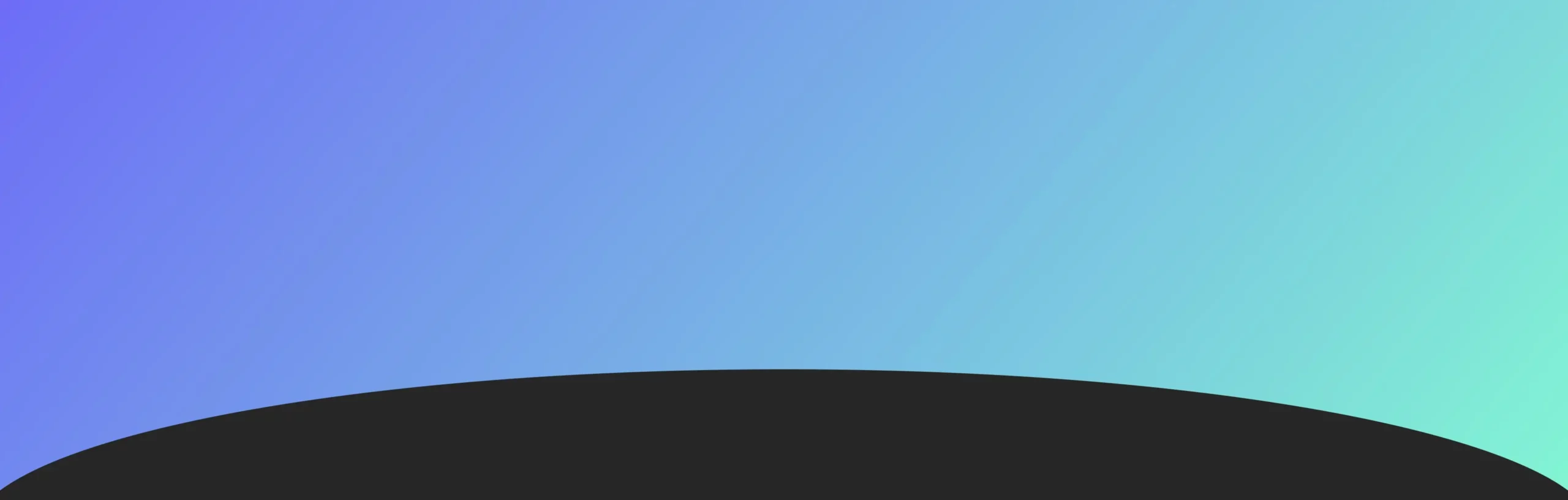
In September 2018, Amazon launched the Storefront (Amazon Stores) tool, a great advantage for sellers enrolled in the Amazon Brand Registry program. This feature, represented as a mini-website, doesn’t only provide a brand-specific experience for your sellers and locates all your products in the same place on Amazon, but also has the power to increase conversion rate and sales revenue vastly.
Therefore, it’s almost a requirement for Amazon sellers to finally crack the puzzle of this instrument that was released long ago and master its functions. Read the article further to understand the tight connection between Amazon Storefront and your brand’s conversion rate and how far these two phrases can go together.
Table of content:
Amazon Storefront (Amazon Stores) is a free tool invented by Amazon to develop brand awareness and, most of all, brand loyalty within one place that showcases many product catalogues, images, videos, graphs, product and brand details, insert banners, prices, brand policy, etc.
The Amazon Storefront setup allows small and midsized businesses to sell goods directly through Amazon. All sellers on Amazon can open the Amazon Storefront if they have a registered trademark. Therefore, setting up Amazon Storefront is available only to brand owners, agencies, and vendors enrolled with ABR.
To create a Storefront, sellers don’t even need to advertise on Amazon. Yet, if you utilize advertising on or off Amazon, Storefront can serve you as a landing page for your ads.
Primarily, Amazon Storefront was made to support continuous relationships between customers and small businesses. This goal has to be achieved through potential buyers’ brand-specific experience in Amazon Store to develop brand-specific behaviour instead of usual single-product searches.
Additionally, the mini version of your own website on Amazon can include brand history. Clearly presented brand history is a direct way to your customers’ trust and conscious purchases due to better understanding why and how the brand sells their products, brand’s rules, beliefs, and quality standards.
Are you already intrigued by Amazon Storefront? Then let’s find out how to create an Amazon Storefront in the next chapter.
The first steps towards Storefront creation are very simple:
To this point, last year, Amazon redesigned and rebranded Ad Console and brought many substantial changes to it. Read the article “Amazon Advertising Console Redesign: What is New?” to learn more about the updates.
After the registry, the next steps are as follows:
For example, you can add more details to your products’ descriptions so customers can get closer to understanding what they are planning to buy. Or you can tell a heartwarming and engaging brand story that will help develop brand loyalty. Or both!
Eventually, when all this work is behind, after figuring out how to get an Amazon Storefront and how to create, what was it done for? What are the benefits of Amazon Storefront?
Customized Brand Story. The truth be told, the benefits of Storefront are on the surface. The ability to show a mesmerizing brand story customized with beautiful images is an advantage that goes a long way. Market your story so it’ll passively work on your sales.
Unlike Sponsored Brand ads with the brand name and logo displayed in them, Amazon Storefront features many more details that can support your intent to stay in the memory of your buyers.
New Button “Follow”. On top of that, recently, Amazon updated Storefront with a new feature, “Follow”. So, even if after this tremendous work on your Store, sellers still forget about your brand, but they don’t want to, they can press the button “Follow” and receive reminders and notifications about, for example, new products.
Defense Strategy against Competitors. Amazon Storefront can also be considered as a defense strategy against competitors.
Your Amazon product detail page viewers that like your product can press a linked call-to-action under the product title that invokes customers to visit your Store. They’ll be redirected to the Store and will scroll through your products exclusively without an option to see competitors products and a chance to be tempted by them.
Store Insights. Another unquestionable advantage is the latest addition to Amazon Storefront Store Insights. The reason to utilize Store Insights is the data that can’t be obtained without having Storefront. Store Insights retain data of brand performance, metrics, traffic sources like third-party traffic information, orders and units sold, tips and Store improvement suggestions, etc.
In the end, everything comes down to this one high-power question: what can be done with Amazon Storefront to positively influence your business’s conversion rate on Amazon?
Now you are ready to face the challenge of optimizing your Storefront to boost sales and practically compel customers to come back to your Store repeatedly.
Aside from the possibility to lead your customers from the product detail page to your Store, there is also an option to make Amazon Storefront a landing page of the PPC advertising. The reasons to choose Amazon Store as a landing page is a whole list of benefits of Amazon Storefront provided above.
It’s necessary to display advertising with your products in front of potential customers instead of waiting until they’ll find your products themselves.
PPC advertising reaches relevant audiences, while there is no such guarantee with organic search results. Also, advertising is created to introduce your products to a much wider audience. That is how you extend your customers list.
And that is how we came to another critical point. Amazon Storefront can be a landing page not only for inside Amazon advertising but also for third-party promotions. This includes social media and email marketing.
By the way, it’s possible to add buttons linked to your social media pages at the bottom of Storefront. Yes, it works both ways.
From time to time, it’s hard to objectively estimate how interesting, compelling or attractive your creative assets are. Especially when the trends are changing almost every week, and there is no way to catch up with them all the time.
Primarily, make sure your pictures and videos are high-quality assets. In the main, nothing else shows the brand’s level and products’ quality more than the quality of your visual parts of the Store.
Then, it’s also crucial to include all types of “creatives” and showcase your products from all possible sides. Work in some videos to display your products’ functions and make your pages look more vivacious.
Could you imagine it would be possible to make your Storefront look more like a professional website? Well, it’s possible for brands registered in Amazon with A+ Content (formerly Enhanced Brand Content). A+ Content tool is fully featured to deliver brand history to customers with the help of multiple text templates, modified description fields, charts, 3D renderings, high-quality images, etc.
Sellers who utilize A+ Content definitely exceed those who don’t use it. Apart from the fact that it improves the look of the page, customers trust brands that tell more about their business, especially when your story is supported by impressive and, at the same time, clear evidence of brand growth like graphs.
Another fundamental step towards increased conversion rate is a strong copy. That’s when you need to be reassured that you communicate your brand voice strong enough.
This work should be concentrated around the fact of what kind of brand you have. Do you sell eco-friendly products? Or vegan? Is there something that drastically differs your products from competitors’? This information has to be in your copy.
Pay attention to details like the structure of the sentences you describe your products with, typos, grammar, misspells, etc.
You must know your target audience in order to understand what language to talk to them. Customers Interested in your products need to see that you truly know what you sell and that you sell it to make customers’ lives and the world around them better. If you don’t know yet what to sell on Amazon, there are specific ways that can help you make this big decision.
Sooner or later, customers will start asking questions. The chances are high that if one customer is interested in an answer to this question, others will be interested too. Think about a personal online shopping experience. You would more likely purchase a product if you find an answer to your question in Amazon’s question and answer section than if you can’t find it there, right?
When customers don’t get the answer to their question, the plausible scenario is that they’ll get the answer from competitors and buy their products.
The situation with Store navigation is relatively similar to the situation with customers’ questions. Not all customers want to search for the product for a long time. Some of them want to find what they need as fast as possible, so create a store that will be comfortable in use.
Every now and then, Amazon releases new tools, helpful features and valuable assets to improve sellers’ connection with customers. In 2021 there were around 10 updates related to Storefront from Amazon. These changes can significantly influence your Store, so check what’s new with Amazon Storefront from time to time.
Like with any other business, Amazon buyers love deals and promotions. They try not to purchase overpriced products, that’s why it’s vital to attract their attention with highlighted discounts. For example, add coupons and lightning deals and highlight them with the Deals widget.
As was mentioned above, Store Insights is an utterly unique reporting tool, and without it, it’s quite difficult to analyze and understand how well your Store is performing. Once you start monitoring the insights, you’ll quickly figure out what drives most conversions or where some enhancements are required.
To sum up, Amazon Storefront is a powerful tool created to improve brand awareness along with Sponsored Brands ads. In the end, they say customers buy brands, not products. But don’t forget about the proper setup of the Storefront, constant updates and comparison with competitors to know what’s new in your niche and what you can add to your Store in order to attract more customers.
By following the tips mentioned above, you won’t have to make an additional list, and you will make sure that your store doesn’t miss out on anything important.