Welcome to Profit Whales’ guide on selling books effectively on Amazon in 2024. Amazon offers vast opportunities for businesses to sell products, including books. Whether you’re an author, a publisher, or a publishing house, leveraging Amazon can boost your sales and reach a global audience.
In this guide, we’ll explore selling books on Amazon, providing actionable strategies to maximize success. From optimizing listings to targeted marketing, we’ll cover everything to thrive in online book sales. Let’s unlock your book business’s potential on Amazon together.
Why Sell Books on Amazon?
In the bustling world of e-commerce, Amazon stands as a towering giant, offering unparalleled opportunities for authors and publishers to showcase their literary creations. Let’s explore why leveraging Amazon’s platform is not just advantageous but imperative for those in the literary realm.
Benefits of the Platform for Authors and Publishers
In an era where digital dominance reigns supreme, Amazon provides authors and publishers with an array of benefits that revolutionize the traditional publishing landscape. Here’s a closer look at how Amazon empowers authors and publishers to thrive in the digital age:
- Global Exposure
With Amazon’s extensive global reach, authors and publishers can transcend borders and connect with readers from every corner of the globe. Whether you’re a debut novelist or a seasoned publisher, Amazon provides a platform to amplify your voice and expand your audience on an unprecedented scale.
- Direct-to-Consumer Sales
Gone are the days of relying solely on traditional distribution channels. With Amazon, authors and publishers can sell their books directly to consumers, cutting out the middleman and retaining greater control over pricing, royalties, and marketing strategies. This direct-to-consumer model fosters closer connections with readers and maximizes profitability.
The Rise in Popularity of Online Book Shopping
In recent years, the convenience and accessibility of online book shopping have propelled its popularity to new heights. From the comfort of their homes, readers can browse a vast selection of titles, read reviews, and make purchases with just a few clicks. This shift in consumer behavior has created unprecedented opportunities for authors and publishers to thrive in the digital marketplace.
Opportunity to Reach an International Audience
With Amazon’s global platform, authors and publishers can reach readers in markets far beyond their local borders. Whether you’re based in New York, London, or Tokyo, Amazon provides the tools and resources to connect with an international audience and share your stories with readers from diverse cultures and backgrounds.
Selling books on Amazon isn’t just about tapping into a marketplace; it’s about seizing the opportunity to reach new audiences, forge meaningful connections with readers, and make a lasting impact in the world of literature. So, whether you’re an aspiring author or a seasoned publisher, Amazon offers the platform and support you need to bring your literary ambitions to life and thrive in the digital age.
Preparing a Book for Sale
Embarking on the journey of selling your book requires meticulous preparation to ensure its success in the competitive marketplace. From refining your manuscript to optimizing its presentation, every aspect plays a crucial role in captivating readers and driving sales. Let’s dive into the essential steps to prepare your book for sale, focusing specifically on cover formatting and design, as well as editing and proofreading the text.
Cover Formatting and Design
Your book’s cover is its first impression, the visual hook that draws readers in and compels them to explore further. Here’s how to ensure your cover makes a powerful statement:
Professional Design: Invest in a professional cover designer who understands your genre and target audience. A well-designed cover communicates professionalism and entices readers to pick up your book.
Eye-catching Graphics: Choose graphics and images that resonate with your book’s themes and genre while standing out in a crowded marketplace. Ensure the imagery is high-resolution and visually appealing.
Clear Typography: Select fonts that are easy to read and complement the overall design. Make sure the title and author name are prominent and legible, even when viewed as a thumbnail.
Consistency: Maintain consistency in design elements such as color palette, typography, and imagery across your book series (if applicable) to establish brand recognition and cohesion.
Formatting Guidelines: Follow Amazon’s formatting guidelines for cover images to ensure compatibility and optimal display across various devices and platforms.
Editing and Proofreading Text
No matter how captivating your story may be, errors and inconsistencies can detract from the reader’s experience. Here’s how to polish your manuscript to perfection:
Professional Editing: Hire a professional editor who specializes in your genre to review your manuscript for structural issues, plot holes, and narrative coherence. A skilled editor will provide valuable feedback to enhance your story’s clarity and impact.
Copy Editing: A copy editor focuses on the finer details of grammar, punctuation, spelling, and style consistency. They ensure your writing is polished and error-free, maintaining a professional standard throughout your book.
Proofreading: Once your manuscript has been edited, engage a proofreader to meticulously comb through the text for any remaining errors or typos. A fresh set of eyes can catch mistakes that may have been overlooked during the editing process.
Beta Readers: Consider enlisting beta readers to provide feedback on your manuscript from a reader’s perspective. Their insights can help identify areas for improvement and ensure your book resonates with your target audience.
Quality Assurance: Before publishing, conduct a final review of your manuscript to ensure all edits and corrections have been implemented accurately. Use tools like spell checkers and grammar software to catch any last-minute errors.
By investing time and resources into cover formatting and design, as well as editing and proofreading your text, you’ll elevate the quality of your book and increase its appeal to readers. Remember, a well-prepared book not only attracts attention but also establishes credibility and trust, setting the stage for a successful sales journey.
Create an Amazon Account
Before you can begin selling your books on Amazon, you’ll need to create an Amazon account. Follow these steps to get started:
Registration as an Individual Seller or Publisher
Visit Amazon’s Website: Go to Amazon’s website and locate the “Sell on Amazon” option. This is usually found at the bottom of the homepage or in the “Services & Products” section.
Choose Your Seller Type: Amazon offers two primary seller account types: Individual and Professional. If you’re a self-published author or small-scale publisher, you’ll likely want to register as an Individual seller. This option is suitable for those who plan to sell fewer than 40 items per month. If you anticipate higher sales volume or want access to additional features like bulk listing tools and analytics, you may opt for a Professional seller account.
Click on “Sign Up”: Once you’ve selected your preferred seller type, click on the “Sign Up” or “Register” button to begin the registration process.
Provide Your Information: You’ll be prompted to enter your personal information, including your name, email address, and a password. Make sure to choose a strong password to protect your account.
Verify Your Email: Amazon will send a verification email to the address you provided. Click on the link in the email to verify your account and complete the registration process.
Agree to Terms and Conditions: Review Amazon’s terms of service and seller agreement, then agree to the terms to proceed.
Complete Account Setup: Follow the prompts to provide additional information required to set up your seller account, such as your address, contact information, and preferred payment method.
Setting Up Your Account and Author Profile
Once you’ve registered as a seller on Amazon, it’s time to set up your account and author profile:
Navigate to Your Seller Dashboard: Log in to your Amazon seller account and access your seller dashboard. This is where you’ll manage your inventory, listings, orders, and account settings.
Complete Your Profile: Navigate to the “Settings” or “Account Info” section of your seller dashboard to complete your profile. Upload a profile picture and provide a brief bio or description to introduce yourself as an author or publisher.
Create Your Author Page (Optional): If you haven’t already done so, consider creating an Amazon Author Central account. This free service allows you to create an author page where you can showcase your books, share your biography, and connect with readers. You can link your Author Central account to your seller account for seamless integration.
Add Your Books: To start selling your books on Amazon, click on the “Inventory” or “Add a Product” tab in your seller dashboard. Follow the prompts to create listings for your books, providing essential details such as title, description, pricing, and inventory quantity.
Optimize Your Listings: Take advantage of Amazon’s features to optimize your book listings for maximum visibility and sales. Use keywords strategically in your titles, descriptions, and backend search terms to improve search ranking and attract more buyers.
Monitor Performance: Regularly monitor your seller dashboard to track sales performance, manage inventory levels, and respond to customer inquiries or feedback promptly.
By following these steps to create an Amazon account, set up your seller profile, and create listings for your books, you’ll be well on your way to reaching a vast audience of readers and selling your books successfully on one of the world’s largest online marketplaces.
Uploading a Book to Amazon
Once you’ve created your Amazon seller account and prepared your book for sale, the next step is to upload it to the platform. Follow these steps to get your book listed on Amazon:
Select Your Download Format (E-book, Paperback, or Both)
- Format Your Manuscript: Ensure that your manuscript is formatted correctly according to Amazon’s guidelines for e-books and paperbacks. This may include formatting the document for Kindle (MOBI) or paperback (PDF), setting appropriate margins, fonts, and page sizes, and ensuring proper alignment of text and images.
- Choose Your Publishing Options: Decide whether you want to publish your book as an e-book, paperback, or both. Amazon offers separate processes for uploading e-books through Kindle Direct Publishing (KDP) and paperbacks through KDP Print. You can choose to publish your book in one format initially and later add additional formats if desired.
Uploading a Book to the Platform
- Access Your KDP Dashboard: Log in to your Kindle Direct Publishing (KDP) account using your Amazon seller credentials. Once logged in, you’ll be taken to your KDP dashboard.
- Create a New Title: Click on the “Create a New Title” button to begin the process of adding your book to the platform.
- Enter Title Information: Fill in the necessary information about your book, including the title, subtitle (if applicable), series information, edition number, and language.
- Upload Your Manuscript: Choose the format (e-book or paperback) you’re uploading and select the corresponding file from your computer. Follow the on-screen prompts to upload your manuscript to the platform.
- Add Cover Image: Upload your book cover image following Amazon’s guidelines for dimensions and file format. Ensure that your cover image is high-resolution and visually appealing to attract potential readers.
- Set Pricing and Royalties: Enter the price you wish to sell your book for and select your preferred royalty option.
- Preview Your Book: Use Amazon’s preview tool to review how your book will appear to readers on different devices.
- Review and Publish: Once you’re satisfied with the information and preview of your book, review the details one last time and click on the “Publish” button to make your book available for sale on Amazon.
- Promote Your Book: After publishing your book, take advantage of Amazon’s marketing tools and promotional opportunities to increase its visibility and reach a wider audience.
By following these steps to upload your book to Amazon and provide the necessary information, you’ll be well on your way to reaching readers around the world and achieving success as a self-published author or publisher.
Book Listing Optimization
Your book’s listing on Amazon is its digital storefront, where potential readers decide whether to click “Buy Now” or keep scrolling. To make sure your book stands out and attracts readers, optimizing its listing is crucial. Here are some key strategies to optimize your book listing effectively.
Using Keywords and Phrases to Improve Visibility in Amazon Search Results
Amazon’s search algorithm relies heavily on keywords to match books with user queries. Here’s how to leverage keywords effectively:
Keyword Research: Conduct thorough keyword research to identify relevant terms and phrases that potential readers are likely to search for when looking for books in your genre. Use tools like Amazon’s search bar, keyword research tools, and competitor analysis to discover high-volume keywords with moderate competition.
Strategic Placement: Incorporate your target keywords strategically throughout your book’s title, subtitle, description, and backend keywords. Use relevant keywords in your book’s title to improve its chances of ranking higher in Amazon’s search results. Include keywords naturally in your book description to provide context and improve discoverability.
Backend Keywords: Take advantage of Amazon’s backend keyword fields to include additional keywords that may not fit naturally in your book’s title or description. Use all available characters and avoid repetition to maximize your book’s visibility for relevant search queries.
Monitor and Adjust: Regularly monitor your book’s performance in Amazon search results and adjust your keyword strategy accordingly. Analyze which keywords are driving traffic and sales and refine your approach based on real-time data and feedback.
Create Compelling Descriptions and Metadata to Attract Buyers
A compelling book description and metadata can convince potential readers to take the plunge. Here’s how to make yours irresistible:
Craft an Engaging Description: Write a captivating book description that highlights the unique selling points of your book, such as its plot, characters, themes, and emotional appeal. Use persuasive language to entice readers and create a sense of intrigue that compels them to purchase your book.
Focus on Benefits: Instead of simply listing features, focus on the benefits that readers will gain from reading your book. Clearly communicate what sets your book apart and why it’s worth their time and investment.
Include Social Proof: Incorporate positive reviews, endorsements, or awards into your book description to build credibility and trust with potential buyers. Highlight any accolades or praise your book has received to reinforce its value and quality.
Optimize Metadata: Pay attention to metadata elements such as categories, keywords, and browse paths to ensure your book is correctly classified and easily discoverable by your target audience. Choose categories that accurately reflect your book’s genre and themes, and use relevant keywords to improve its visibility in search results.
By implementing these strategies, you can optimize your book listing on Amazon to improve its visibility, attract more potential buyers, and increase your chances of success in the competitive marketplace. Regularly monitor your listing’s performance and continue refining your approach to maximize your book’s impact and sales potential over time.
Book Promotion
Promoting your book is essential for increasing its visibility and attracting readers. Here are three effective strategies for promoting your book:
Using Amazon Advertising to Increase Sales
- Sponsored Product Ads: Utilize Amazon’s Sponsored Product Ads to target potential readers directly on the platform. Create ad campaigns targeting relevant keywords and categories related to your book’s genre and themes. Monitor campaign performance and adjust bids and targeting to optimize ad visibility and drive sales.
- Amazon Display Ads: Consider running Amazon Display Ads to reach a broader audience of Amazon shoppers through targeted display placements across the platform. These ads can help increase brand awareness and drive traffic to your book’s product page.
- Kindle Direct Publishing (KDP) Promotions: Take advantage of promotional tools offered through Kindle Direct Publishing, such as Kindle Countdown Deals and Free Book Promotions. These promotions can help boost visibility, generate buzz, and attract new readers by offering limited-time discounts or free downloads of your book.
Active Participation in Book Communities and Forums
- Engage with Readers: Join online book communities, forums, and social media groups relevant to your book’s genre or target audience. Participate in discussions, share valuable insights, and build relationships with readers and fellow authors. Establishing a presence in these communities can help you connect with potential readers and generate interest in your book.
- Provide Value: Share information about your book in a non-promotional way by offering helpful advice, recommending similar books, or sharing behind-the-scenes insights into your writing process. Focus on building genuine connections and contributing value to the community rather than solely promoting your book.
- Organize Virtual Events: Host virtual book readings, Q&A sessions, or author interviews in online communities or through platforms like Facebook Live or Zoom. Engage with your audience in real-time, answer questions, and create memorable experiences that encourage attendees to check out your book.
Collaborate with Bloggers and Book Reviewers
- Research Influencers: Identify bloggers, book reviewers, and influencers in your book’s genre who have a significant following and engage with your target audience. Reach out to them with personalized pitches introducing your book and offering to provide review copies or participate in interviews or guest posts.
- Offer Review Copies: Provide free review copies of your book to bloggers and reviewers in exchange for honest reviews and recommendations. Positive reviews and recommendations from trusted sources can significantly impact readers’ purchasing decisions and help increase your book’s credibility and visibility.
- Build Relationships: Cultivate relationships with bloggers and reviewers by engaging with their content, sharing their reviews, and expressing appreciation for their support. Nurture these relationships over time, and consider offering exclusive content, sneak peeks, or special promotions to incentivize ongoing collaboration.
By leveraging Amazon Advertising, actively participating in book communities and forums, and collaborating with bloggers and book reviewers, you can effectively promote your book, increase its visibility, and attract a wider audience of readers. Experiment with different promotional strategies and channels to identify what works best for your book and target audience, and don’t hesitate to adapt your approach based on feedback and insights from your promotional efforts.
Order Processing and Customer Service
Ensuring smooth order processing and providing excellent customer service are essential for maintaining customer satisfaction and loyalty. Here’s how to effectively manage order processing and address customer inquiries and concerns:
Arranging Delivery and Processing Returns
- Efficient Order Fulfillment: Implement streamlined processes for order fulfillment to ensure prompt shipping and delivery of orders. Monitor inventory levels regularly to prevent stockouts and minimize delays in fulfilling customer orders.
- Shipping Options: Offer multiple shipping options to accommodate customers’ preferences and needs. Provide tracking information and delivery updates to keep customers informed about the status of their orders.
- Handling Returns and Exchanges: Establish clear policies and procedures for processing returns and exchanges. Make the return process as hassle-free as possible for customers by providing prepaid return labels and offering refunds or exchanges promptly upon receiving returned items.
- Quality Control: Conduct thorough quality checks on outgoing orders to ensure accuracy and minimize the likelihood of shipping incorrect or damaged items. Implement measures to prevent errors in order processing and packaging.
Answering Customer Questions and Solving Problems
- Responsive Communication: Provide timely responses to customer inquiries via multiple communication channels, including email, phone, and live chat. Aim to address customer questions and concerns promptly to demonstrate your commitment to excellent customer service.
- Knowledgeable Support Team: Train your customer service team to be knowledgeable about your products, services, and policies. Equip them with the necessary information and resources to assist customers effectively and resolve issues efficiently.
- Empathy and Understanding: Approach customer interactions with empathy and understanding, acknowledging their concerns and expressing a genuine desire to help. Listen actively to customers’ feedback and concerns, and work collaboratively to find satisfactory solutions.
- Problem Resolution: Take proactive steps to resolve customer problems and issues to their satisfaction. Offer refunds, replacements, or discounts when appropriate, and follow up to ensure that customers are satisfied with the resolution.
- Feedback Collection: Encourage customers to provide feedback on their shopping experience and the quality of customer service they received. Use this feedback to identify areas for improvement and make necessary adjustments to enhance the overall customer experience.
By prioritizing efficient order processing, providing responsive customer service, and addressing customer inquiries and concerns effectively, you can foster positive relationships with your customers and build a reputation for reliability and exceptional service. Continuously monitor and refine your order processing and customer service processes to meet the evolving needs and expectations of your customers.
Evaluate Results and Improve Strategy
Analyzing performance data and making informed adjustments are critical for optimizing your sales strategy and achieving long-term success. Here’s how to evaluate results and continually improve your strategy:
Analysis of Sales Data and Marketing Campaign Effectiveness
Sales Metrics: Utilize key performance indicators (KPIs) such as total sales, conversion rates, average order value, and customer acquisition cost to assess the effectiveness of your sales efforts. Monitor these metrics regularly to track trends and identify areas for improvement.
Marketing ROI: Calculate the return on investment (ROI) for your marketing campaigns by comparing the costs incurred with the revenue generated. Evaluate the performance of different marketing channels, campaigns, and tactics to determine which ones are driving the highest ROI.
Customer Behavior: Analyze customer behavior data to gain insights into purchasing patterns, preferences, and demographics. Identify high-value customer segments, popular products, and opportunities for cross-selling or upselling to maximize revenue potential.
Campaign Attribution: Use attribution modeling to understand how different marketing touchpoints contribute to sales and conversions. Determine which channels and campaigns are driving the most valuable traffic and adjust your marketing budget and efforts accordingly.
Making Adjustments to the Sales Strategy Based on Data Received
Identify Areas for Improvement: Review sales and marketing performance data to identify areas where your strategy may be falling short or underperforming. Look for patterns, trends, and anomalies that indicate opportunities for optimization.
Iterative Testing: Implement A/B testing or multivariate testing to experiment with different sales tactics, pricing strategies, messaging variations, and promotional offers. Measure the impact of these changes on key metrics and refine your approach based on data-driven insights.
Optimize Marketing Channels: Allocate resources to the most effective marketing channels and campaigns based on their performance and ROI. Shift budget allocations and adjust targeting parameters to focus on channels that yield the highest returns and align with your business goals.
Enhance Customer Experience: Use customer feedback, surveys, and reviews to identify pain points and areas where the customer experience can be improved. Implement changes to streamline the buying process, enhance product quality, and provide exceptional customer service.
Stay Agile: Remain flexible and adaptive in your approach to sales and marketing. Continuously monitor market trends, competitor activities, and consumer preferences to stay ahead of the curve and pivot your strategy as needed to capitalize on new opportunities.
By analyzing sales data, evaluating marketing campaign effectiveness, and making data-driven adjustments to your sales strategy, you can optimize performance, drive growth, and achieve sustainable success in a dynamic and competitive marketplace. Embrace a culture of continuous improvement and innovation to stay ahead of the curve and maintain a competitive edge in your industry.
Helpful Tools and Resources for Book Sellers on Amazon
Selling books on Amazon can be a rewarding endeavor, but having the right tools and resources can significantly enhance your success. Here are some essential tools and resources for book sellers on Amazon, including how Profit Whales can assist
Self-Publishing Platforms
Amazon Kindle Direct Publishing (KDP): Amazon’s self-publishing platform allows authors to publish and distribute e-books and paperbacks worldwide. With KDP, authors retain control over pricing, royalties, and distribution, making it an excellent option for independent authors.
IngramSpark: IngramSpark offers print-on-demand services for authors looking to publish and distribute print books. With global distribution channels and flexible printing options, IngramSpark provides authors with greater reach and accessibility for their books.
Sales and Marketing Analytics Tools
Amazon Seller Central: Amazon Seller Central provides sellers with valuable sales data, performance metrics, and advertising tools to track and optimize their book sales. Sellers can access detailed reports, monitor inventory levels, and manage advertising campaigns to maximize their book’s visibility and sales potential.
Google Analytics: Google Analytics offers powerful insights into website traffic, user behavior, and conversion tracking. By integrating Google Analytics with your author website or blog, you can analyze visitor engagement, measure marketing campaign effectiveness, and optimize your online presence to drive book sales.
Books and Online Courses on Selling on Amazon
“The Ultimate Guide to Selling Books on Amazon” by Steve Weber: This comprehensive guide covers everything from setting up your Amazon seller account to marketing and promoting your books effectively on the platform. It’s a valuable resource for both beginner and experienced book sellers looking to optimize their Amazon sales strategy.
“Amazon Ads for Authors: A Step-by-Step Guide to Marketing Your Book” by Mark Dawson: Written by a bestselling author and marketing expert, this book provides practical advice and strategies for using Amazon Advertising to increase book sales and visibility. It’s a must-read for authors looking to leverage Amazon’s advertising platform effectively.
Online Courses: Platforms like Udemy, Skillshare, and Coursera offer a variety of courses on selling on Amazon, book marketing, and self-publishing.
How Profit Whales Can Help:
Amazon Advertising Expertise: Profit Whales specializes in Amazon advertising and optimization services, offering tailored solutions to maximize your book’s visibility, sales, and profitability on the platform.
Data-Driven Strategies: Leveraging data-driven strategies and advanced analytics, Profit Whales can optimize your book listings, target the right audience, and drive targeted traffic to increase sales.
Continuous Optimization: Profit Whales provides ongoing monitoring and optimization of your Amazon advertising campaigns, ensuring sustained growth and maximizing your return on investment.
By leveraging these tools, resources, and the expertise of Profit Whales, you can optimize your Amazon sales strategy and achieve your book-selling goals.
Conclusion
Selling books on Amazon can lead to substantial profits when equipped with the right tools, resources, and know-how. Profit Whales empowers authors like you to thrive in the competitive Amazon marketplace. Leveraging platforms such as Amazon KDP and IngramSpark, harnessing cutting-edge sales and marketing analytics tools, and investing in educational resources, you can optimize your Amazon sales strategy and achieve your book-selling objectives.
Whether you’re embarking on your first publishing journey or are a seasoned author seeking to expand your reach, Profit Whales provides the expertise and support needed to navigate the complexities of Amazon selling. With Profit Whales by your side, you can confidently navigate the intricacies of Amazon’s ecosystem and maximize your book’s visibility and success on the world’s largest online marketplace.
FAQ
Is selling books on Amazon still profitable in 2024?
In 2024, selling books on Amazon can still be profitable, but success depends on various factors like niche selection, marketing strategies, and competition analysis. While the market may be more saturated compared to previous years, innovative approaches such as leveraging Amazon’s advertising tools and building a strong brand presence can help sellers thrive in this ecosystem. Additionally, diversifying into audiobooks or niche genres could offer new avenues for profitability within the platform.
How much does Amazon charge to sell books?
Amazon charges a referral fee for each book sold, which typically ranges from 15% to 45% depending on the category and format of the book. Additionally, there may be other fees associated with selling on Amazon, such as fulfillment fees if you use their FBA (Fulfillment by Amazon) service or subscription fees for certain seller plans. It’s essential to check Amazon’s fee schedule for the most accurate and up-to-date information.
What kind of books sell best on Amazon?
Books that tend to sell well on Amazon often fall into popular genres like mystery, romance, and self-help. Additionally, titles that align with current trends or address niche interests tend to attract a lot of attention from buyers. Ultimately, books that offer valuable insights, entertainment, or practical advice tend to perform strongly in the online marketplace.
Does Amazon buy books from customers?
Yes, Amazon does buy books from customers through its Trade-In program. This service allows customers to trade in eligible books in exchange for Amazon.com Gift Cards. Customers can check the eligibility of their books and receive an offer based on their condition.
How can I become an Amazon best seller?
Becoming an Amazon best seller requires a strategic approach. Start by thoroughly researching your market niche and understanding your target audience. Optimize your product listing with high-quality images, compelling descriptions, and relevant keywords to improve visibility. Additionally, actively solicit reviews from satisfied customers and leverage marketing techniques like promotions and advertising to drive sales and increase your chances of reaching best seller status.
What are Amazon’s book selling restrictions?
Amazon imposes various restrictions on book selling to maintain quality and protect consumers. These restrictions include limitations on selling counterfeit or illegal copies, ensuring accurate product information, and adherence to their content guidelines, such as avoiding offensive material or copyright infringement. Additionally, Amazon may require sellers to meet certain performance metrics to continue selling books on their platform.
How much does it cost to publish a book on Amazon?
The cost of publishing a book on Amazon can vary depending on the services you choose. If you go for Amazon’s Kindle Direct Publishing (KDP), it’s generally free to upload your book. Though there may be charges for additional services like cover design or editing. However, if you opt for services like Amazon’s print-on-demand through KDP or professional publishing packages, costs can range from a few hundred to a few thousand dollars.

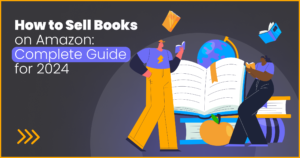


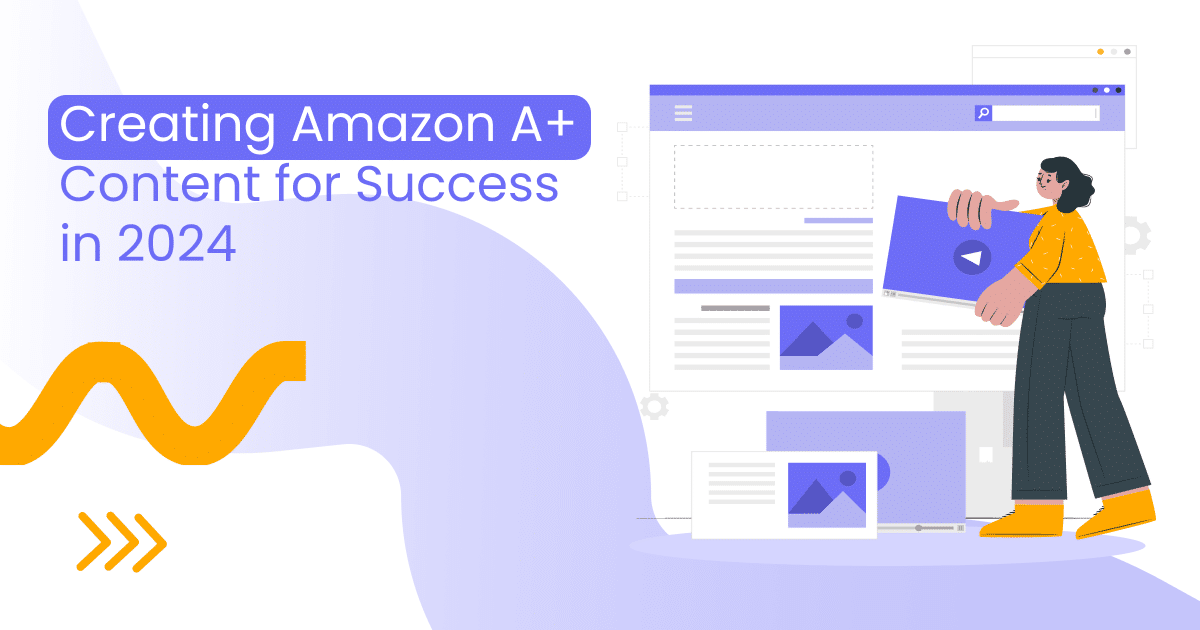
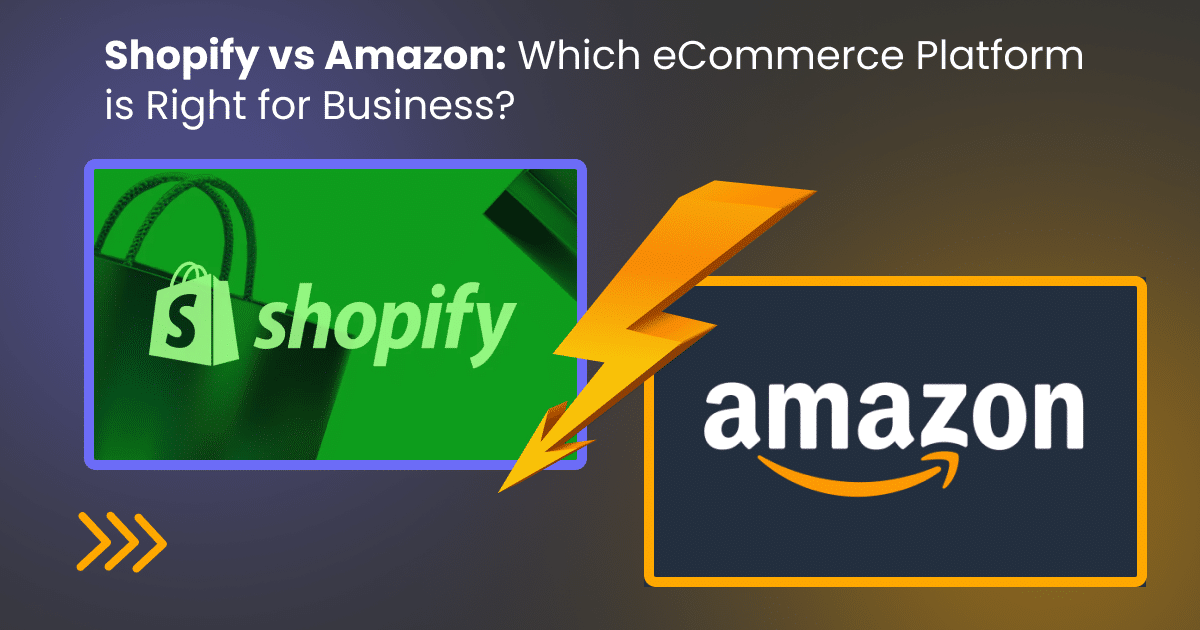

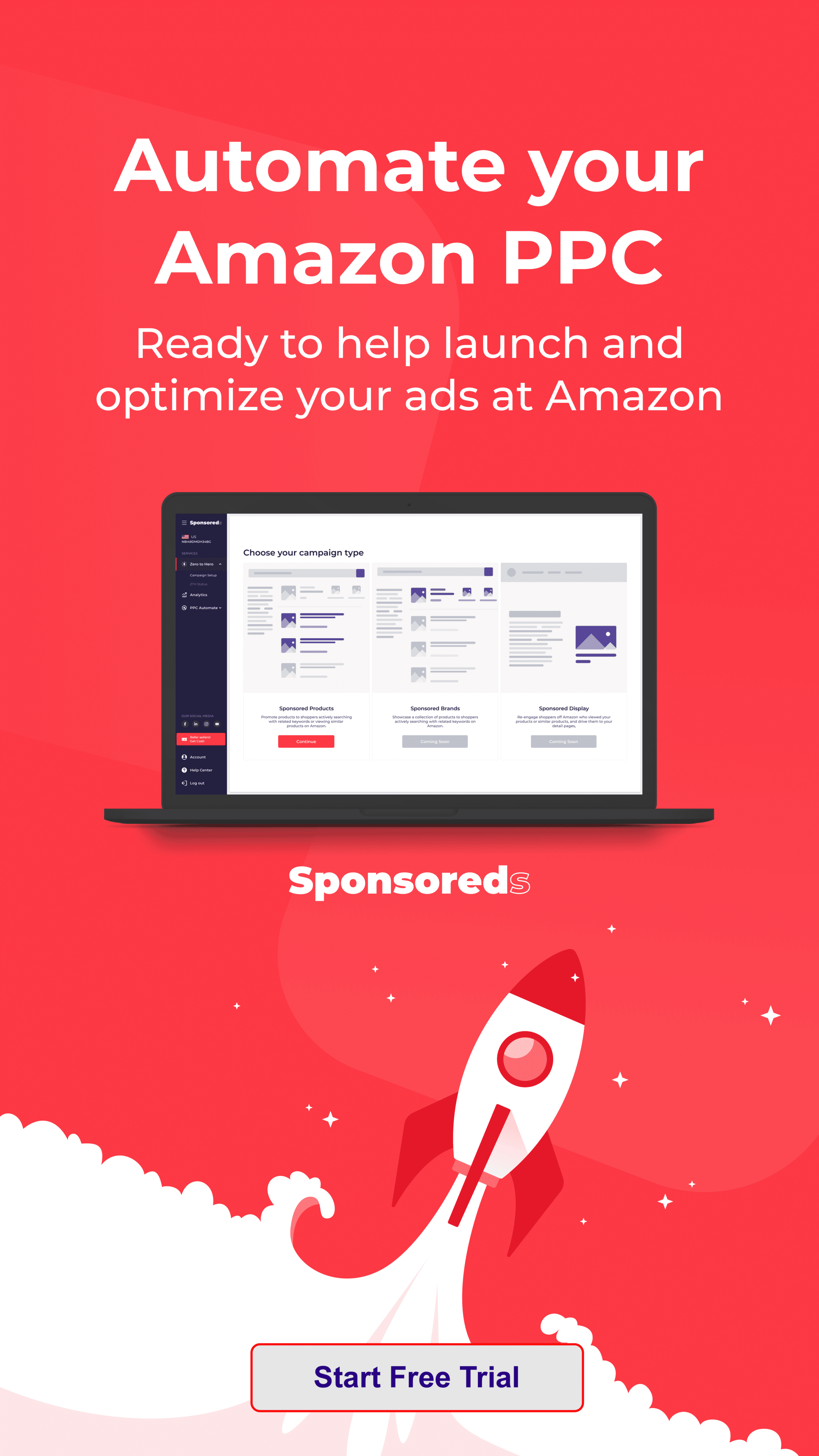
Comments
Leave a Reply